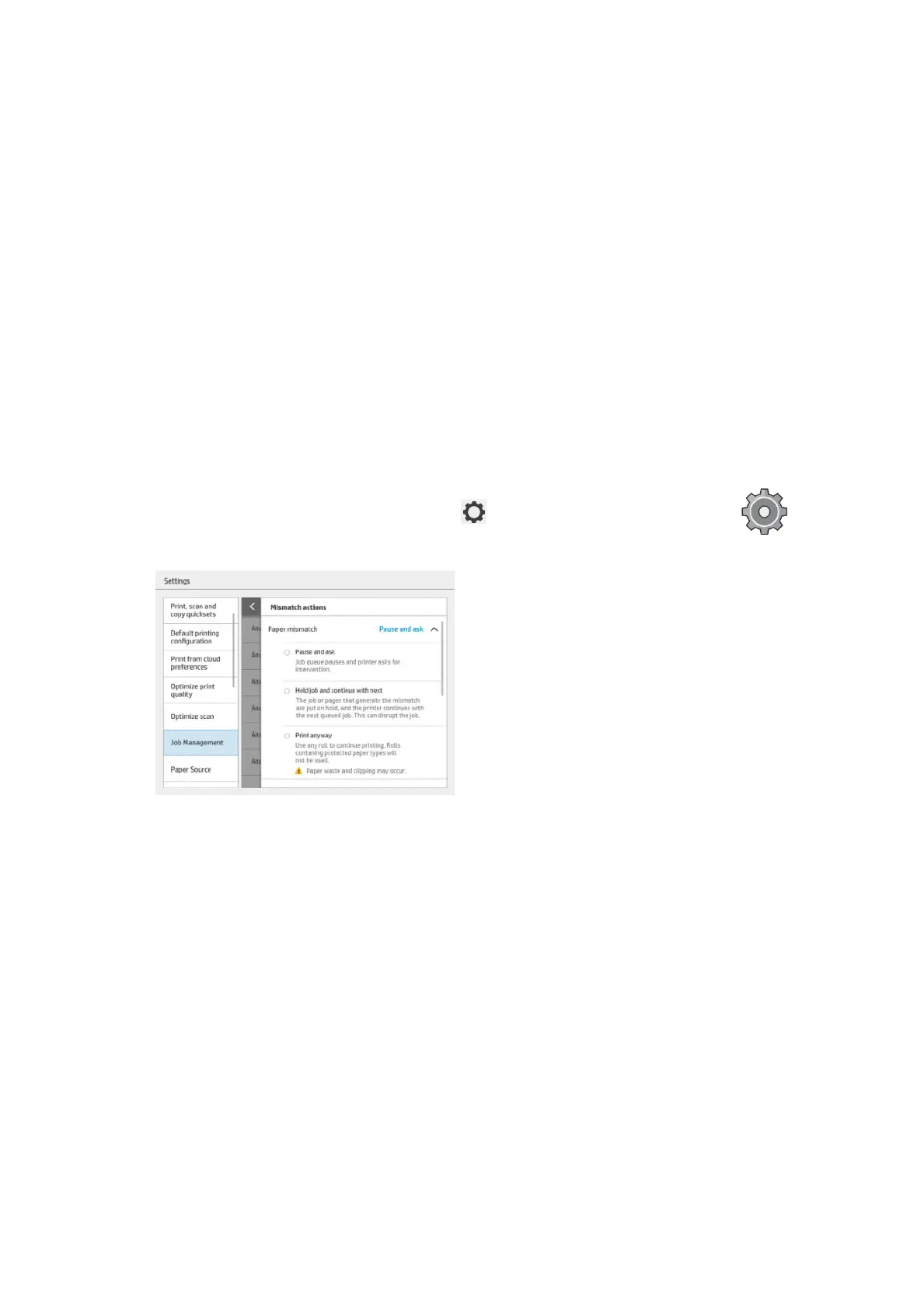◦
Job autorotation: The printer can rotate a job automatically in order to save paper.
●
Automatic roll selection: When the job arrives with the roll not dened, the printer selects the rolls
according to the following settings.
◦
Roll width selection: The printer can be more or less restrictive when selecting the roll width on
which to print. You can select to print on the same width only (each page prints on a roll with same
page width) or to print on the same width or wider (each page prints on roll with same page width
or wider).
◦
Use most depleted roll: When there are two or more rolls with the same paper type and width, the
roll selected is the roll with less paper.
◦
Paper type protection: You can avoid printing accidentally on special paper types by protecting
them. Protected types are eligible for printing only when paper type or roll are specied in the job.
Solve paper mismatch
If the paper currently loaded in the printer is not suitable for a particular job or page, the printer can
automatically solve the conict or give a number of choices depending on the printer policies. Such a conict
may be caused by a job sent to the printer with no specic roll or paper type assigned to it, or by a roll coming
to its end during printing. The following options are available in the paper mismatch settings menu; you can
reach this menu from the job queue by pressing
, then Mismatch actions; or by pressing , then Job
management > Mismatch actions.
●
Pause and ask (the most restrictive option): Printing stops until the correct paper is loaded. This option
is recommended when the printer is attended. A message appears, asking what you want to do: cancel
the job, print anyway, put on hold, or load paper. These options are also available in the job queue.
ENWW Job queue actions 85
