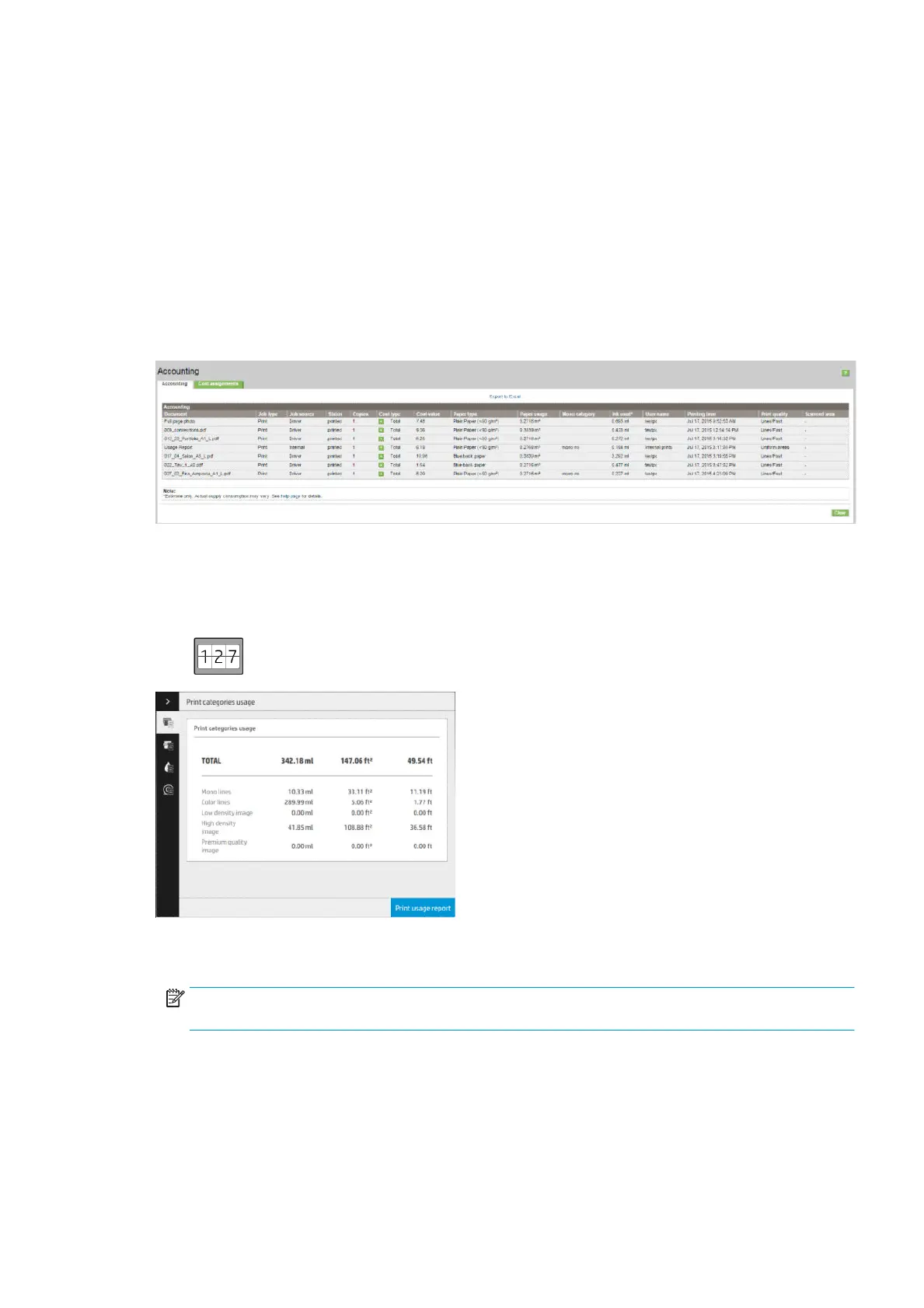Get printer usage and accounting information
There are two types of information you can get related to printer usage:
●
Accumulated usage information: information about printer usage (paper and ink consumption) and
scanner usage (scan and copy) for the whole life of the printer.
●
Detailed job accounting information: information about the characteristics of specic scan and print
jobs, such as who created it, when it was sent, termination status (successful, cancelled…), and the
resources (ink and paper) used to process it.
This information can be accessed from the printer’s front panel or from the Embedded Web Server, and it can
be printed. There is also the capability of conguring the printer to send usage and accounting reports by
email.
The usage, status, and accounting information can also be used by a third party application through a
Software Development Kit provided by HP.
Get usage information
Press on the front panel to display the usage information.
The following information can be retrieved:
●
Print categories usage: You can see the usage divided into categories.
NOTE: Depending on the contract you have with your support representative, print categories or paper
types information may not be available or may be dierent.
◦
Mono lines: Black-and-white CAD jobs printed on standard paper
◦
Color lines: Color CAD jobs printed on standard paper
◦
Low density image: Between 10% and 50% of pixel coverage printed on standard paper
◦
High density image: Over 50% of pixel coverage printed on standard paper
◦
Premium quality image: Any content type printed on premium paper
ENWW Get printer usage and accounting information 119
