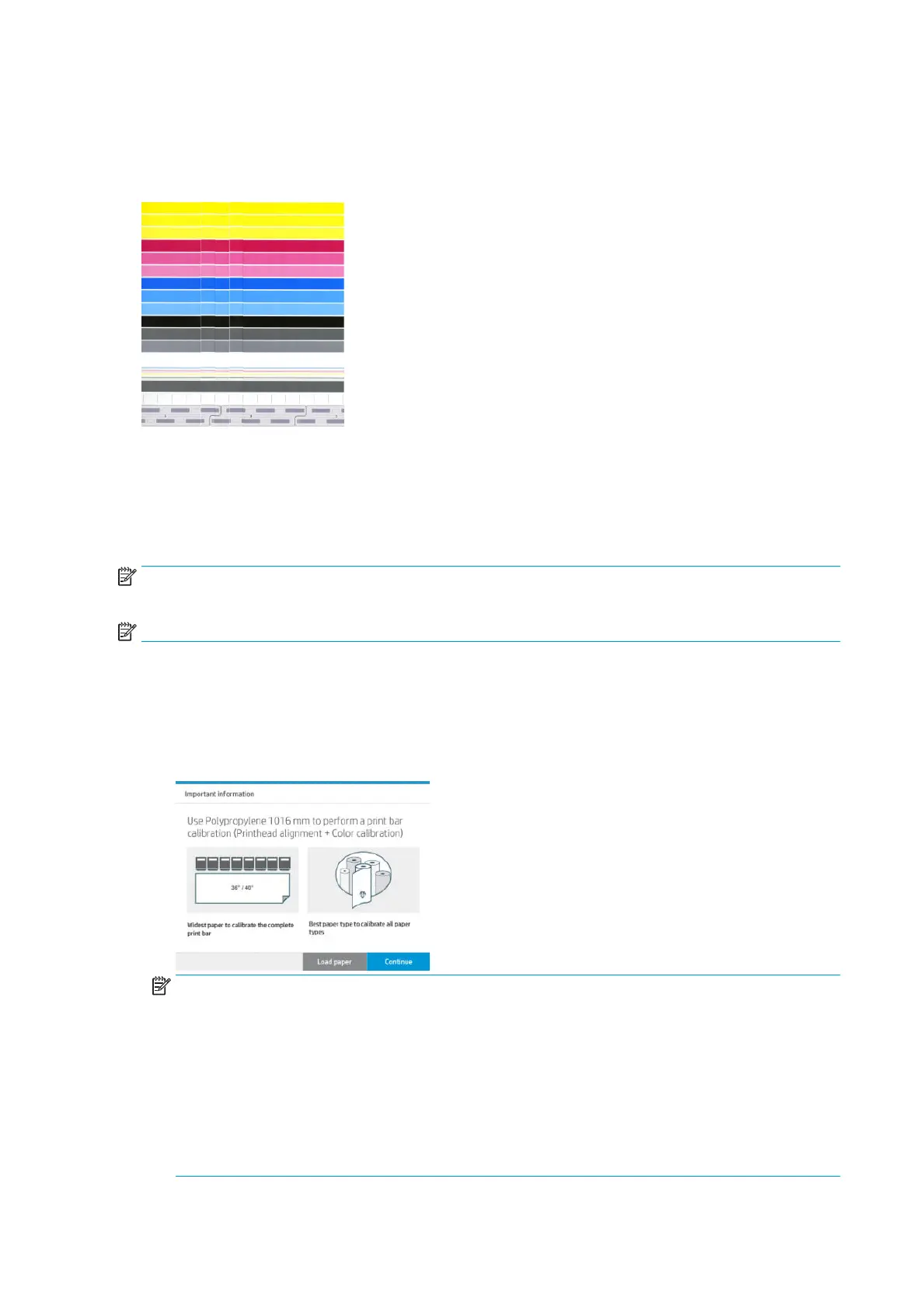The central part of the plot indicates whether the print bar is correctly calibrated. The vertical lines indicate
the boundaries of the dierent print elements within a printhead (die boundaries). In the horizontal gray
band, no repetitive white lines or dark lines should be seen above the die boundaries. The horizontal lines of
dierent colors should be continuous and not broken or jagged at the die boundaries; if this occurs, a
printhead alignment is required.
If you see defects, you should calibrate the printer by pressing Calibrate print bar in the optimize print
quality app. You should also calibrate the printer if you are warned that a roll has a calibration pending status.
Print-bar calibration includes printhead alignment and color calibration.
You can check what calibrations have been done in the past by pressing the Calibration history button; and
you can restore the original factory calibrations at any time.
NOTE: Make sure that the room temperature during calibration is similar to the temperature during normal
printing. Big temperature dierences (> 10°C) can aect the calibrations.
NOTE: Some paper types cannot be calibrated.
Calibration procedure
1. Press Calibrate print bar, then Continue.
2. Make sure that you have loaded a roll of HP Production Matte Polypropylene, 40 in (1016 mm) wide, for
best results and least waste.
NOTE: You are highly recommended to use HP Production Matte Polypropylene, 40 in (1016mm) wide,
to calibrate the print bar.
If you don't have this paper type, or uniform color is not very important to you (such as when printing
only CAD drawings), you can disable color calibration to shorten calibration time and paper usage, by
pressing and checking the box Only printhead alignment in the optimize-print-quality settings.
Thereafter, the printer will perform only alignment when this routine is launched. In that case, you can
run the print-bar calibration using a dierent paper type.
If do not use the widest roll that you have, some rolls may remain uncalibrated and the printer will ask
for extra calibrations later.
104 Chapter 8 Print quality ENWW
