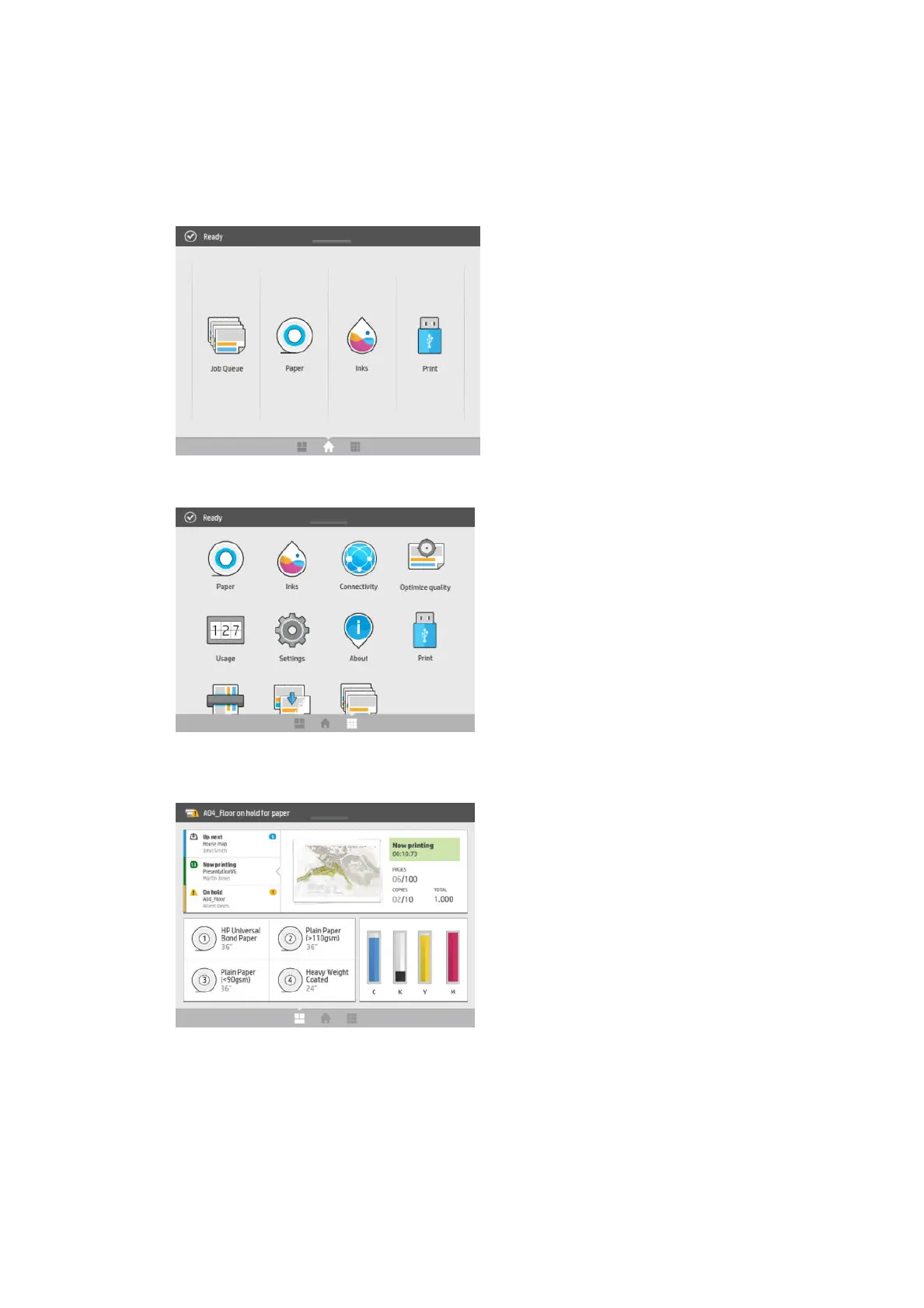Home screens
There are three top-level screens that you can move between by sliding your nger across the screen, or
pressing the appropriate button at the bottom of the screen:
●
The rst main screen provides direct access to the important printer functions, depending on your
printer model and accessories.
●
The all-app screen displays a list of all apps available in your printer, and the status of each of them.
●
The widget screen enables you to monitor at a glance supplies such as ink and paper, the job currently
being printed, and the job queue.
Printer alerts
The printer has a beacon located on top of the front panel; it gives a summary of the printer status that can be
seen from a distance.
8 Chapter 1 Introduction ENWW
