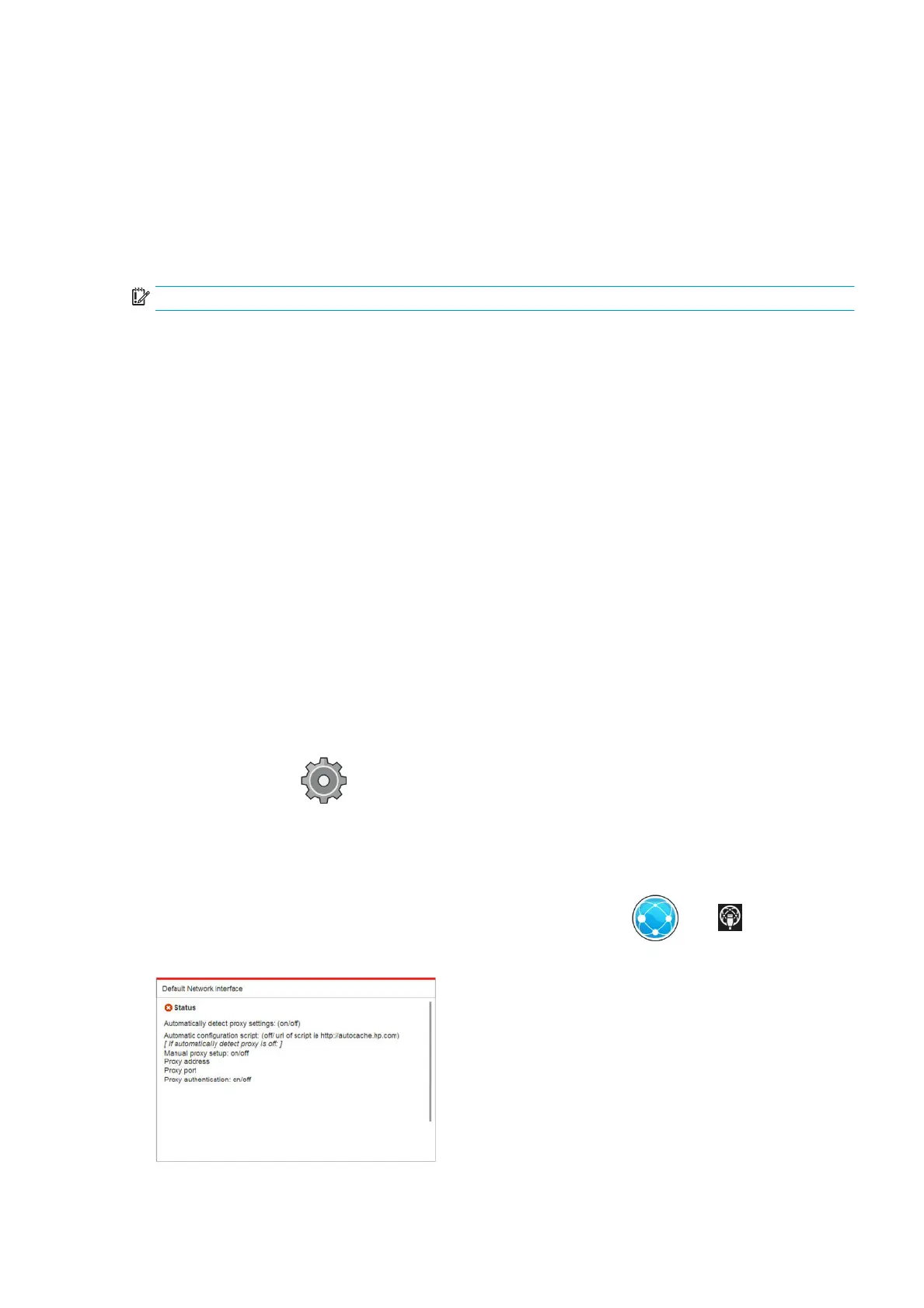8. Continue following the instructions on the screen.
9. When the HP Utility Setup Assistant has nished, you can remove the DVD from the DVD drive.
If the printer driver is already installed, the HP Utility Setup Assistant can be run at any time from the DVD.
Uninstall the printer software (Mac OS X)
During the previous installation step, you have the option to install the HP Uninstaller application in your
system. This should be available under HP in the system Applications folder.
IMPORTANT: The HP Uninstaller application will uninstall all HP Software installed in your system.
To delete the print queue only, select the Print & Scan dialog from the system preferences. Select the name of
the printer and click the – button.
Congure your connectivity
By conguring your connectivity, you can print from your local network, keep your printer up to date, and
access additional printer services. Remember to connect your network cable to the printer.
Accept the connectivity agreement and settings in order to:
●
Receive automatic rmware updates
●
Participate in the Customer Involvement Program
●
Enable additional printer services
●
Enable email printing
A network connection is required, so the printer will test its own connectivity. Congure and troubleshoot the
printer’s connectivity and start benetting from connecting your printer.
If you are part of the HP Designjet Partner Link Pay-per-use service, remember to go to the Connectivity app
and select Printer services > Register new service in order to register the printer service.
During initial printer setup, you are asked whether you want to enable these services. That decision can be
reset later by pressing
, then Connectivity > Reset Connectivity Agreement.
In addition, each service can be enabled or disabled individually as explained below.
Verify printer connection to HP
You can check that the printer is able to connect to HP services by pressing , then , and verifying
the status there.
ENWW Preparing your printer 17
