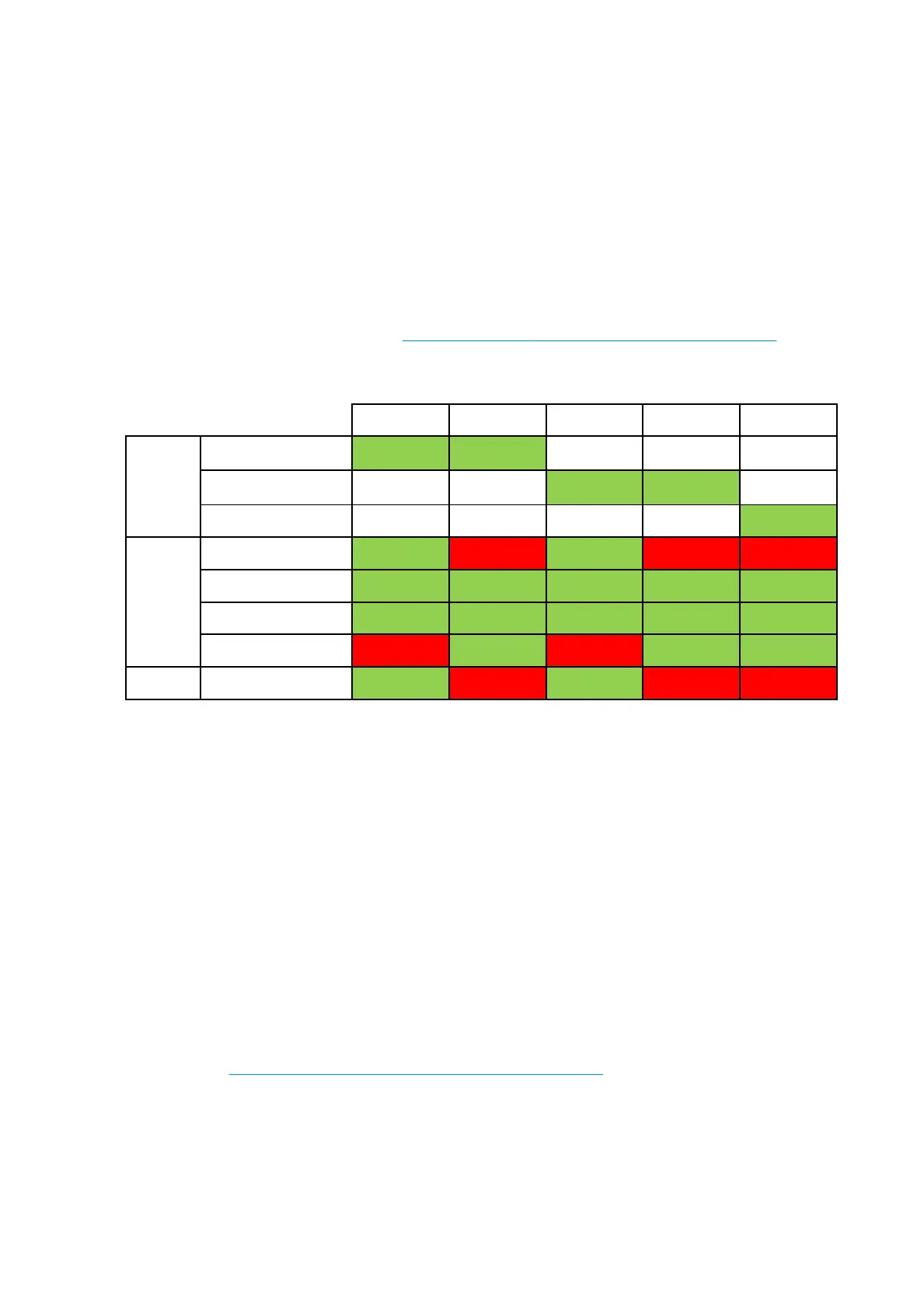Drivers
There are various dierent drivers for your printer; which is best for you depends on your circumstances:
●
Your operating system
●
The type of applications from which you print
●
The number of printers you have
●
The output accessories you have
You may wish to install one or several drivers according to your needs.
You can nd the latest driver software at http://www.hp.com/go/pagewidexlseries/support/drivers/.
Specic Windows drivers
This printer will be managed with several drivers, each driver is optimized for specific
circumstances as:
• Operating system. See specific for Windows (+link) or specific for Mac (+link)
• Type of applications you print from
• Number of HP Designjet printers supported (only one, fleet). See UPD if you have a fleet
(+link)
• Output accessories you have connected
Considering these aspects, it will be necessary to install one or several drivers depending on your
needs.
Specific Windows drivers for HP Page Wide XL
HP-GL/2 PCL3GUI v4 PostScript PostScript v4 PDF v4
Application
CAD, GIS, office
applications
Recommended Recommended
Applications requiring
accurate color
Recommended Recommended
PDF readers
Recommended
System
Windows 7
n/a
n/a n/a
Windows 8 or later
Desktop
Modern app n/a
n/a
Output Folding device
n/a
n/a n/a
You can find last Windows drivers available at http://www.hp.com/go/PageWideXL/drivers.
Universal Windows driver for fleet of HP Designjet printers and Page wide
XL series printers
• Use this extended driver If managing a fleet of HP PageWide printers and other LFP printers.
• Universal windows driver version facilitate the installation and queue management of fleet
in your network.
• Within this driver you will have the HP-GL/2 Driver and PostScript Driver options.
You can find last Windows drivers available at http://www.hp.com/go/PageWideXL/drivers.
Mac drivers for HP Page Wide XL
HP Page wide XL series Mac Raster driver
• Raster driver for HP PageWide XL.
• Specific for MAC OSX 10.8, 10.9 and 10.10
• Best for CAD, GIS and general Office applications.
Universal Windows driver
The Universal driver is recommended if you have a eet of HP Designjet and PageWide XL printers: it
facilitates installation and queue management. The driver includes HP-GL/2 and PostScript options.
Mac OS drivers
Raster driver
●
Specically for Mac OS X 10.8, 10.9, and 10.10
●
Best for CAD, GIS, and oice applications
PostScript 3 driver
●
Specically for Mac OS X 10.8, 10.9, and 10.10
●
Best for applications requiring accurate color
In addition to http://www.hp.com/go/pagewidexlseries/support/drivers/, Mac OS drivers are available
through Apple Software update or from the DVD supplied with the printer.
Set Windows driver preferences
You can change some default settings in your printer driver according to your own preferences, for instance to
set color emulation or paper-saving options. To do this, press the Start button on your computer's screen,
22 Chapter 1 Introduction ENWW
