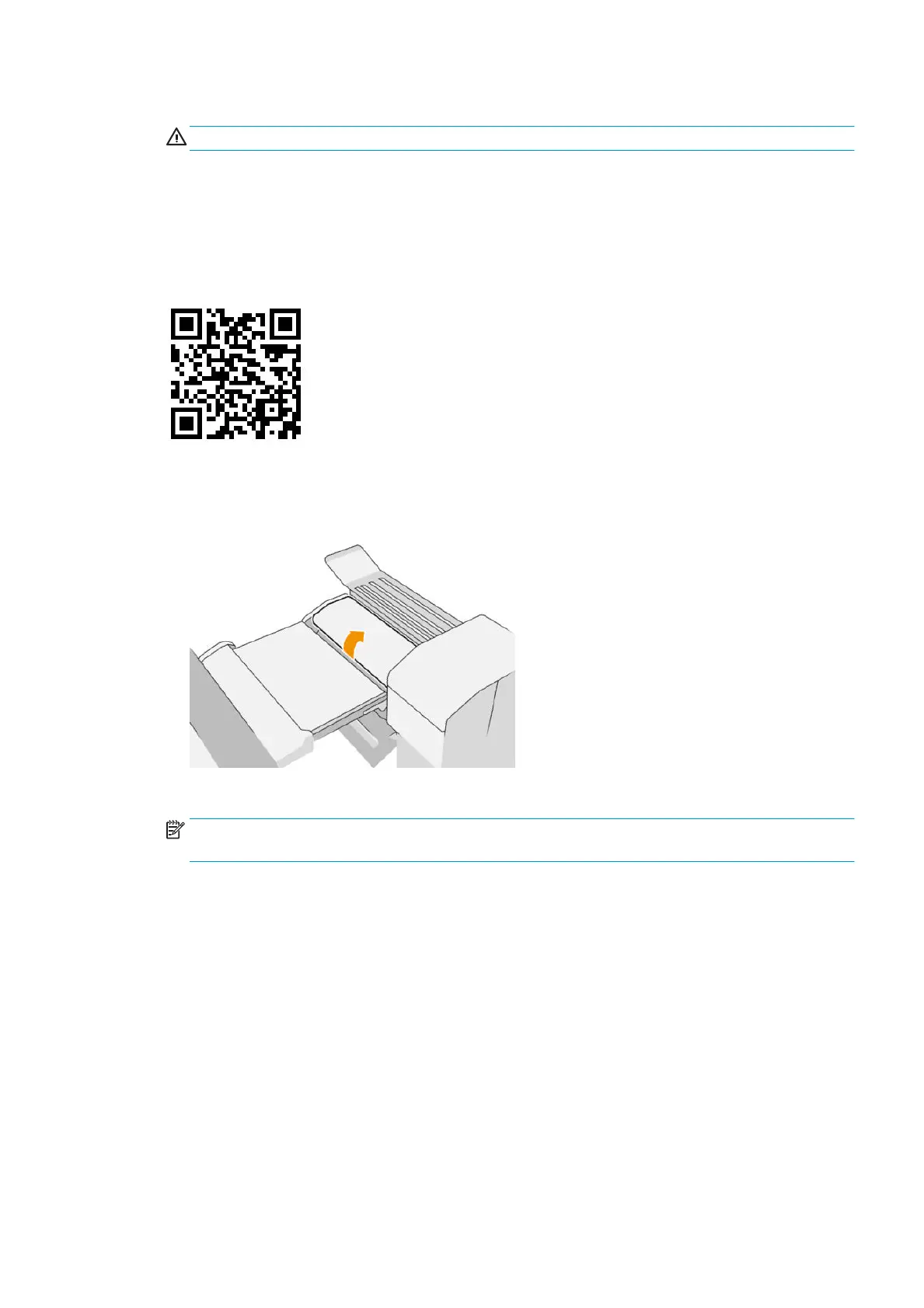4. Close the cover.
CAUTION: Be careful where you place your hands.
5. Wait until the printer is ready for paper.
6. The printer resumes the job and automatically reprints any lost pages. However, you should check that
all pages of the job have been printed.
Paper jam on the fan-folding path
Try to remove the paper by pulling it from the no-fold tray. If you cannot remove all the paper this way,
proceed as follows:
1. Open the fan-folding cover.
2. Pull the paper out.
NOTE: You may see paper by the fan-fold tray or at the rear of the folder. Try to pull it out wherever
you see it.
3. Remove any remaining pieces of paper.
4. Close the cover.
5. Ensure that the metal pieces remain on the cover.
6. Wait until the printer is ready for paper.
7. The printer resumes the job and automatically reprints any lost pages. However, you should check that
all pages of the job have been printed.
Paper jam between the fan fold and cross-folding path
This should be easily visible from behind the folder. Open the fan-fold cover to stop the folder motor, and
remove the paper.
ENWW Paper jam 45
