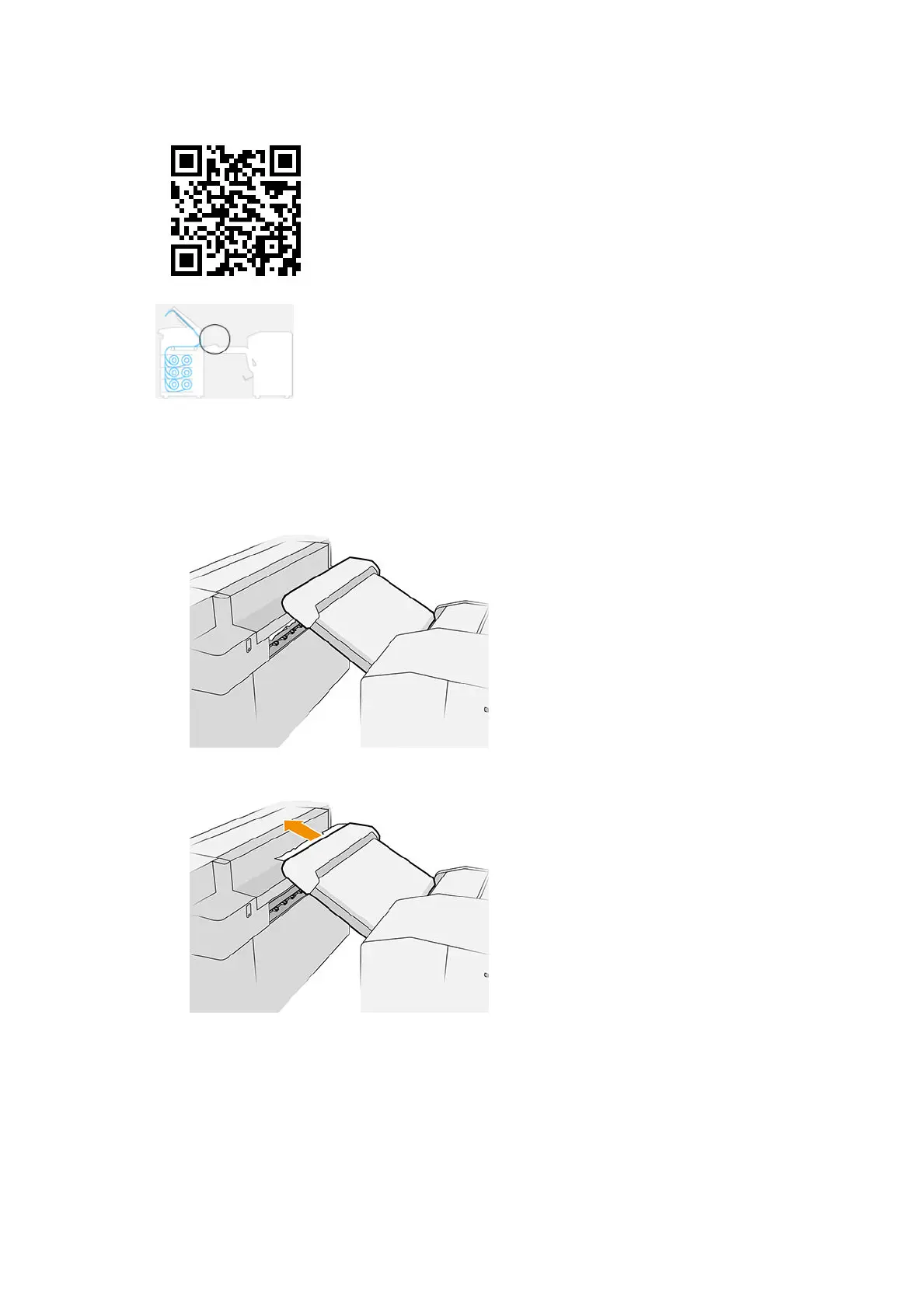Paper jam in the folder input
1. Open the fan-fold cover to stop the folder motor and cut the power supply to it.
2. If necessary, cut the paper between the printer and the tray.
3. Remove the paper from the no-fold tray.
4. Unlatch and lift the folder input.
5. Pull out the paper from the tray.
6. Push the button to raise the output module.
ENWW Paper jam 43
