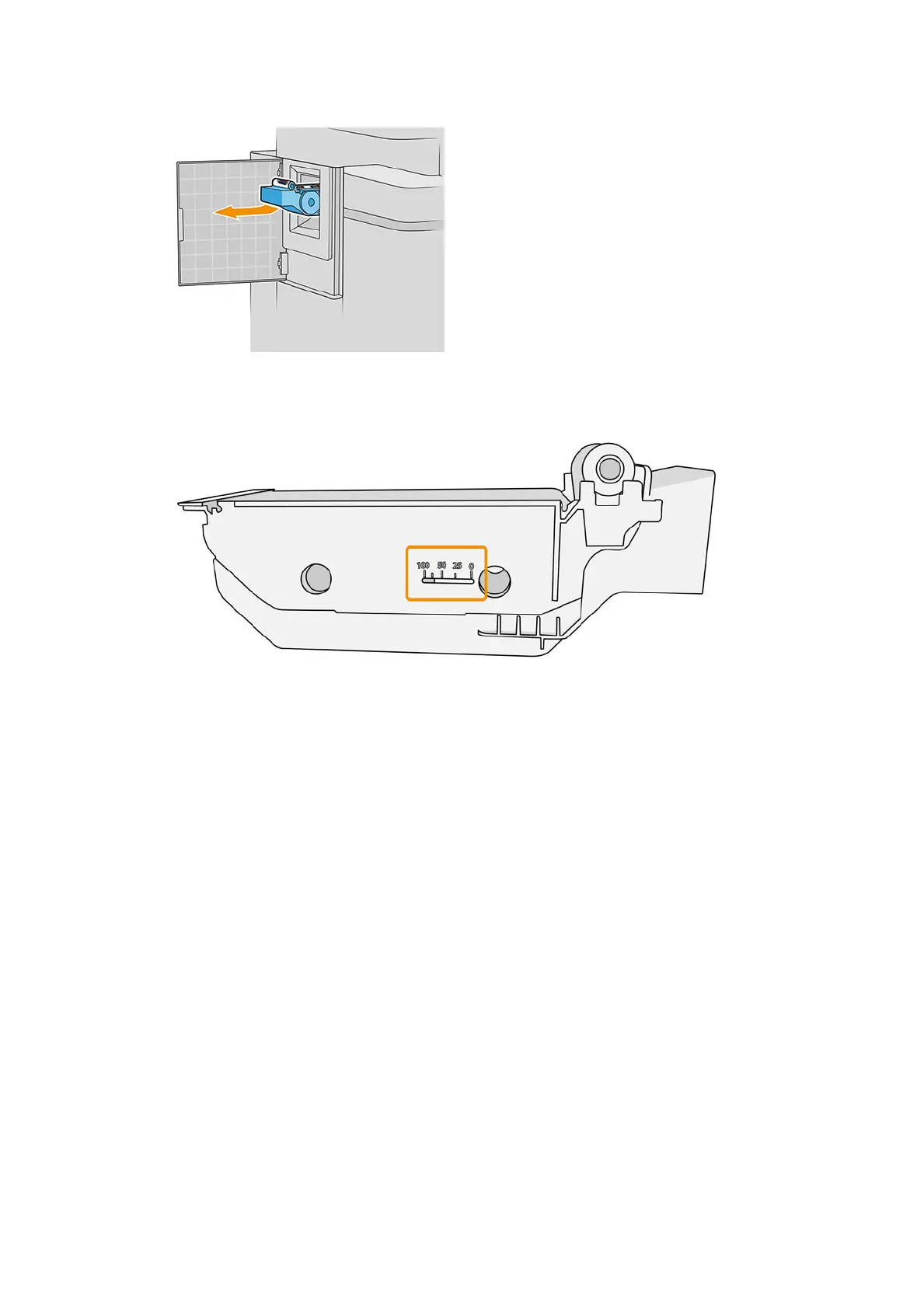4. To remove the maintenance cartridge, grip the handle and slide it out.
5. If you intend to insert a partially used replacement cartridge, make a note of the percentage of cloth
remaining, which is shown approximately on the side of the cartridge. You will be asked for this gure
later.
62 Chapter 3 Ink system ENWW
