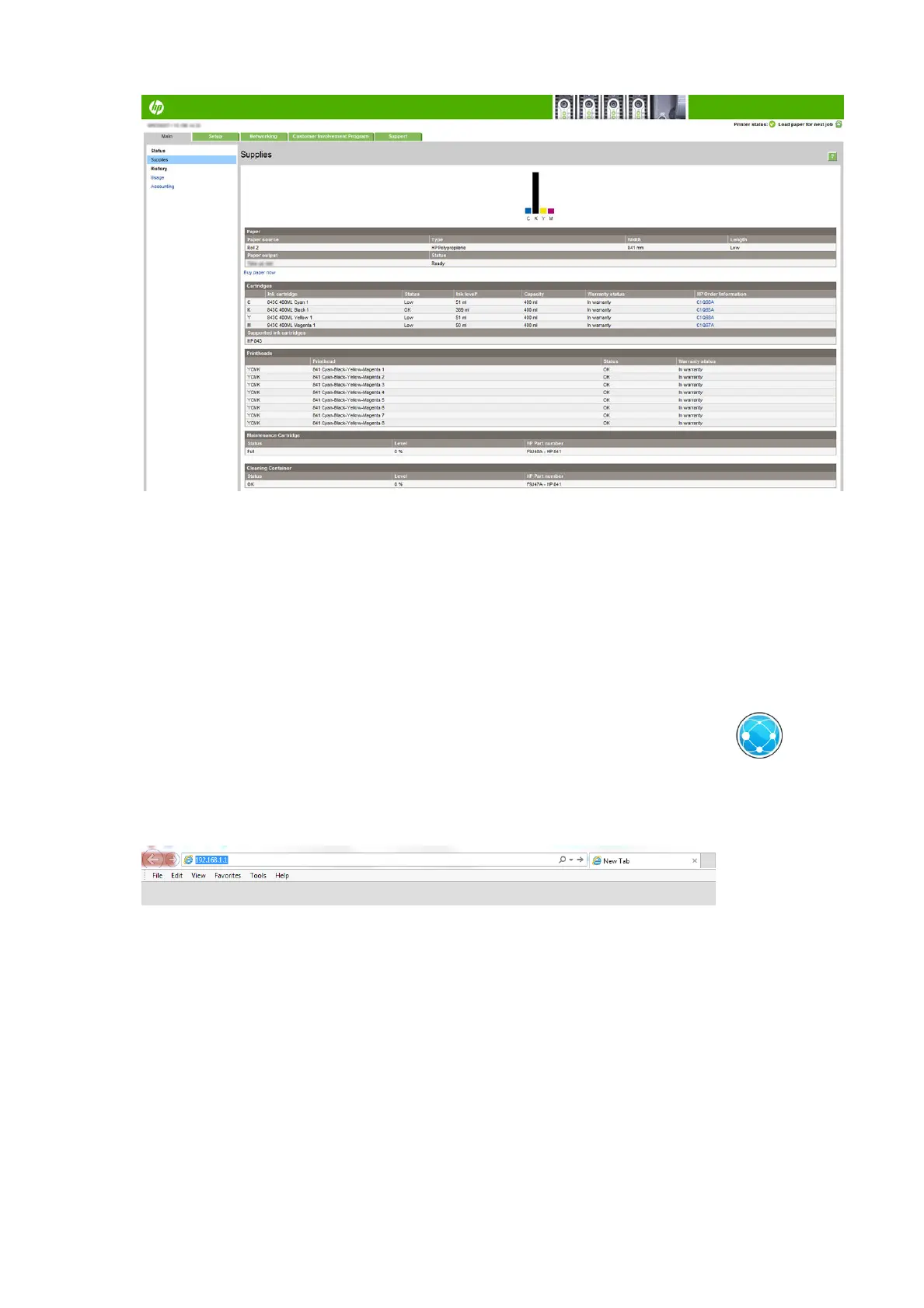You can access the Embedded Web Server remotely by using an ordinary Web browser running on any
computer.
The following browsers are known to be compatible with the Embedded Web Server:
●
Microsoft Internet Explorer 8 and later for Windows 7 and later
●
Apple Safari 6 and later for OS X 10.8 and later
●
Mozilla Firefox 36 and later
●
Google Chrome 41 and later
Make a note of your printer's IP address, which you can see on the front panel by pressing the icon,
then Network.
To use the Embedded Web Server on any computer, open your Web browser and enter the printer's IP address
in the browser's address bar.
The Embedded Web Server window displays ve separate tabs. A button near the top of each page provides
access to online help.
The Embedded Web Server functions in the following languages: English, Portuguese, Spanish, Catalan,
French, Dutch, Italian, German, Polish, Russian, Simplied Chinese, Traditional Chinese, Korean, and Japanese.
It uses the language that you specied in your Web browser options. If you specify a language that it cannot
support, it functions in English.
To change the language, change your Web browser's language setting. For example, in Chrome, select
Settings > Language (in the advanced settings view), and make sure that the language you want is at the top
of the list in the dialog box; or, in Internet Explorer version 8, go to the Tools menu and select Internet
Options > Languages. Make sure that the language you want is at the top of the list in the dialog box.
To complete the change, close and reopen your Web browser.
12 Chapter 1 Introduction ENWW
