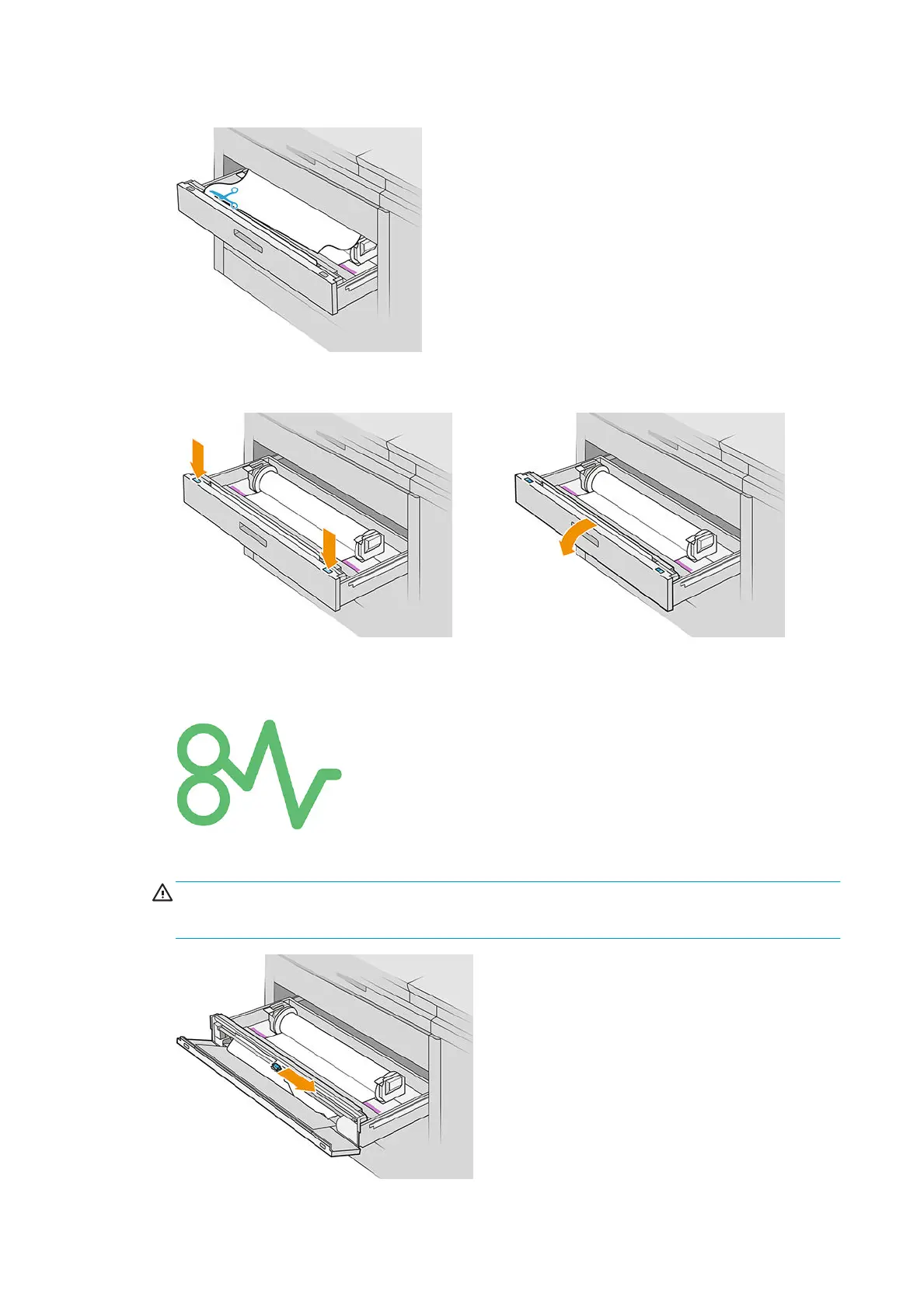2. Cut the paper if necessary.
3. Open the front cover of the drawer.
Areas where a jam may occur are identied with this label:
4. Move the cutter to the right-hand side, unless it is there already.
CAUTION: Take care not to cut yourself when moving the cutter.
CAUTION: Do not dismantle the cutter assembly: refer it to qualied service personnel for servicing.
36 Chapter 2 Paper handling ENWW
