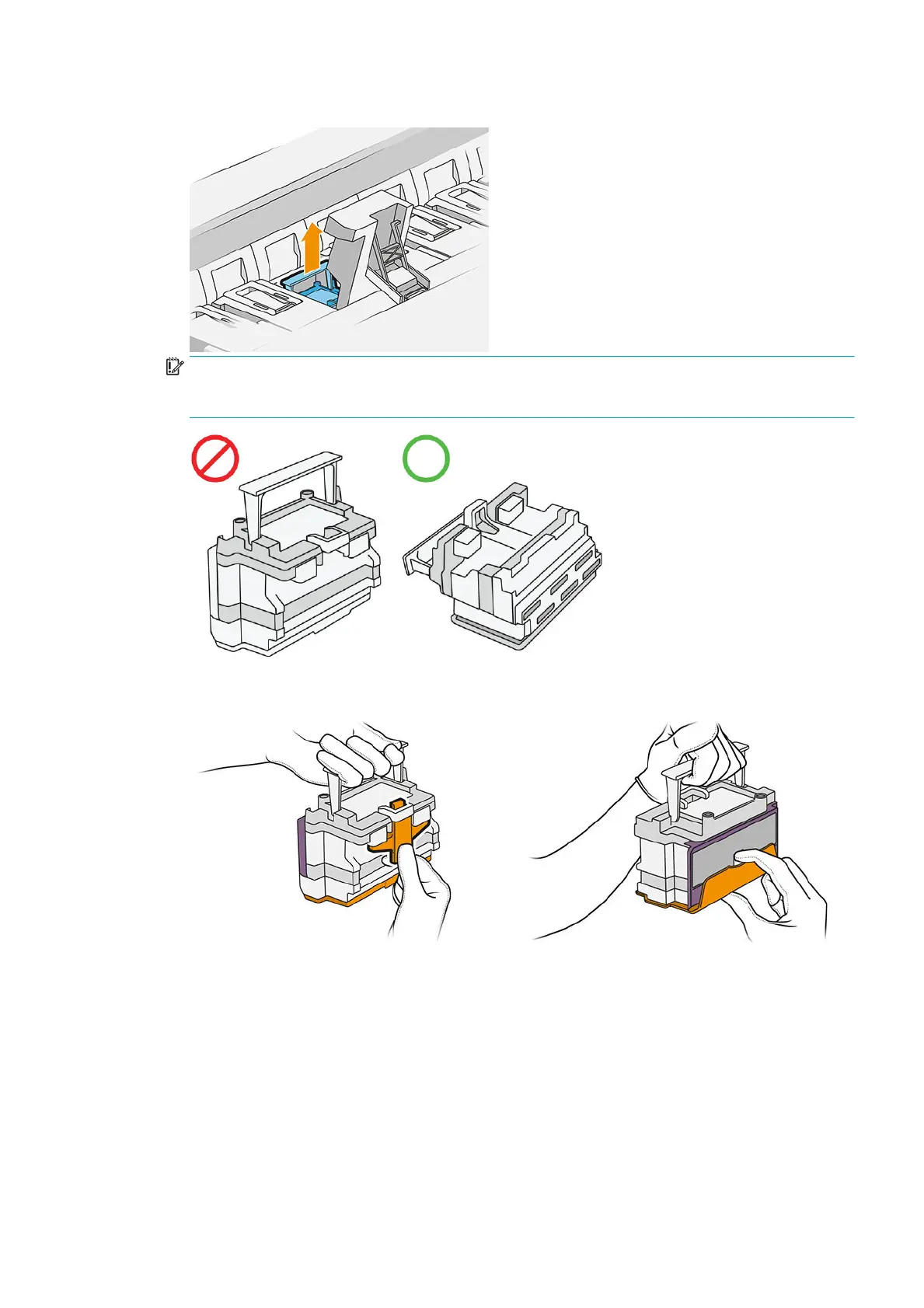10. Extract the printhead carefully.
IMPORTANT: Printheads are fragile. Leave the printhead oriented as shown below, if you intend to use
it again later. Never touch the nozzles, which could damage them. If you remove multiple printheads and
intend to use them later, make sure to keep them in the right order.
11. Slowly remove the protective caps from the new printhead in the order shown below.
ENWW Print bar 57
