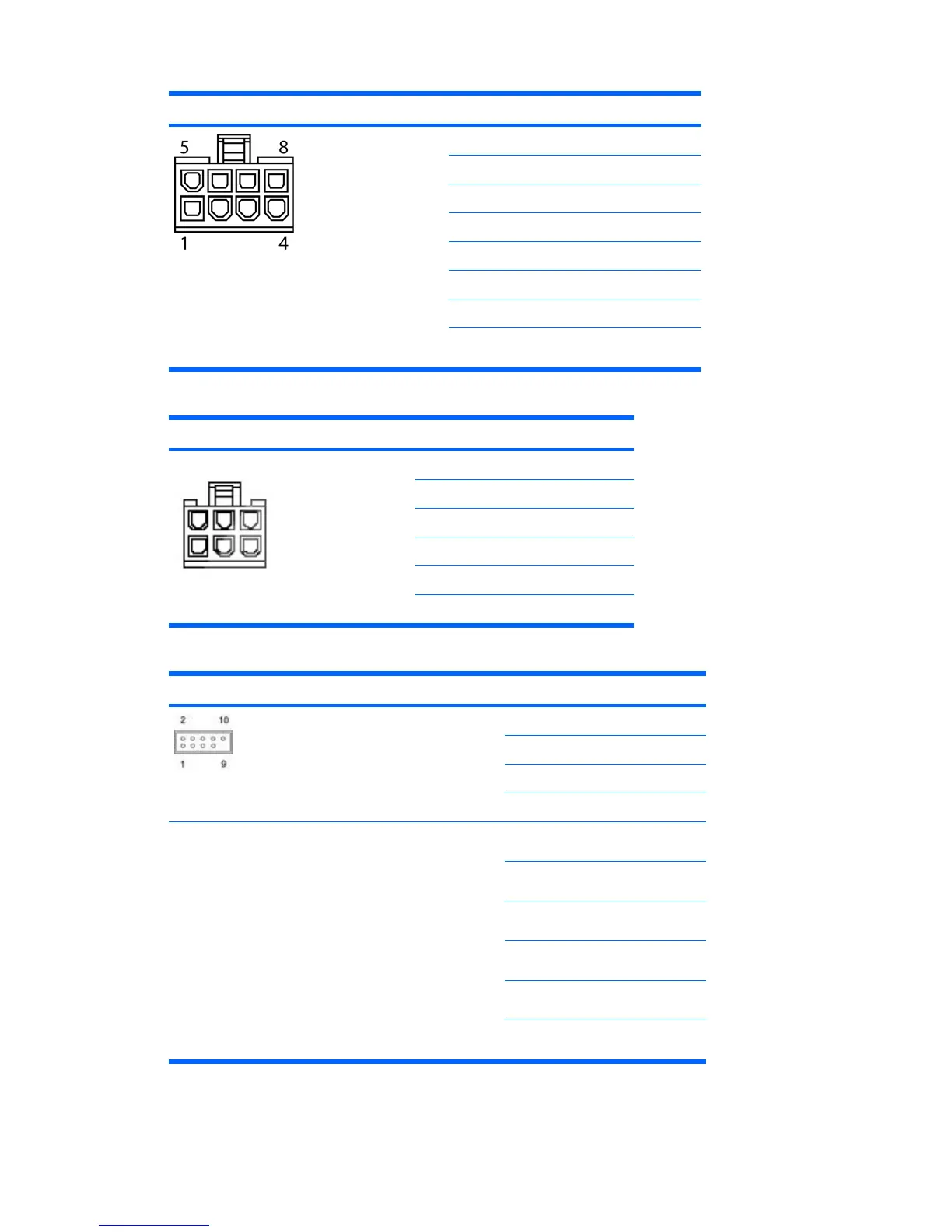CPU power cable, P3 Pin Signal Color
1 GND BLK
2 GND BLK
3 GND BLK
4 GND BLK
5 V12-CPU0 WHITE-GRAY
6 V12-CPU0 WHITE
7 V12-CPU1 BLUE
8 V12-CPU1 BLUE
Graphics aux. power cables, P10 Pin Signal Color
46
3
1
1 V12-DG BLK/YEL
2 V12-DG BLK/YEL
3 V12-DG BLK/YEL
4 GND BLK
5 GND BLK
6GND BLK
USB-2/DASH connector, P26 Pin Signal
1 +5V
2 +5V
3 USB8 -
4 USB7 -
CAUTION: Possible equipment damage.
The 2x5 connector can be mated to either a wide 2x5 option
cable connector or a narrow 1x5 option cable connector.
To prevent damage to the connectors, always connect a
narrow 1x5 option cable connector to pins 1,3,5, and 7 only
of the 2x5 connector (pin 9 is not keyed on the connector).
5 USB8 +
6 USB7 +
7
GND
8
GND
9
(not keyed)
10
Cable detect
ENWW 207
