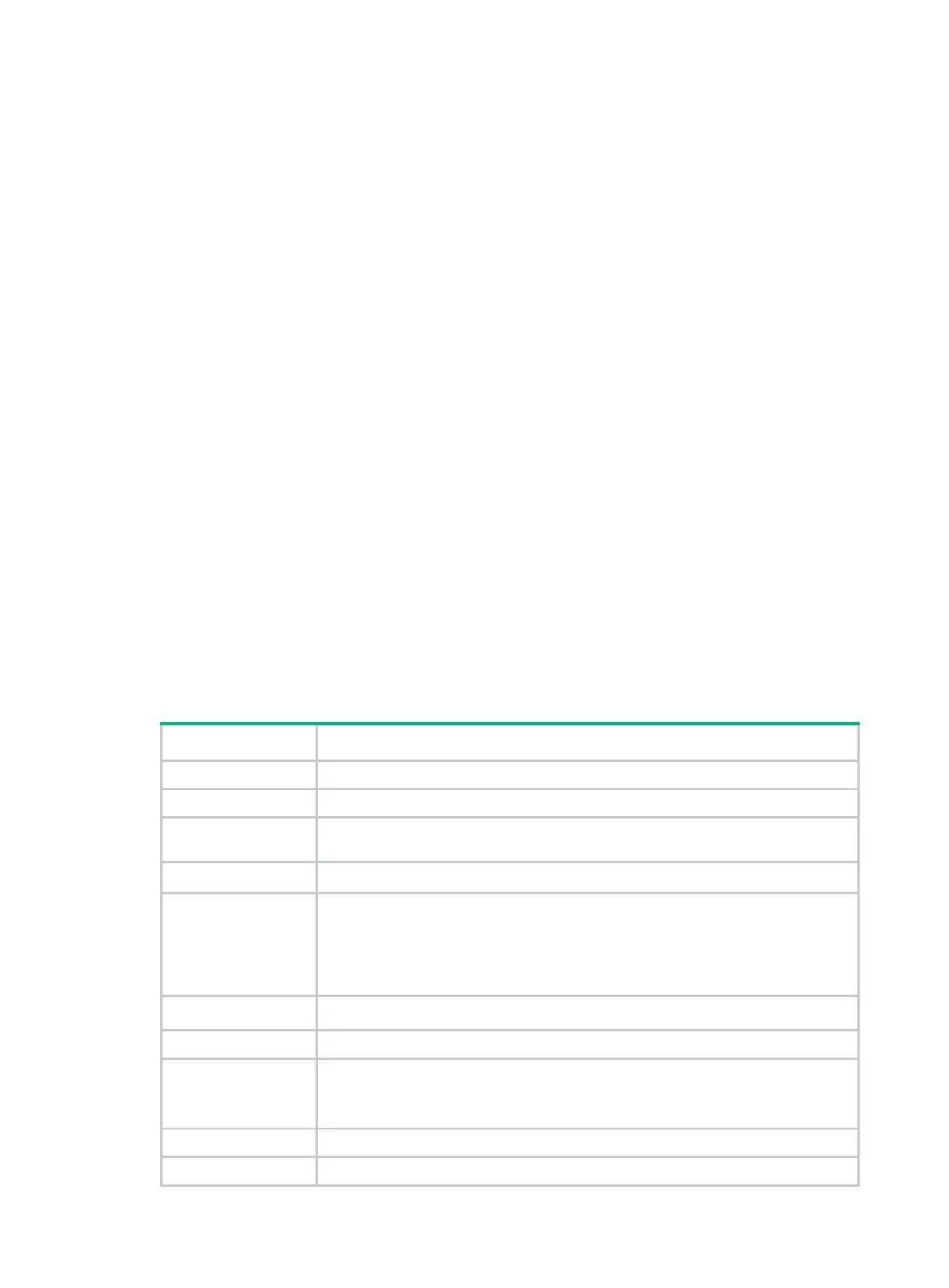97
Views
Any view
Predefined user roles
network-admin
network-operator
Parameters
all: Displays Option 82 configuration on all Layer 2 Ethernet interfaces.
interface interface-type interface-number: Specifies an interface by its type and number.
Examples
# Display Option 82 configuration on all interfaces.
<Sysname> display dhcp snooping information all
Interface: Bridge-Aggregation1
Status: Disable
Strategy: Drop
Circuit ID:
Padding format: User Defined
User defined: abcd
Format: ASCII
Remote ID:
Padding format: Normal
Format: ASCII
VLAN 10:
Circuit ID: abcd
Remote ID: company
Table 20 Command output
Field Description
Interface Interface name.
Status
Option 82 status,
Enable
or
Disable
.
Strategy
Handling strategy for DHCP requests that contain Option 82,
Drop
,
Keep
, or
Replace
.
Circuit ID Content of the Circuit ID sub-option.
Padding format
Padding format of Option 82:
• For Circuit ID sub-option, the padding format can be Normal, User Defined,
Verbose (sysname), Verbose (MAC), or Verbose (user defined).
• For Remote ID sub-option, the padding format can be Normal, Sysname, or
User Defined.
Node identifier Access node identifier.
User defined Content of the user-defined sub-option.
Format
Code type of Option 82 sub-option:
• For Circuit ID sub-option, the code type can be ASCII, Default, or Hex.
• For Remote ID sub-option, the code type can be ASCII or Hex.
Remote ID Content of the Remote ID sub-option.
VLAN
Pads Circuit ID sub-option and Remote ID sub-option in the DHCP packets received
