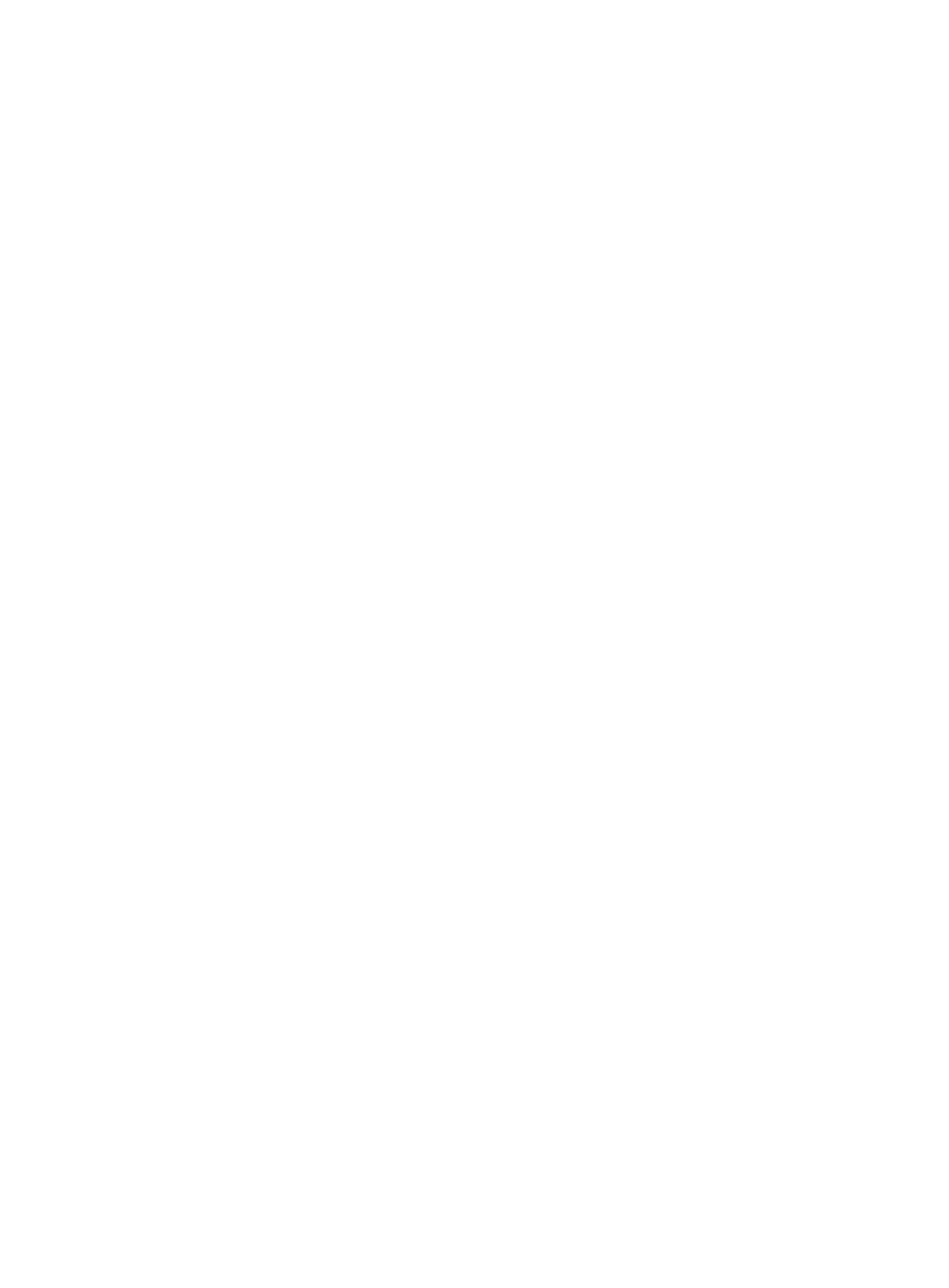38
Predefined user roles
network-admin
Parameters
pool-name: Specifies the name for the DHCP address pool, a case-insensitive string of 1 to 63
characters used to uniquely identify this pool.
Usage guidelines
You can also use this command to enter the view of an existing DHCP address pool.
A DHCP address pool is used to store the configuration parameters to be assigned to DHCP clients.
Examples
# Create a DHCP address pool named pool1.
<Sysname> system-view
[Sysname] dhcp server ip-pool pool1
[Sysname-dhcp-pool-pool1]
Related commands
dhcp server apply ip-pool
display dhcp server pool
dhcp server ping packets
Use dhcp server ping packets to specify the maximum number of ping packets.
Use undo dhcp server ping packets to restore the default.
Syntax
dhcp server ping packets number
undo dhcp server ping packets
Default
The maximum number of ping packets is 1.
Views
System view
Predefined user roles
network-admin
Parameters
number: Specifies the maximum number of ping packets, in the range of 0 to 10. A value of 0
indicates that the DHCP server does not perform address conflict detection.
Usage guidelines
To avoid IP address conflicts, the DHCP server pings an IP address before assigning it to a DHCP
client.
If a ping attempt succeeds, the server considers that the IP address is in use and picks a new IP
address. If all the ping attempts are failed, the server assigns the IP address to the requesting DHCP
client.
Examples
# Specify the maximum number of ping packets as 10.
<Sysname> system-view
