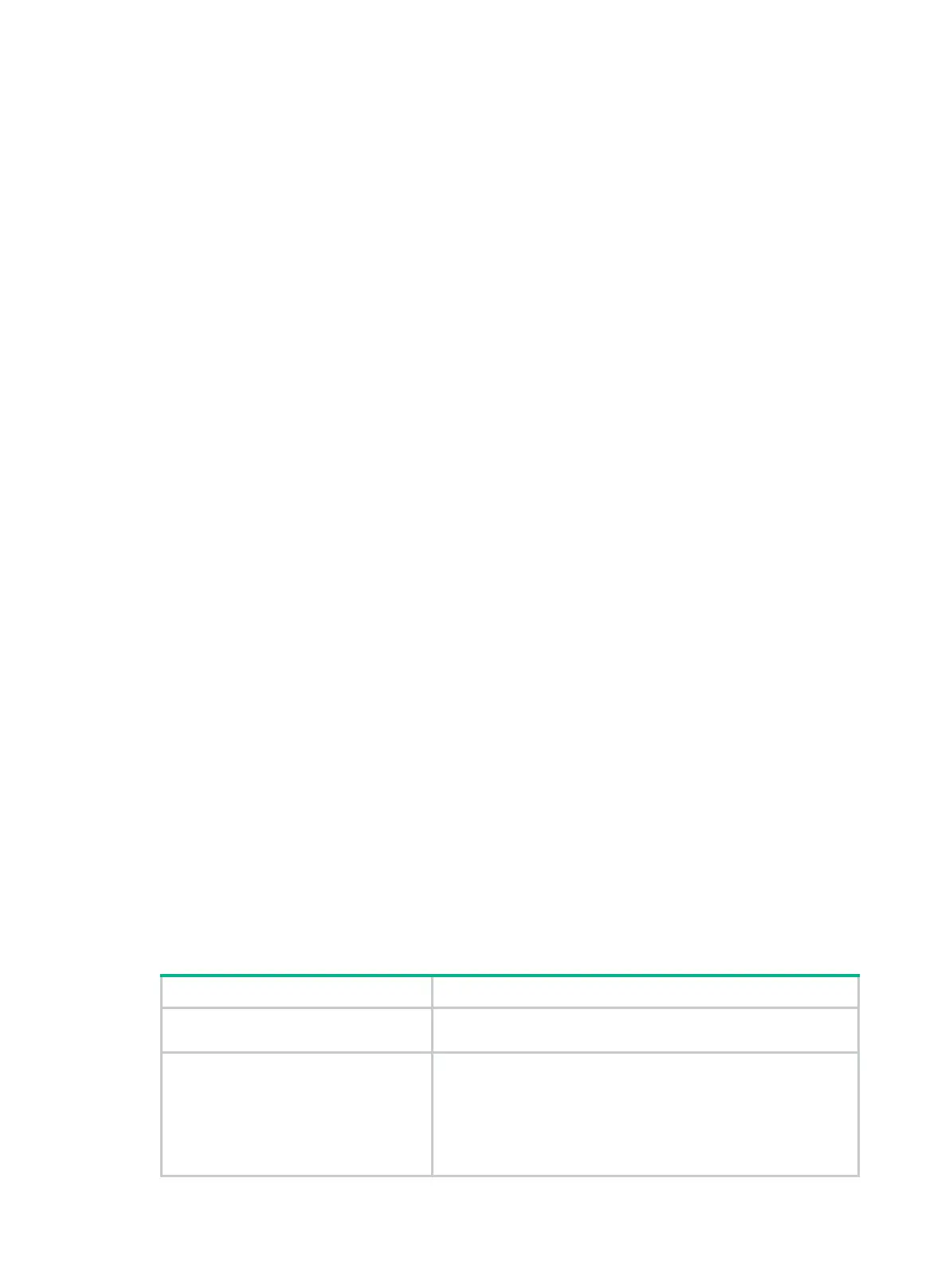80
Parameters
verbose: Displays verbose DHCP client information.
interface interface-type interface-number: Specifies an interface by its type and number.
Usage guidelines
If you do not specify an interface, this command displays DHCP client information about all
interfaces.
Examples
# Display DHCP client information about all interfaces.
<Sysname> display dhcp client
Vlan-interface10 DHCP client information:
Current state: BOUND
Allocated IP: 40.1.1.20 255.255.255.0
Allocated lease: 259200 seconds, T1: 129600 seconds, T2: 226800 seconds
DHCP server: 40.1.1.2
# Display verbose DHCP client information.
<Sysname> display dhcp client verbose
Vlan-interface10 DHCP client information:
Current state: BOUND
Allocated IP: 40.1.1.20 255.255.255.0
Allocated lease: 259200 seconds, T1: 129600 seconds, T2: 226800 seconds
Lease from May 21 19:00:29 2012 to May 31 19:00:29 2012
DHCP server: 40.1.1.2
Transaction ID: 0x1c09322d
Default router: 40.1.1.2
Classless static routes:
Destination: 1.1.0.1, Mask: 255.0.0.0, NextHop: 192.168.40.16
Destination: 10.198.122.63, Mask: 255.255.255.255, NextHop: 192.168.40.16
DNS servers: 44.1.1.11 44.1.1.12
Domain name: ddd.com
Boot servers: 200.200.200.200 1.1.1.1
Client ID type: acsii(type value=00)
Client ID value: 000c.29d3.8659-Vlan1
Client ID (with type) hex: 0030-3030-632e-3239-
6433-2e38-3635-392d-
4574-6830-2f30-2f32
T1 will timeout in 1 day 11 hours 58 minutes 52 seconds.
Table 16 Command output
Vlan-interface10 DHCP client
information
Information about the interface that acts as the DHCP client.
Current state
Current state of the DHCP client:
• HALT—The client stops applying for an IP address.
• INIT—The initialization state.
• SELECTING—The client has sent out a DHCP-DISCOVER
message in search for a DHCP server and is waiting for the
response from DHCP servers.
