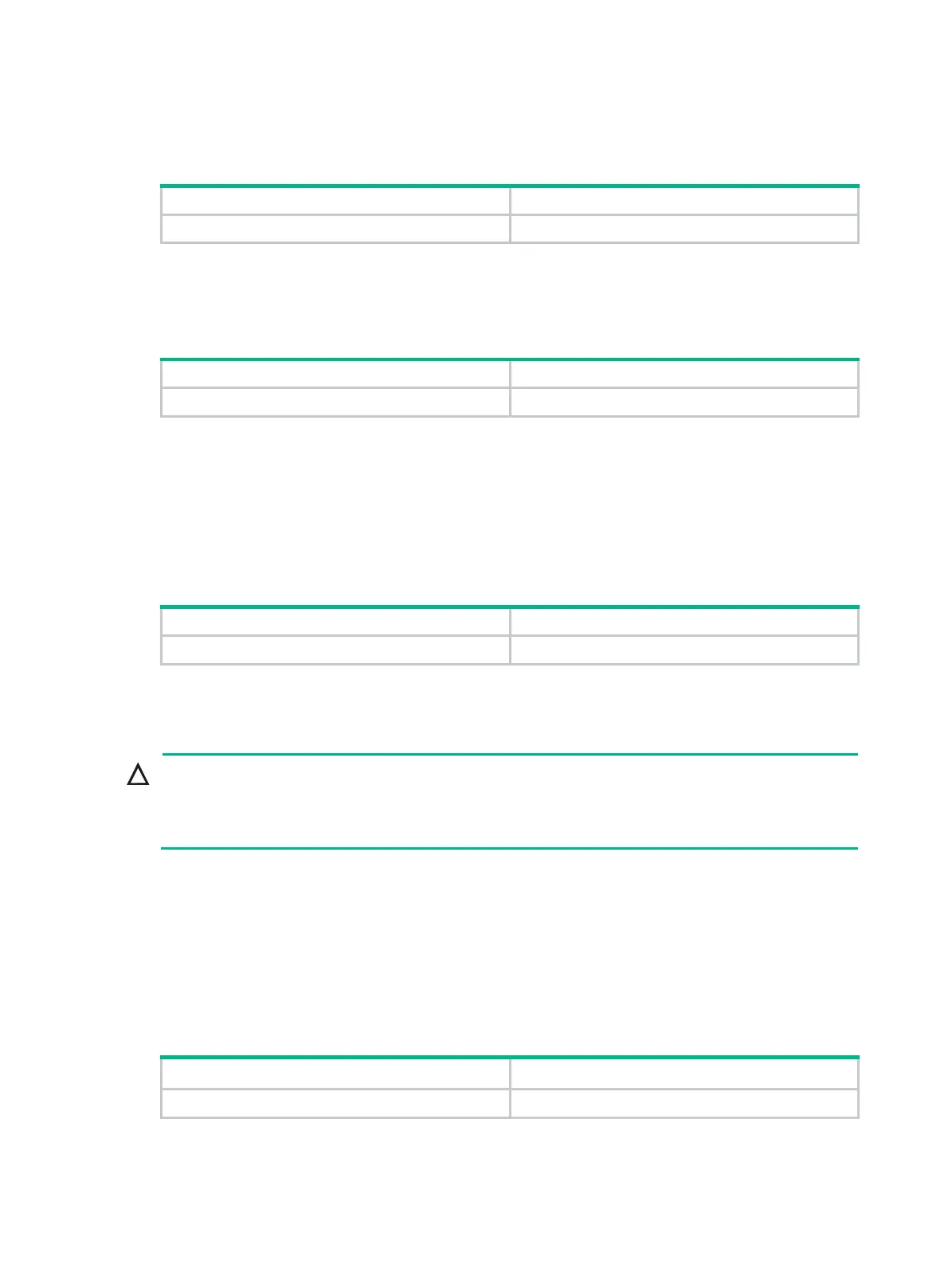94
Changing the current working directory
Perform this task in user view.
Task Command
Change the current working directory.
cd
{ directory |
..
|
/
}
Creating a directory
Perform this task in user view.
Task Command
Create a directory.
mkdir
directory
Removing a directory
To remove a directory, you must delete all files and subdirectories in this directory. To delete a file,
use the delete command. To delete a subdirectory, use the rmdir command.
Removing a directory permanently deletes all its files in the recycle bin, if any.
Perform this task in user view.
Task Command
Remove a directory.
rmdir
directory
Managing storage media
CAUTION:
To avoid file system corruption:
•
Do not perform master/subordinate switchover while the system is repairing, formatting, partitioning,
mounting, or unmounting a storage medium.
Repairing a storage medium
If part of a storage medium is inaccessible, use the fixdisk command to examine and repair the
medium.
Before repairing a storage medium, make sure no other users are accessing the medium. Otherwise,
the repair operation fails.
Perform this task in user view.
Task Command
Repair a storage medium.
fixdisk
medium-name
