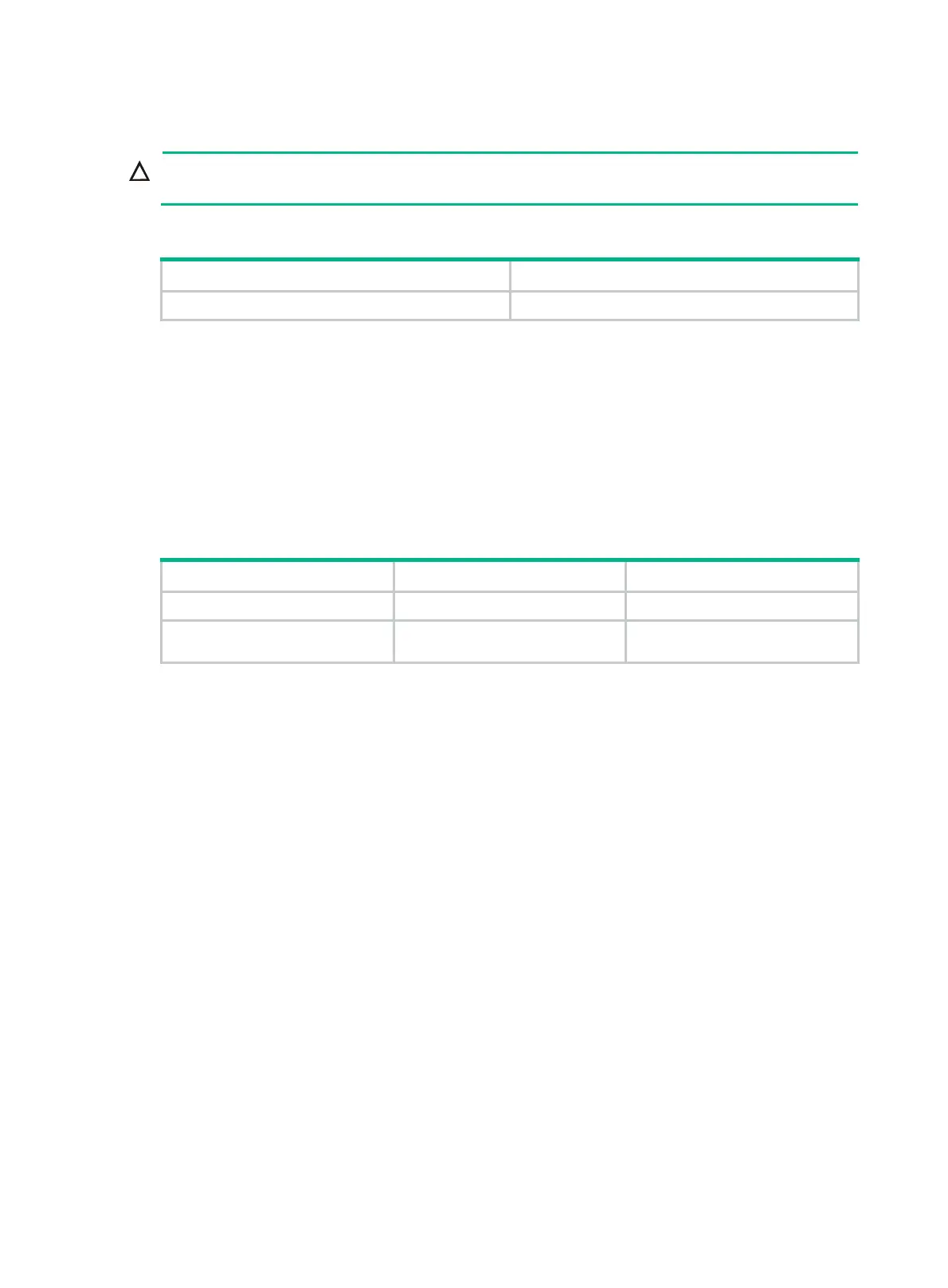95
Formatting a storage medium
CAUTION:
After a storage medium is formatted, all files and directories on it are erased and cannot be restored.
Perform this task in user view.
Task Command
Format a storage medium.
format
medium-name
Setting the operation mode for files and folders
The device supports the following file and folder operation modes:
• alert—The system prompts for confirmation when your operation might cause problems such
as file corruption and data loss. This mode provides an opportunity to cancel a disruptive
operation.
• quiet—The system does not prompt for confirmation.
To set the operation mode for files and folders:
Step Command Remarks
1. Enter system view.
system-view
N/A
2. Set the operation mode for
files and folders.
file prompt
{
alert
|
quiet
}
The default mode is
alert
.
