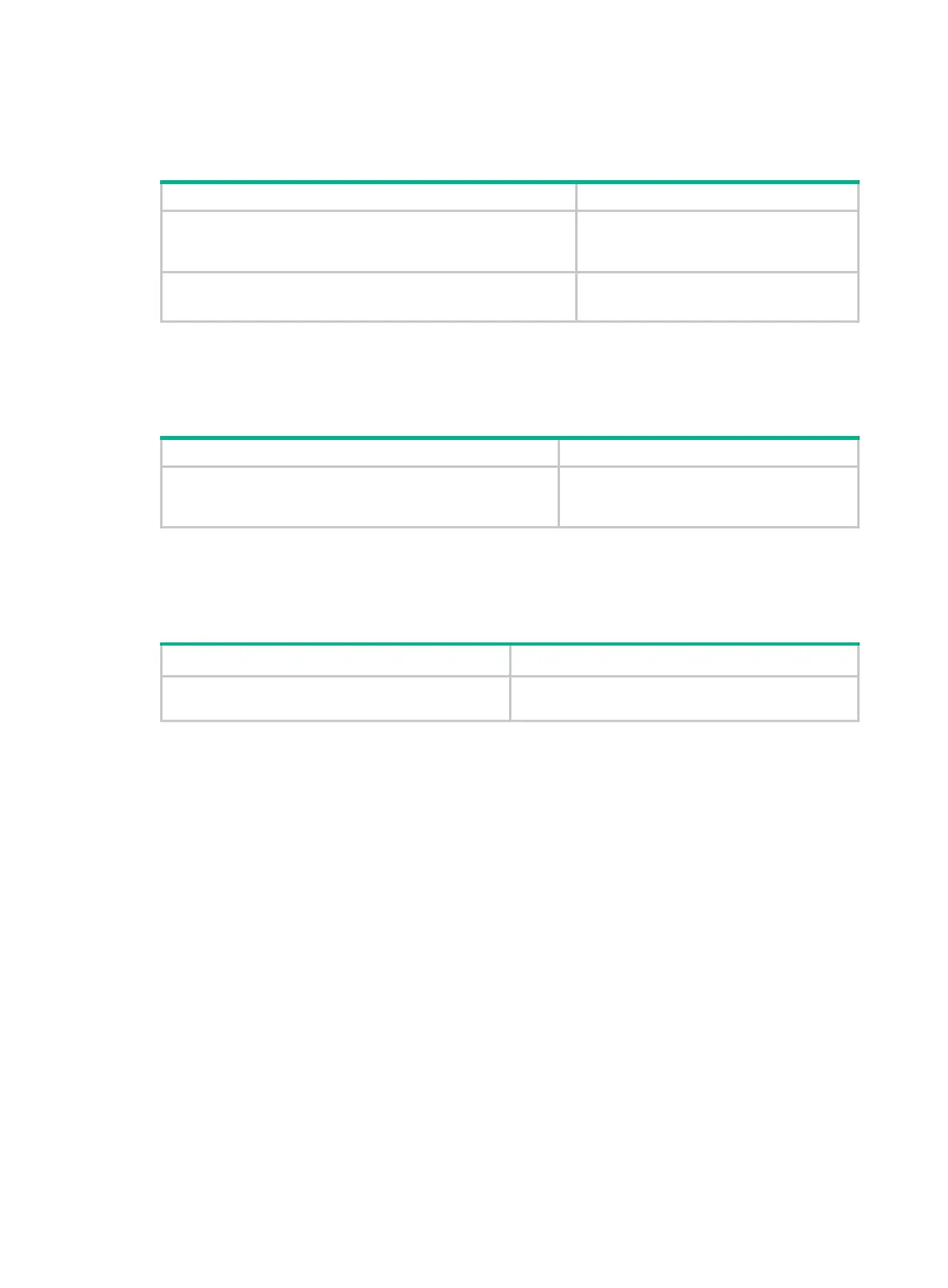85
Terminating the FTP connection
Task Command
Terminate the connection to the FTP server without exiting FTP
client view.
• disconnect
• close
Terminate the connection to the FTP server and return to user
view.
• bye
• quit
Displaying command help information
To display command help information after you log in to the server:
Task Command
Display command help information
• help [ command-name ]
• ? [ command-name ]
Displaying and maintaining FTP client
Execute the display command in any view.
Task Command
Display source IP address information on the FTP
client
display
ftp client source
FTP client configuration example
Network requirements
As shown in Figure 30, the PC is acting as an FTP server. A user account with the username abc and
password 123456 has been created on the PC.
• Use the IRF fabric as an FTP client to log in to the FTP server.
• Download the file temp.bin from the FTP server to the FTP client.
• Upload the configuration file config.cfg from the FTP client to the FTP server for backup.
