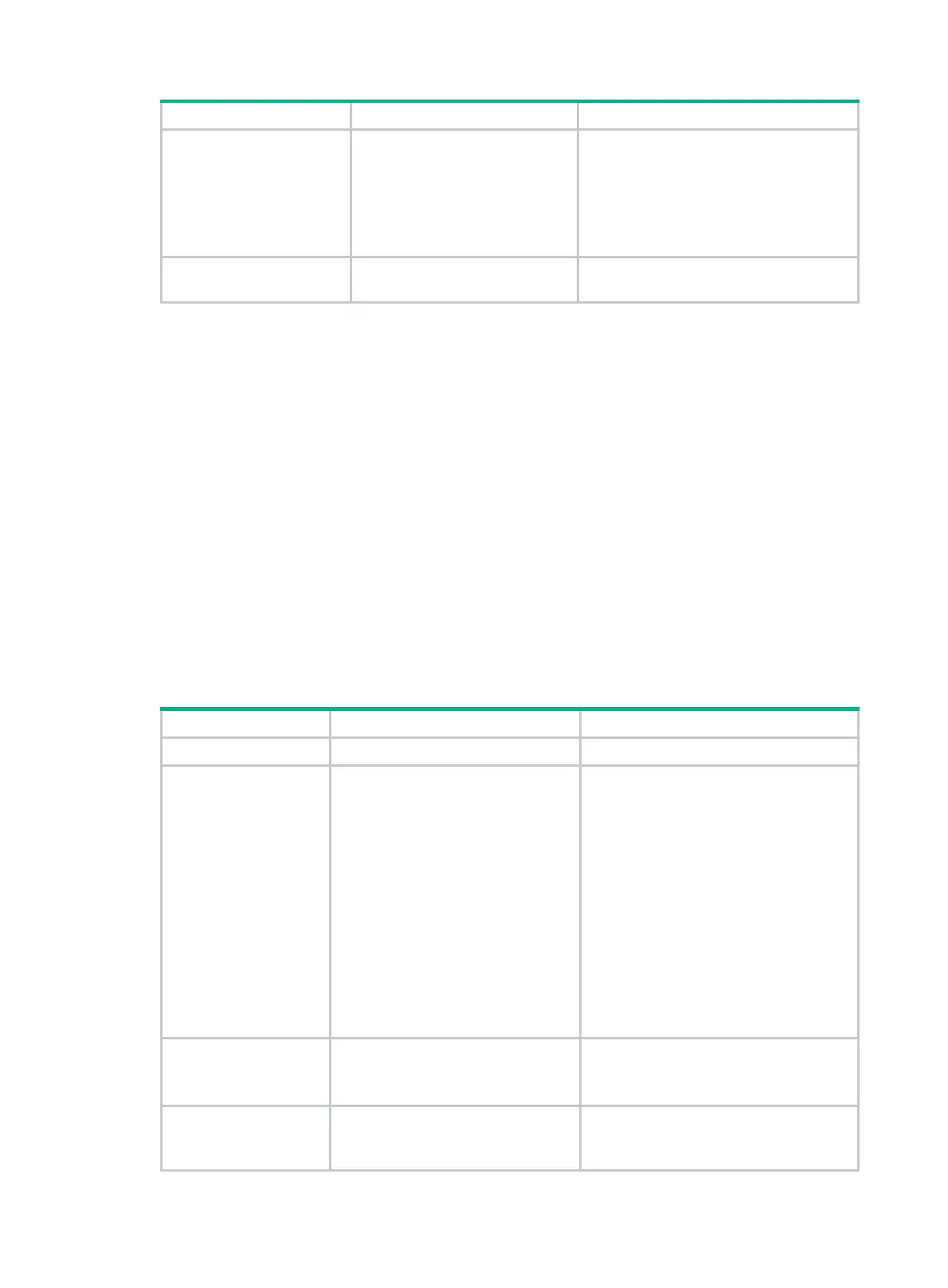23
Step Command Remarks
non-default setting in user line class view.
A setting in user line view takes effect
immediately and affects the online user. A
setting in user line class view does not
affect online users and takes effect only
for users who log in after the configuration
is completed.
3. Enable scheme
authentication.
authentication-mode
scheme
By default, authentication is disabled for
the AUX line.
To use scheme authentication, you must also complete the following tasks:
• Configure login authentication methods in ISP domain view.
• To use remote authentication, configure the scheme to be used.
• To use local authentication, configure a local user and the relevant attributes.
For more information, see Security Configuration Guide.
The next time you log in through the console port, you must provide the configured login username
and password.
Configuring common AUX line settings
Some common settings configured for an AUX line take effect immediately and can interrupt the
current session. Use a login method different from console login to log in to the device before you
change AUX line settings.
To log in through the console port after you configure AUX line settings, change the terminal settings
on the configuration terminal to match the line settings.
To configure common settings for an AUX line:
Step Command Remarks
1. Enter system view.
system-view
N/A
2. Enter AUX line
view or class view.
• Enter AUX line view:
line aux first-number
[ last-number ]
• Enter AUX line class view:
line class aux
A setting in user line view is applied only
to the user line. A setting in user line class
view is applied to all user lines of the
class.
A non-default setting in either view takes
precedence over a default setting in the
other view. A non-default setting in user
line view takes precedence over a
non-default setting in user line class view.
A setting in user line view takes effect
immediately and affects the online user.
A setting in user line class view does not
affect online users and takes effect only
for users who log in after the
configuration is completed.
3. Set the baud rate.
speed
speed-value
By default, the baud rate is 9600 bps.
This command is not available in AUX
line class view.
4. Specify the parity
check mode.
parity
{
even
|
mark
|
none
|
odd
|
space
}
By default, the parity check mode is
none
, and no parity check is performed.
This command is not available in AUX
