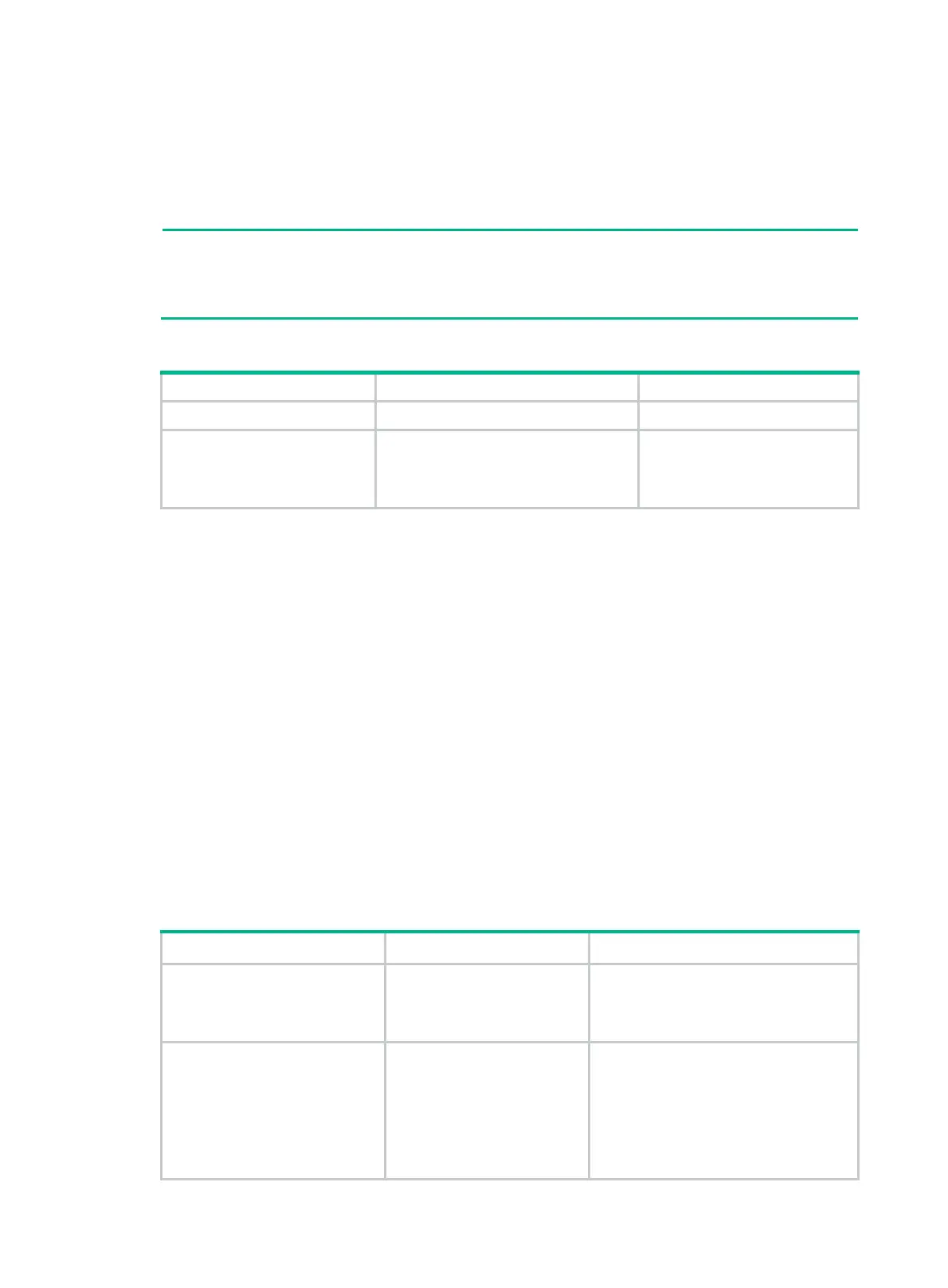99
Enabling configuration encryption
Configuration encryption enables the device to encrypt a startup configuration file automatically
when it saves the running configuration. All HPE devices running Comware 7 software use the same
private key or public key to encrypt configuration files.
NOTE:
Any devices running Comware V7 software can decrypt the encrypted configuration files. As a best
practice, configure access permissions for an encrypted configuration file to prevent this file from
being decoded by any unauthorized users.
To enable configuration encryption:
Step Command Remarks
1. Enter system view.
system-view
N/A
2. Enable configuration
encryption.
configuration encrypt
{
private-key
|
public-key
}
By default, configuration
encryption is disabled.
Configuration is saved
unencrypted.
Saving the running configuration
When saving the running configuration to a configuration file, you can specify the file as the
next-startup configuration file.
If you are specifying the file as the next-startup configuration file, use one of the following methods
for saving the configuration:
• Fast mode—Use the save command without the safely keyword. In this mode, the device
directly overwrites the target next-startup configuration file. If a reboot or power failure occurs
during this process, the next-startup configuration file is lost. You must specify a new startup
configuration file after the device reboots (see "Specifying a next-startup configuration file").
• Safe
mode—Use the save command with the safely keyword. Safe mode is slower than fast
mode, but more secure. In safe mode, the system saves configuration in a temporary file and
starts overwriting the target next-startup configuration file after the save operation is complete.
If a reboot or power failure occurs during the save operation, the next-startup configuration file
is still retained.
Use the safe mode if the power source is not reliable or you are remotely configuring the device.
To save the running configuration, use either of the following command in any view:
Task Command Remarks
Save the running configuration
to a configuration file without
specifying the file as a
next-startup configuration file.
save
file-url [
all
|
slot
slot-number ]
N/A
Save the running configuration
to a configuration file and specify
the file as a next-startup
configuration file.
save
[
safely
] [
backup
|
main
] [
force
]
This command saves the configuration
to a file in the root directory of the flash
memory.
As a best practice, specify the
safely
keyword for reliable configuration
saving.
If you specify only the
safely
keyword,
