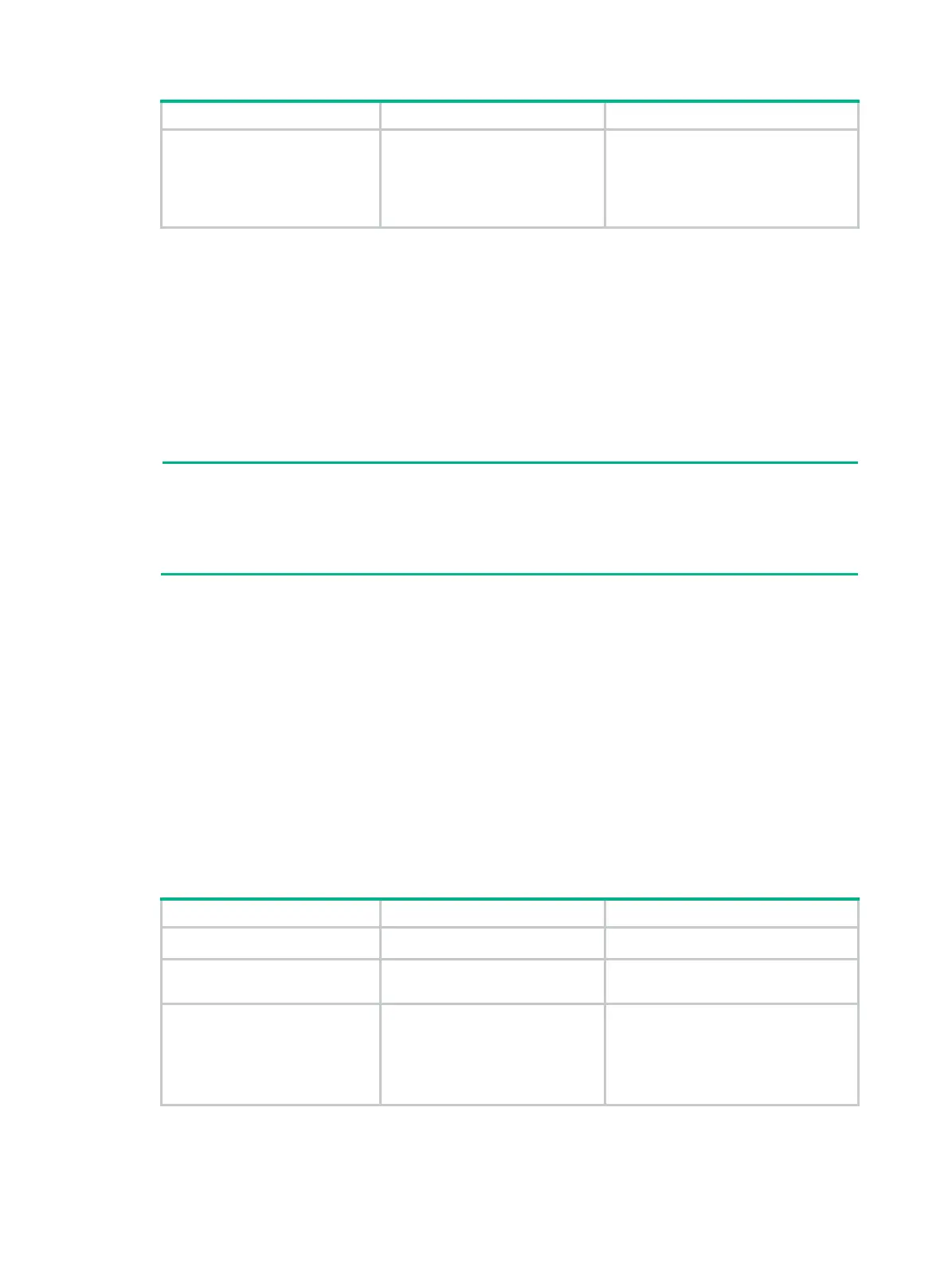61
Step Command Remarks
If you do not specify a user role, the
default user role is network-operator.
If the
none
authorization method is
used for local users, you must enable
the default user role feature.
Assigning user roles to remote AAA authentication users
For remote AAA authentication users, user roles are configured on the remote authentication server.
For information about configuring user roles for RADIUS users, see the RADIUS server
documentation. For HWTACACS users, the role configuration must use the roles="role-1 role-2 …
role-n" format, where user roles are space separated. For example, configure roles="level-0
level-1 level-2" to assign level-0, level-1, and level-2 to an HWTACACS user.
If the AAA server assigns the security-audit user role and other user roles to the same user, only the
security-audit user role takes effect.
NOTE:
•
To be compatible with privilege-based access control, the device automatically converts privilege-based
user levels (0 to 15) assigned by an AAA server to RBAC user roles (level-0 to level-15).
• If the AAA server assigns a privilege-based user level and a user role to a user, the user can use the
collection of commands and resources accessible to both the user level and the user role.
Assigning user roles to local AAA authentication users
Configure user roles for local AAA authentication users in their local user accounts. Every local user
has a default user role. If this default user role is not suitable, delete the default user role.
If a local user is the only user with the security-audit user role, the user cannot be deleted.
The security-audit user role is mutually exclusive with other user roles.
• When you assign the security-audit user role to a local user, the system requests confirmation
to delete all the other user roles of the local user first.
• When you assign the other user roles to a local user who has been assigned the security-audit
user role, the system requests confirmation to delete the security-audit user role for the local
user first.
To assign a user role to a local user:
Step Command Remarks
1. Enter system view.
system-view
N/A
2. Create a local user and
enter local user view.
local-user
user-name
class
{
manage
|
network
}
N/A
3. Authorize the user to have
a user role.
authorization-attribute
user-role
role-name
Repeat this step to assign a
maximum of 64 user roles to the user.
By default, network-operator is
assigned to local users created by a
network-admin or level-15 user.
