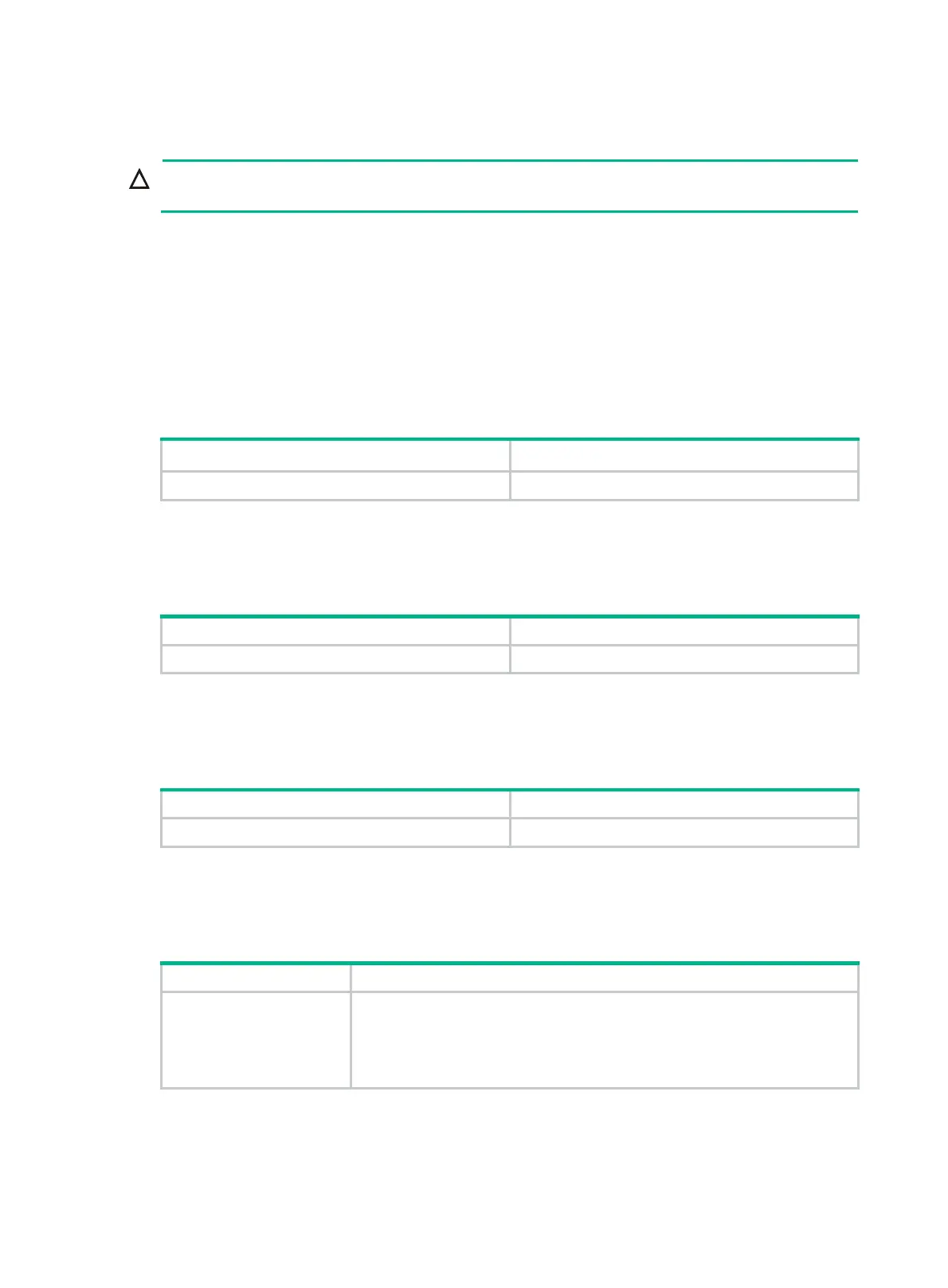91
Managing files
CAUTION:
To avoid file system corruption, do not perform master/subordinate switchover during file operations.
You can display directory and file information, display file contents, rename, copy, move, remove,
restore, delete, archive, and extract files, and calculate the digests of files for file integrity verification.
You can create a file by copying, downloading, or using the save command. For more information
about downloading a file, see "Configuring FTP" and "Configuring TFTP." For more information about
the sav
e command, see Fundamentals Command Reference.
Displaying file information
Perform this task in user view.
Task Command
Display folder or file information.
dir
[
/all
] [ file-url | /
all-filesystems
]
Displaying the contents of a text file
Perform this task in user view.
Task Command
Display the contents of a text file.
more
file-url
Renaming a file
Perform this task in user view.
Task Command
Rename a file.
rename
fileurl-source fileurl-dest
Copying a file
Perform this task in user view.
Task Command
Copy a file.
• In non-FIPS mode:
copy fileurl-source fileurl-dest [ source interface interface-type
interface-number ]
• In FIPS mode:
copy fileurl-source fileurl-dest
Moving a file
Perform this task in user view.
