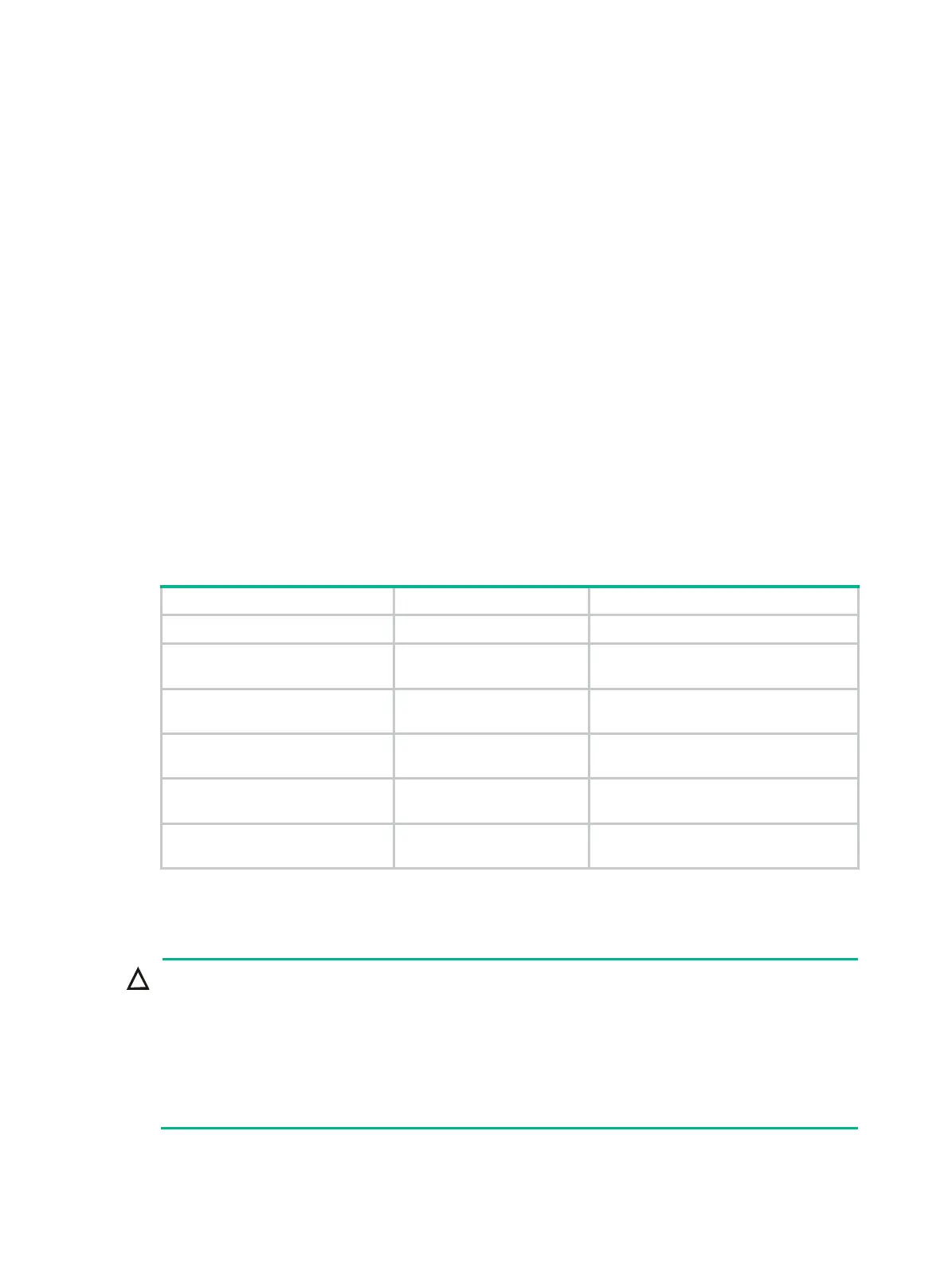119
{ Method 2—After you type the last command keyword, type any single printable character
as the start delimiter for the banner and press Enter. At the system prompt, type the banner
and end the last line with the same delimiter. For example, you can configure the banner
"Have a nice day. Please input the password." as follows:
<System> system-view
[System] header shell A
Please input banner content, and quit with the character 'A'.
Have a nice day.
Please input the password.A
{ Method 3—After you type the last command keyword, type the start delimiter and part of
the banner and press Enter. At the system prompt, enter the rest of the banner and end the
last line with the same delimiter. For example, you can configure the banner "Have a nice
day. Please input the password." as follows:
<System> system-view
[System] header shell AHave a nice day.
Please input banner content, and quit with the character 'A'.
Please input the password.
A
Configuration procedure
To configure banners:
Step Command Remarks
1. Enter system view.
system-view
N/A
2. Configure the legal banner.
header legal
text
By default, the device does not have a
banner.
3. Configure the MOTD banner.
header motd
text
By default, the device does not have a
banner.
4. Configure the login banner.
header login
text
By default, the device does not have a
banner.
5. Configure the incoming
banner.
header incoming
text
By default, the device does not have a
banner.
6. Configure the shell banner.
header shell
text
By default, the device does not have a
banner.
Rebooting the device
CAUTION:
•
A device reboot might interrupt network services.
• To avoid configuration loss, use the save command to save the running configuration before a reboot. For
more information about the save command, see Fundamentals Command Reference.
• Before a reboot, use the display startup and display boot-loader commands to verify that the startup
configuration file and startup software images are correctly specified. If a startup configuration file or
software image problem exists, the device cannot start up correctly. For more information about the two
display commands, see Fundamentals Command Reference.
The following device reboot methods are available:
