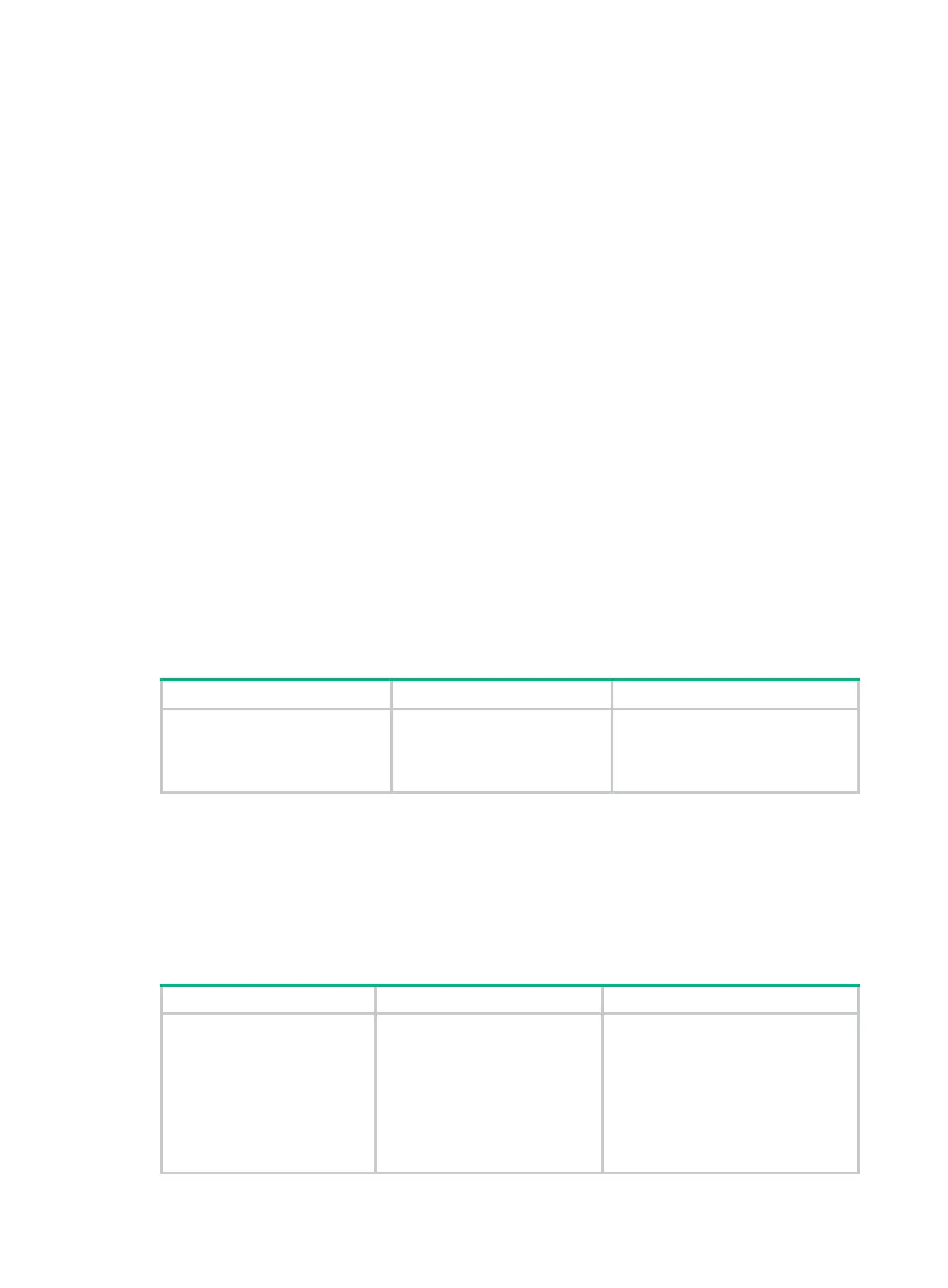109
3. Specify the image file as the startup software image file.
4. Reboot the entire IRF fabric.
5. Verify the upgrade.
Preparing for the upgrade
1. Use the display version command to verify the current Boot ROM image version and startup
software version.
2. Use the release notes for the upgrade software version to evaluate the upgrade impact on your
network and verify the following items:
{ Software and hardware compatibility
{ Version and size of the upgrade software
{ Compatibility of the upgrade software with the current Boot ROM image and startup
software image
3. Use the dir command to verify that all IRF member devices have sufficient storage space for
the upgrade images. If the storage space is not sufficient, delete unused files by using the
delete command. For more information, see "Managing the file system."
4. Config
ure FTP and TFTP settings.
5. Use FTP or TFTP to download the upgrade image file.
The file must be stored in the root directory of any storage medium in the system.
For more information about FTP and TFTP configuration and operations, see "Configuring FTP" or
"Configuring TFTP."
Preloading the Boot ROM image to Boot ROM
Task Command Remarks
Load the upgrade Boot ROM
image to the Boot ROM.
bootrom update
file
file-url
slot
slot-number-list
Specify the downloaded software
image file for the file-url argument.
The new Boot ROM image takes
effect at a reboot.
Specifying startup images and completing the
upgrade
Perform this task in user view.
To specify startup images and complete the upgrade:
Step Command Remarks
1. Specify main or backup
startup image files for the
master device.
• Use an .ipe file for upgrade:
boot-loader file
ipe-filename {slot
slot-number } { backup |
main }
• Use .bin files for upgrade:
boot-loader file boot
boot-package system
system-package [ feature
Upgrade files must be saved in the
root directory of the storage medium
on any IRF member device.
If the storage medium is partitioned,
save the files to the root directory of
the first partition.
Make sure the following filename
format requirements are met:
