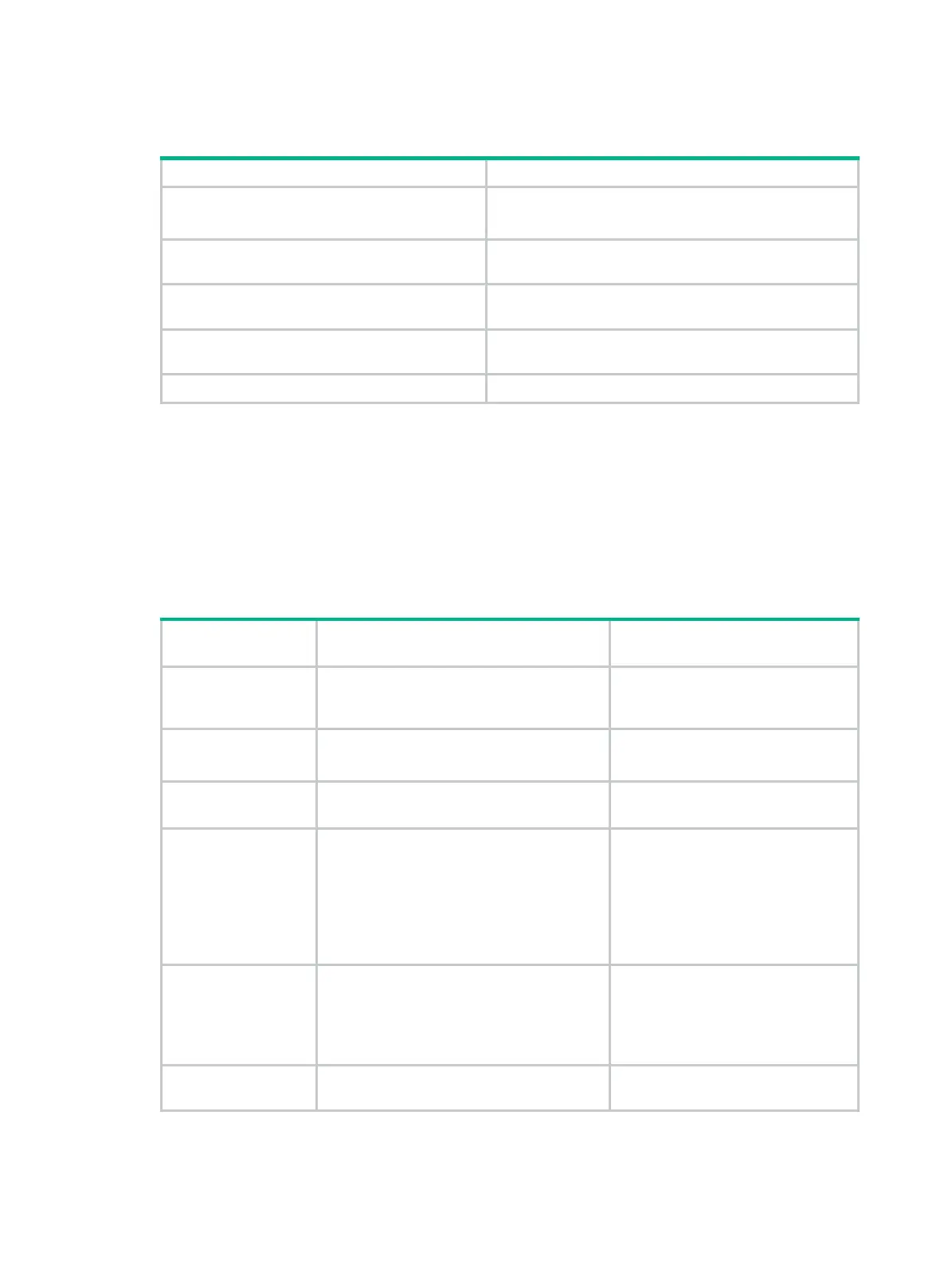7
• If the command fails syntax check, the CLI displays an error message.
Table 3 Common command-line error messages
Error message Cause
% Unrecognized command found at '^' position. The keyword in the marked position is invalid.
% Incomplete command found at '^' position.
One or more required keywords or arguments are
missing.
% Ambiguous command found at '^' position.
The entered character sequence matches more than
one command.
% Too many parameters.
The entered character sequence contains excessive
keywords or arguments.
% Wrong parameter found at '^' position. The argument in the marked position is invalid.
Using the command history feature
The system automatically saves commands successfully executed by a login user to two command
history buffers:
• Command history buffer for the user line.
• Command history buffer for all user lines.
Table 4 Comparison between the two types of command history buffers
Item
Command history buffer for a user
line
Command history buffer for all
user lines
What kind of
commands are stored
in the buffer?
Commands successfully executed by the
current user of the user line.
Commands successfully executed
by all login users.
Cleared when the
user logs out?
Yes. No.
How to view buffered
commands?
Use the
display history-command
command.
Use the
display history-command all
command.
How to call buffered
commands?
1. Navigate to the command in the buffer:
{ In Windows 200x or Windows XP
HyperTerminal or Telnet, use the
up or down arrow key (↑ or ↓).
{ In Windows 9x HyperTerminal, use
Ctrl+P and Ctrl+N.
2. Press Enter.
You cannot call buffered commands.
How to set the buffer
size?
Use the
history-command
max-size
size-value command in user line view to set
the buffer size.
By default, the buffer can store up to 10
commands.
You cannot set the buffer size.
By default, the buffer can store up to
1024 commands.
How to disable the
buffer?
Setting the buffer size to 0 disables the
buffer.
You cannot disable the buffer.
The system follows these rules when buffering commands:
