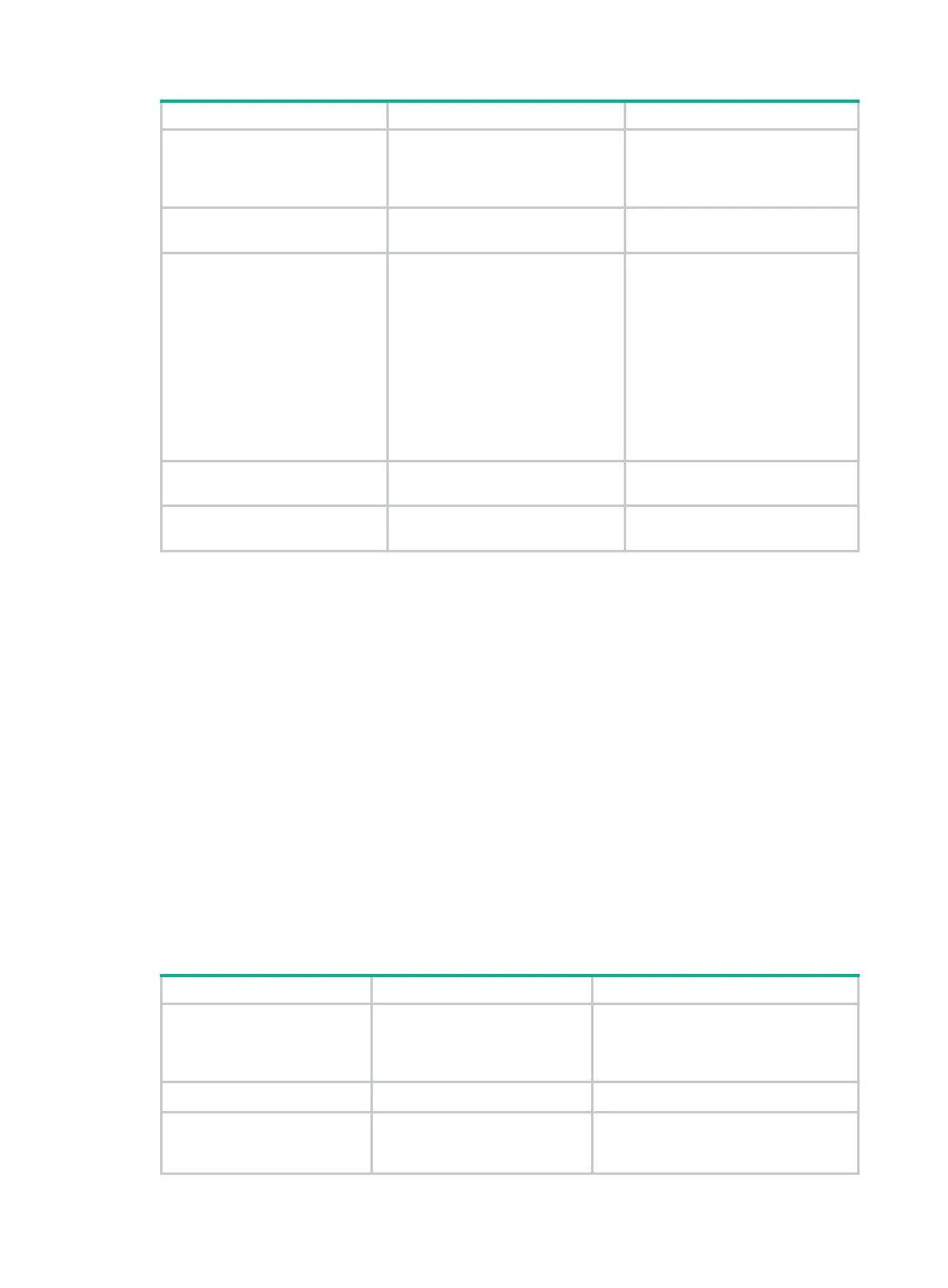37
Step Command Remarks
out.
For more information about this
command, see Security
Command Reference.
8. Create a local user and
enter local user view.
local-user
user-name [
class
manage
]
By default, no local user is
configured.
9. Configure a password for
the local user.
• In non-FIPS mode:
password [ { hash | simple }
password ]
• In FIPS mode:
password
A password is saved in hashed
form.
By default, no password is
configured for a local user.
• In non-FIPS mode, the local
user can pass authentication
after entering the correct
username and passing
attribute checks.
• In FIPS mode, the local user
cannot pass authentication.
10. Assign a user role to the
local user.
authorization-attribute user-role
user-role
The default user role is
network-operator for a Web user.
11. Specify a service type for
the local user.
service-type
http
By default, no service type is
specified for a local user.
Configuring HTTPS login
The device supports the following HTTPS login modes:
• Simplified mode—In simplified mode, the device uses a self-signed certificate (a certificate
that is generated and signed by the device itself) and the default SSL settings. To make the
device operate in simplified mode, you only need to enable the HTTPS service on the device.
• Secure mode—In secure mode, the device uses a CA-signed certificate and a set of
user-defined security protection settings to ensure security. For the device to operate in secure
mode, you must perform the following tasks:
{ Enable the HTTPS service on the device.
{ Specify an SSL server policy for the service.
{ Configure PKI domain-related parameters.
Simplified mode is simple to configure but has potential security risks. Secure mode is more
complicated to configure but provides a higher level of security.
For more information about SSL and PKI, see Security Configuration Guide.
To configure HTTPS login:
Step Command Remarks
1. (Optional.) Specify a
fixed verification code for
Web login.
web captcha
verification-code
By default, no fixed verification code is
configured for Web login, and a Web
user must enter the verification code
displayed on the login page at login.
2. Enter system view.
system-view
N/A
3. (Optional.) Associate an
SSL server policy with the
HTTPS service.
ip https ssl-server-policy
policy-name
By default, no SSL server policy is
associated and the HTTP service uses
a self-signed certificate.
