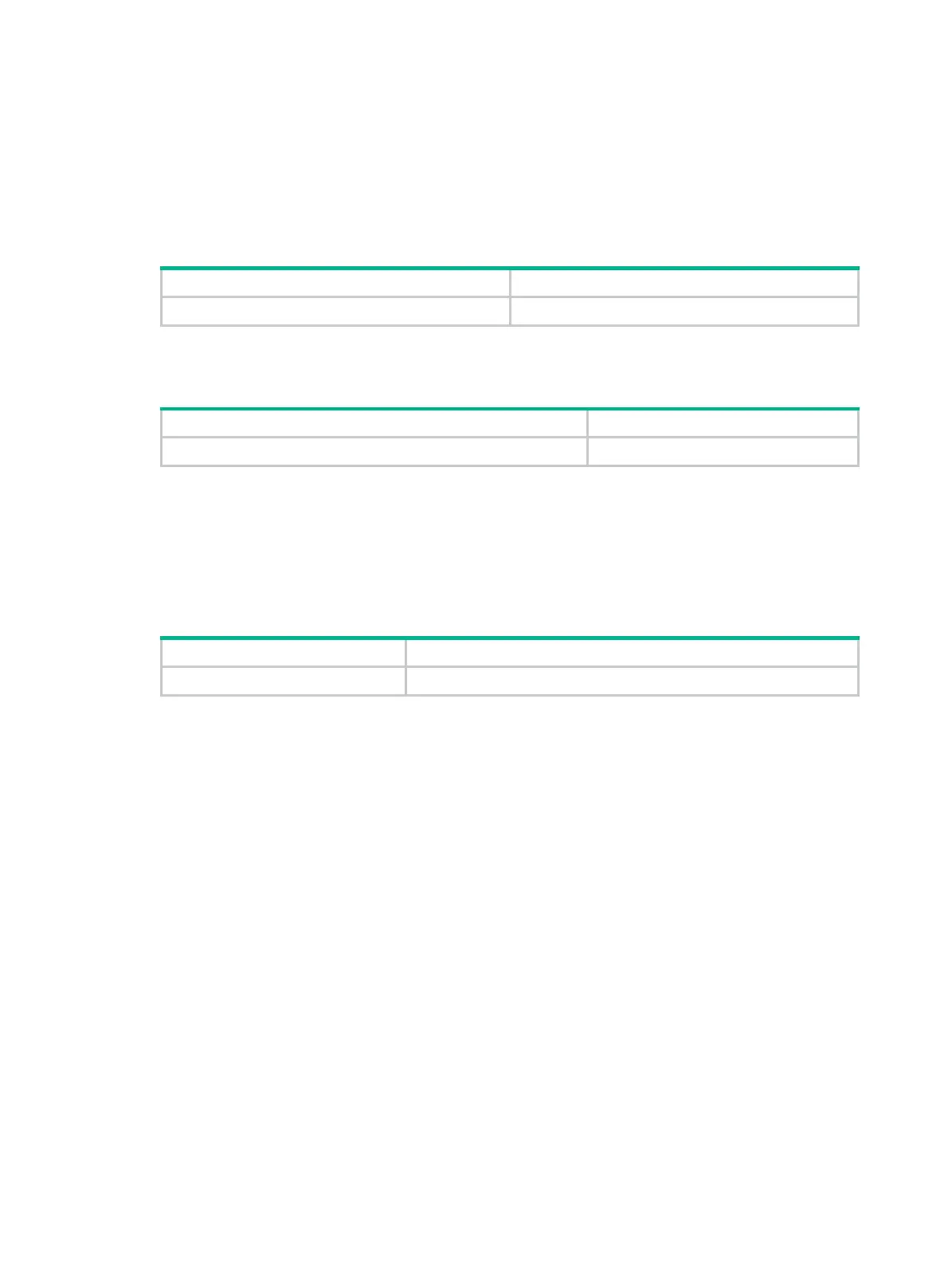2
{ Enter interface view to configure interface parameters.
{ Enter VLAN view to add ports to the VLAN.
{ Enter user line view to configure login user attributes.
To display all commands available in a view, enter a question mark (?) at the view prompt.
Entering system view from user view
Task Command
Enter system view.
system-view
Returning to the upper-level view from any view
Task Command
Return to the upper-level view from any view.
quit
Executing the quit command in user view terminates your connection to the device.
In public key view, use the peer-public-key end command to return to system view.
Returning to user view
To return directly to user view from any other view, use the return command or press Ctrl+Z.
Task Command
Return directly to user view.
return
Accessing the CLI online help
The CLI online help is context sensitive. Enter a question mark at any prompt or in any position of a
command to display all available options.
To access the CLI online help, use one of the following methods:
• Enter a question mark at a view prompt to display the first keyword of every command available
in the view. For example:
<Sysname> ?
User view commands:
archive Archive configuration
backup Backup the startup configuration file to a TFTP server
boot-loader Set boot loader
…
• Enter a space and a question mark after a command keyword to display all available keywords
and arguments at the position.
{ If the question mark is in the place of a keyword, the CLI displays all possible keywords,
each with a brief description. For example:
<Sysname> terminal ?
debugging Enable to display debugging logs on the current terminal
logging Display logs on the current terminal
