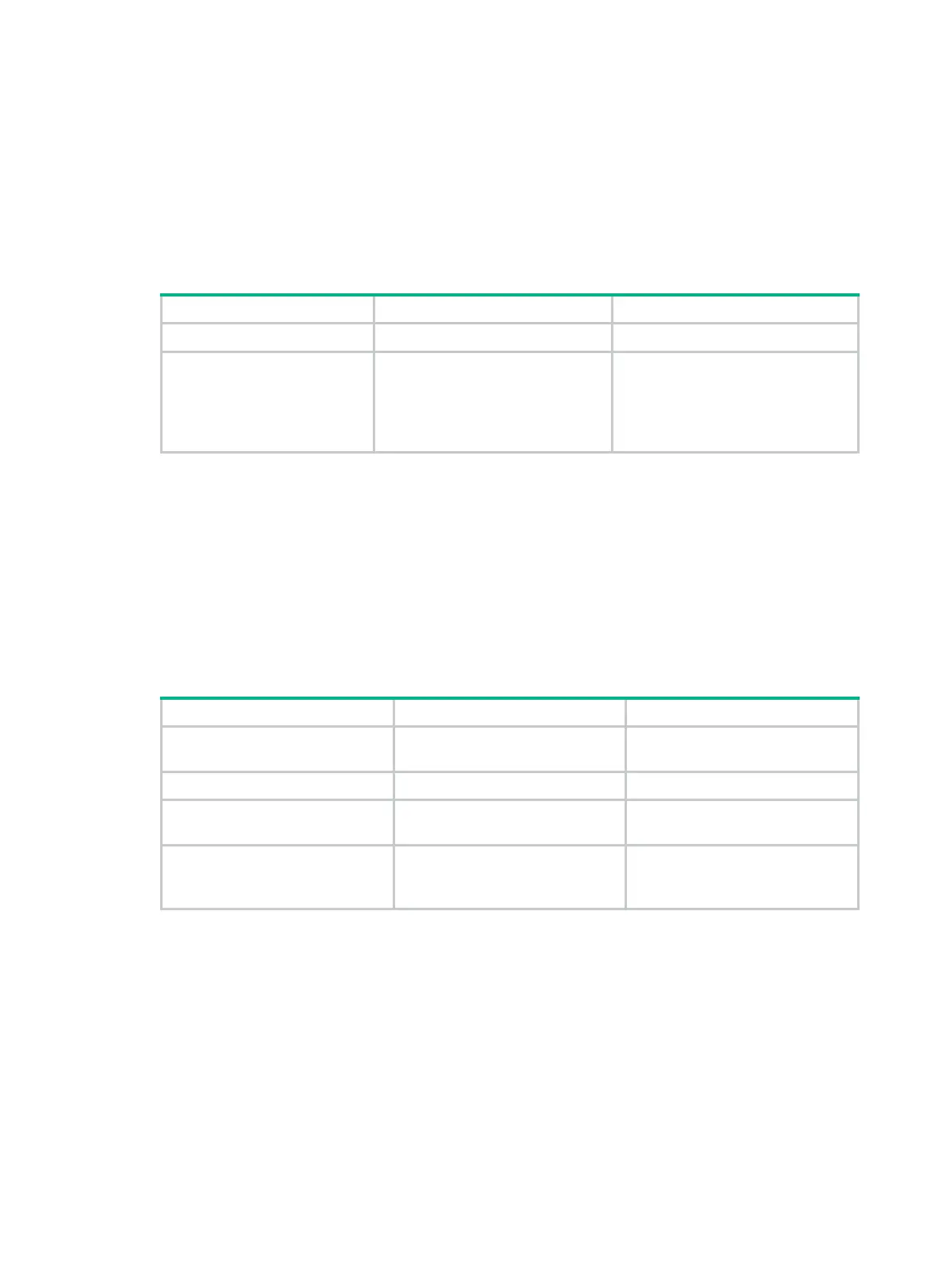117
• NTP—NTP time source. When the device uses the NTP time source, you cannot change the
system time manually. For more information about NTP, see Network Management and
Monitoring Configuration Guide.
If you configure the clock protocol none command together with the clock protocol ntp command,
the device uses the NTP time source.
Power cycling or using the reboot command to reboot an HPE FlexNetwork 5130 EI restores the
default system time settings. Reconfigure the settings after the switch starts up.
To specify the system time source:
Step Command Remarks
1. Enter system view.
system-view
N/A
2. Specify the system time
source.
clock protocol
{
none
|
ntp
}
By default, the device uses the NTP
time source.
If you configure this command
multiple times, the most recent
configuration takes effect.
Setting the system time
When the system time source is the local system time, the system time is determined by the UTC
time, local time zone, and daylight saving time. You can use the display clock command to view the
system time.
A correct system time setting is essential to network management and communication. Set the
system time correctly or use NTP to synchronize the device with a trusted time source before you run
it on the network.
To set the system time:
Step Command Remarks
1. Set the UTC time.
clock datetime
time date
By default, the UTC time is the
factory-default time.
2. Enter system view.
system-view
N/A
3. Set the local time zone.
clock timezone
zone-name {
add
|
minus
} zone-offset
The default local time zone is the
UTC time zone.
4. Set the daylight saving time.
clock summer-time
name
start-time start-date end-time
end-date add-time
By default, daylight saving time is
disabled.
Enabling displaying the copyright statement
When displaying the copyright statement is enabled, the device displays the copyright statement in
the following situations:
• When a Telnet or SSH user logs in.
• After a console or modem dial-in user quits user view. This is because the device automatically
tries to restart the console session.
The following is a sample copyright statement:
******************************************************************************
* Copyright (c) 2010-2016 Hewlett Packard Enterprise Development LP *
