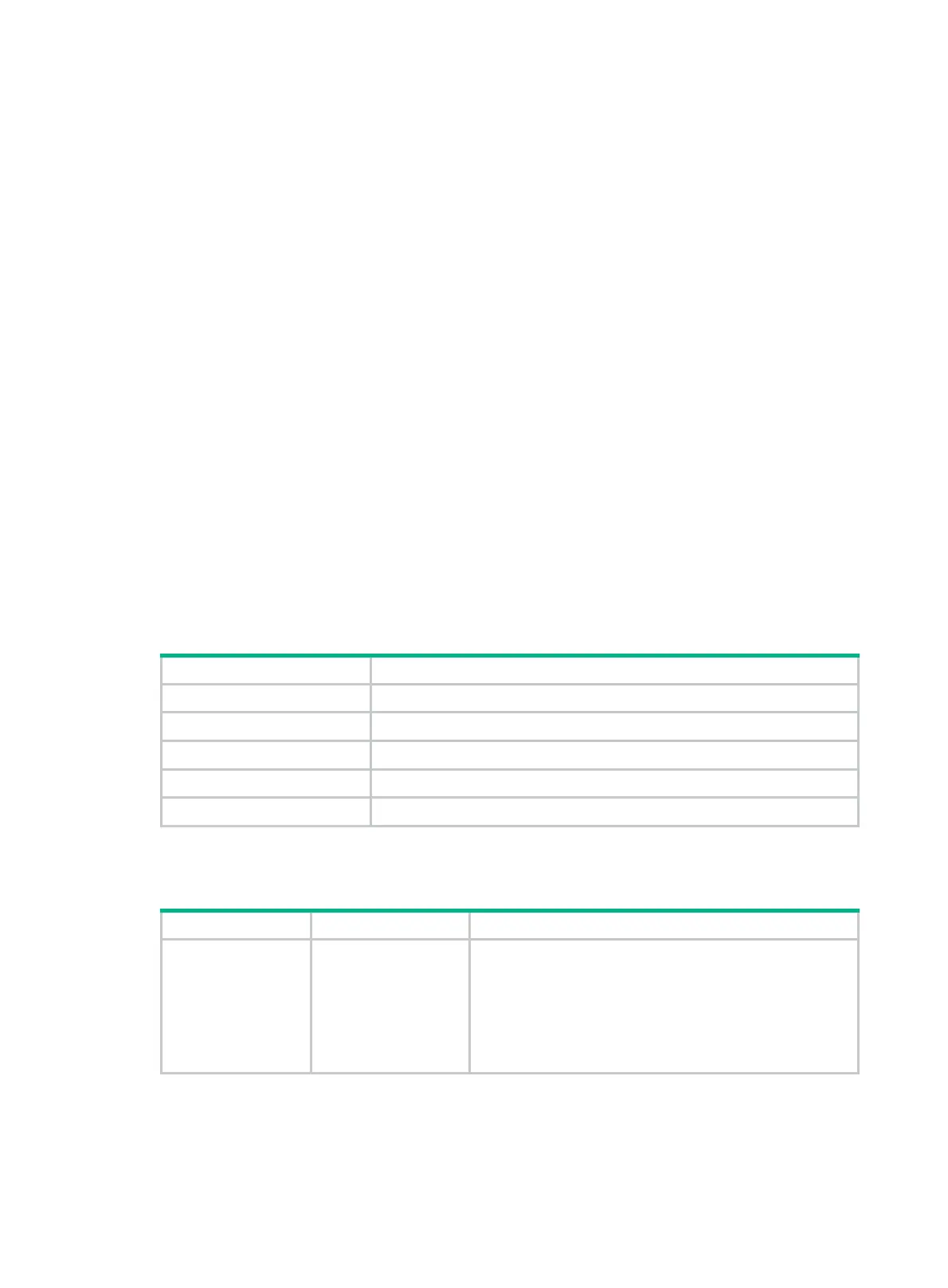8
• Buffering a command in the exact format in which the command was entered. For example, if
you enter an incomplete command, the buffered command is also incomplete. If you enter a
command with a command keyword alias, the buffered command also uses the alias.
• If you enter a command in the same format multiple times in succession, the system buffers the
command only once. If you enter a command in different formats multiple times, the system
buffers each command format. For example, display cu and display current-configuration
are buffered as two entries but successive repetitions of display cu create only one entry.
• To buffer a new command when a buffer is full, the system deletes the oldest command entry in
the buffer.
Controlling the CLI output
This section describes the CLI output control features that help you identify the desired output.
Pausing between screens of output
The system automatically pauses after displaying a screen if the output is too long to fit on one
screen. You can use the keys described in "Output controlling keys" to
display more information or
stop the display.
By default, up to 24 lines can be displayed on a screen. You can change the limit by using the
screen-length screen-length command. For more information about this command, see
Fundamentals Command Reference.
You can also disable pausing between screens of output for the current session. Then, all output is
displayed at one time and the screen is refreshed continuously until the final screen is displayed.
Output controlling keys
Keys Function
Space
Displays the next screen.
Enter
Displays the next line.
Ctrl+C
Stops the display and cancels the command execution.
<PageUp>
Displays the previous page.
<PageDown>
Displays the next page.
Disabling pausing between screens of output
To disable pausing between screens of output, execute the following command in user view:
Task Command Remarks
Disable pausing
between screens of
output for the current
session.
screen-length
disable
The default for a session varies by settings of the
screen-length
command in user line view. The default
settings of the
screen-length
command are pausing
between screens of output and displaying up to 24 lines on
a screen.
This command is a one-time command and takes effect
only for the current session.
