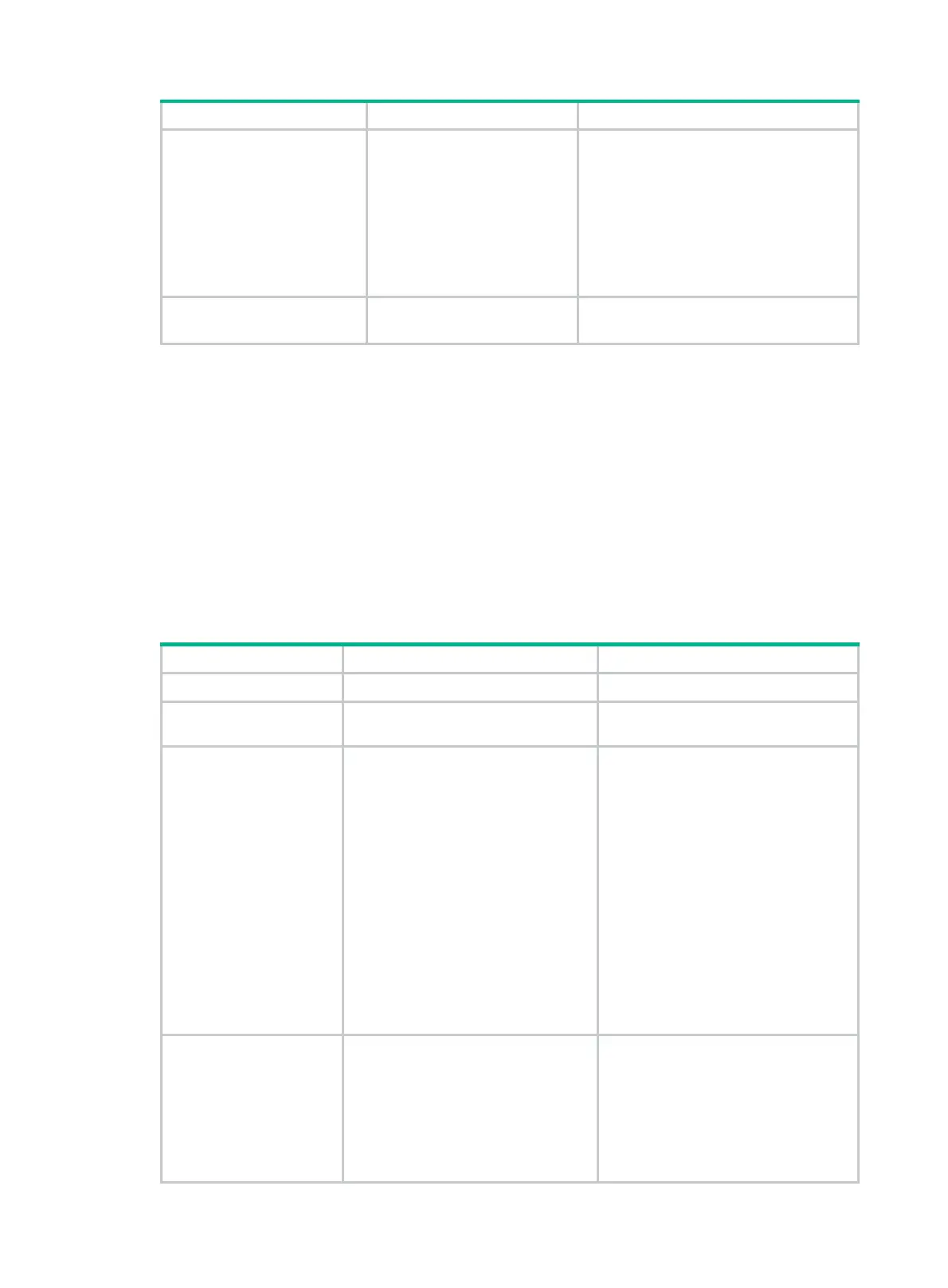26
Step Command Remarks
4. Disable authentication.
authentication-mode none
By default, password authentication is
enabled for VTY lines.
In VTY line view, this command is
associated with the
protocol inbound
command. If you specify a non-default
value for only one of the two commands in
VTY line view, the other command uses
the default setting, regardless of the
setting in VTY line class view.
5. (Optional.) Assign a user
role.
user-role
role-name
By default, a VTY line user is assigned the
user role
network-operator
.
The next time you Telnet to the device, you do not need to provide any username or password, as
shown in the following example:
******************************************************************************
* Copyright (c) 2010-2016 Hewlett Packard Enterprise Development LP *
* Without the owner's prior written consent, *
* no decompiling or reverse-engineering shall be allowed. *
******************************************************************************
<Sysname>
If the maximum number of login users has been reached, your login attempt fails and the message
"All user lines are used, please try later!" appears.
Configuring password authentication for Telnet login
Step Command Remarks
1. Enter system view.
system-view
N/A
2. Enable Telnet server.
telnet server enable
By default, the Telnet server feature is
disabled.
3. Enter VTY line view
or class view.
• Enter VTY line view:
line vty first-number
[ last-number ]
• Enter VTY line class view:
line class vty
A setting in user line view is applied
only to the user line. A setting in user
line class view is applied to all user
lines of the class.
A non-default setting in either view
takes precedence over a default
setting in the other view. A non-default
setting in user line view takes
precedence over a non-default setting
in user line class view.
A setting in user line view takes effect
immediately and affects the online
user. A setting in user line class view
does not affect online users and takes
effect only for users who log in after
the configuration is completed.
4. Enable password
authentication.
authentication-mode password
By default, password authentication is
enabled for VTY lines.
In VTY line view, this command is
associated with the
protocol inbound
command. If you specify a non-default
value for only one of the two
commands in VTY line view, the other
command uses the default setting,
