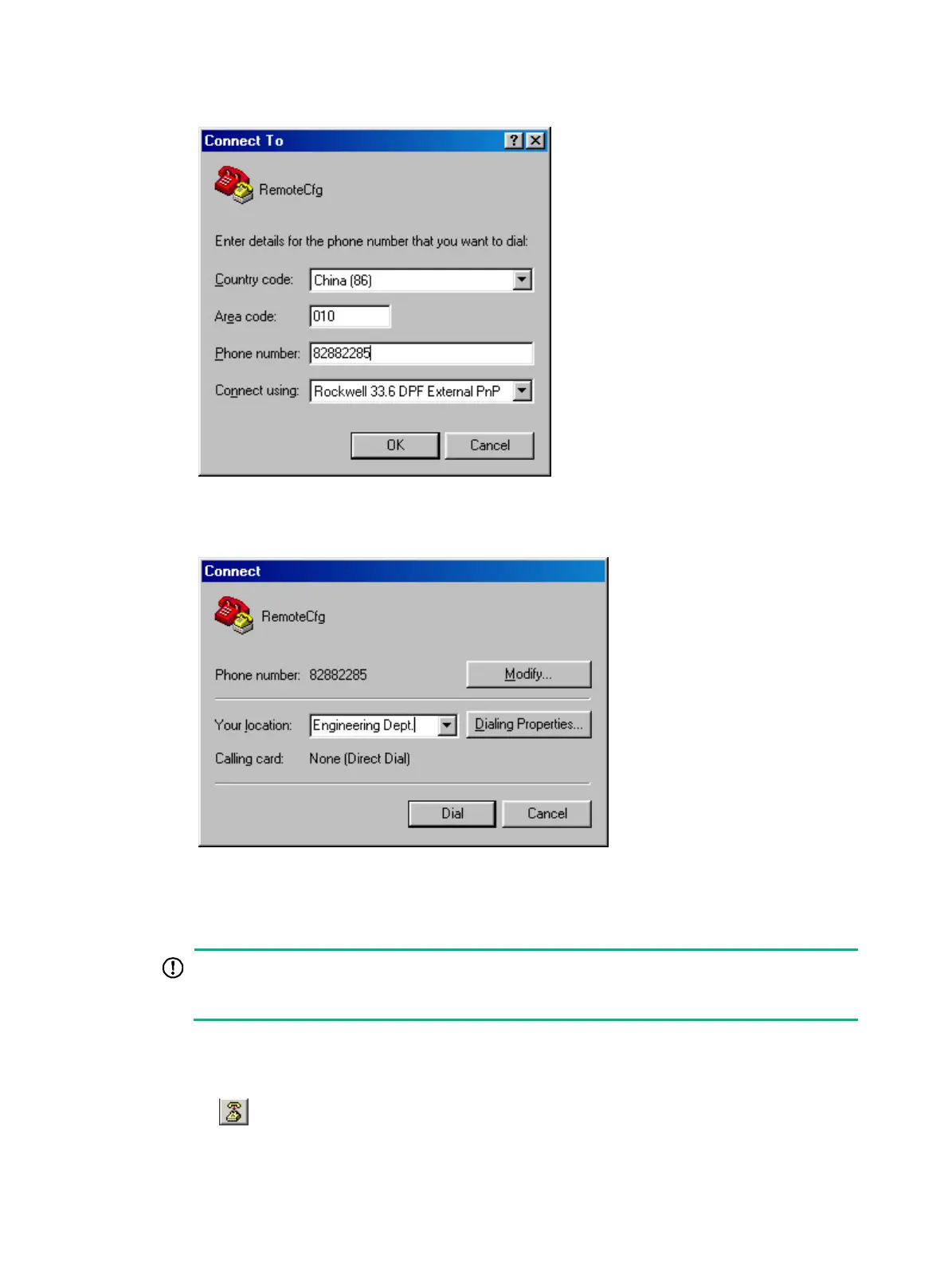34
Figure 11 Configuring the dialing parameters
7. Dial the telephone number to establish a connection to the device.
Figure 12 Dialing the number
8. After you hear the dial tone, press Enter as prompted.
If the authentication mode is none, the prompt <HPE> appears. If the authentication mode is
password or scheme, you must enter the correct authentication information as prompted.
IMPORTANT:
Do not directly close the HyperTerminal. Doing so can cause some modems to stay in use, and
your subsequent dial-in attempts will always fail.
To disconnect the PC from the device, execute the appropriate ATH command in the HyperTerminal.
If the command cannot be entered, enter AT+ + +. When the word OK appears, execute the ATH
command. The connection is terminated if OK is displayed. You can also terminate the connection by
clicking in the HyperTerminal window.
