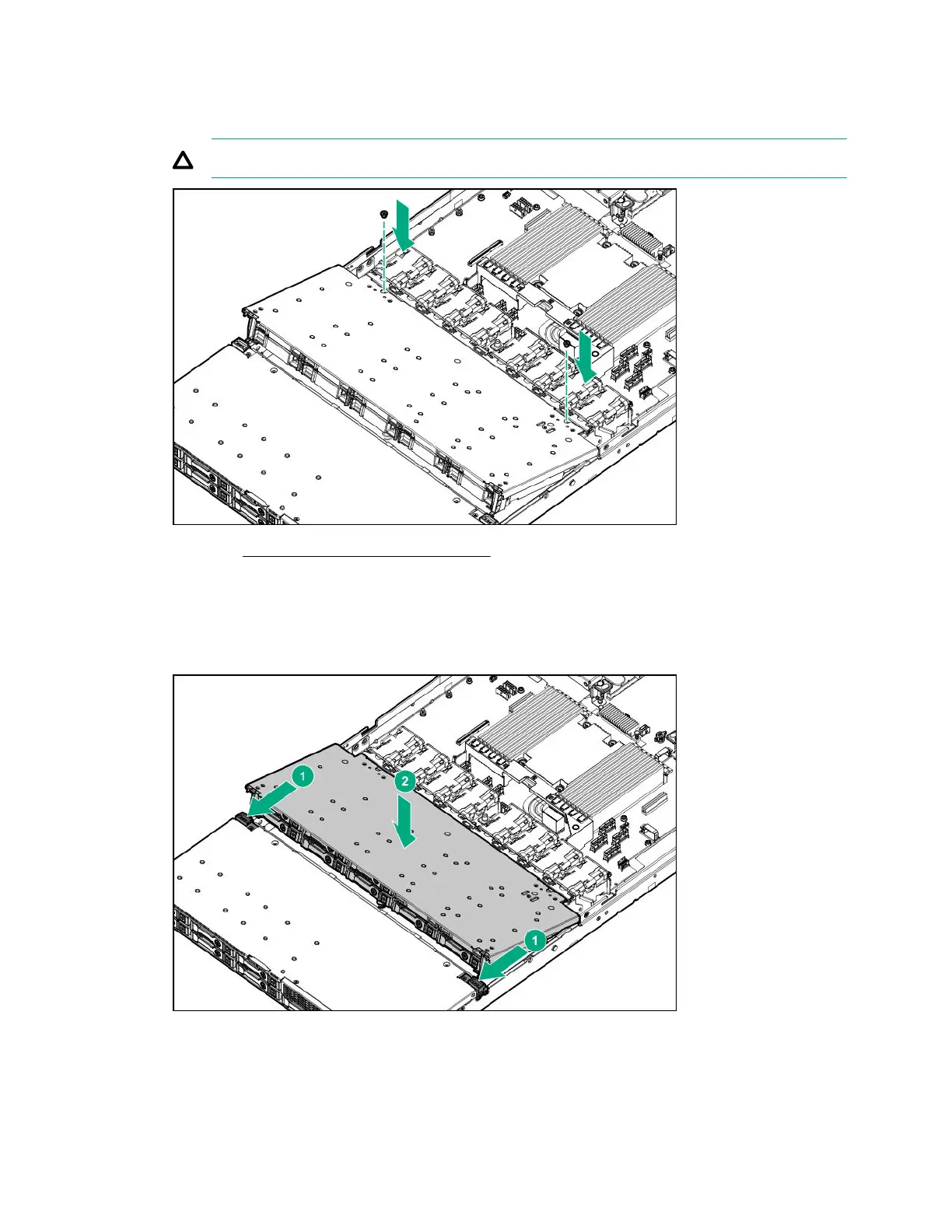a. Align the cage with the cage boundary wall.
b. Install cage cover screws.
CAUTION: The inner drive cage is heavy. Be careful while installing the cage as it might cause finger injury.
2.
If removed,
install the drives in the inner drive cage.
3.
Secure the cage to the chassis:
a.
Press and hold the cage latches.
b.
Press the drive cage down.
4. Install the fan wall covers.
44
Operations
