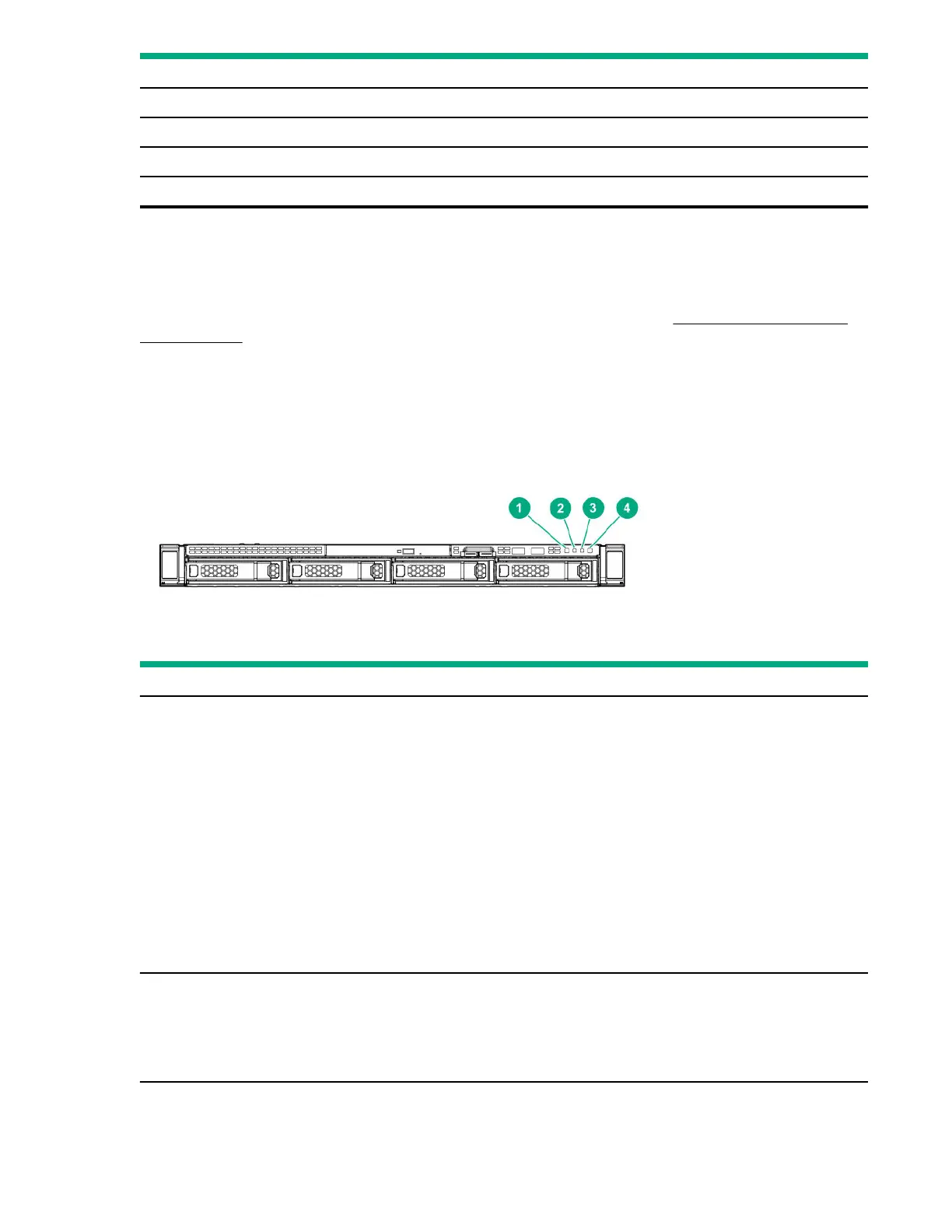Item Description
5 Media bay blank
6 USB 30 port
7 iLO service port
8 SFF drive bays (up to 24 SAS/SATA/NVMe drives)
Serial number/iLO information pull tab
The serial number/iLO information pull tab is double-sided. One side shows the server serial number and the customer
asset tag label. The other side shows the default iLO account information and QR code label.
Use a mobile device to scan the QR code label to display the server mobile product page (https://www.hpe.com/qref/
dl325gen10plus). This page contains links to server setup information, spare part numbers, QuickSpecs, troubleshooting
resources, and other useful product links.
Front panel LEDs and buttons
LFF drive model
Item Description Status
1 UID button/LED
Solid blue = Activated
Flashing blue:
• 1 flash per second = Remote management or firmware
upgrade in progress
• 4 flashes per second = iLO manual reboot sequence
initiated
• 8 flashes per second = iLO manual reboot sequence in
progress
O = Deactivated
2
NIC status LED
Solid green = Link to network
Flashing green (1 flash per second) = Network active
O = No network activity
Table Continued
8 Component identification
