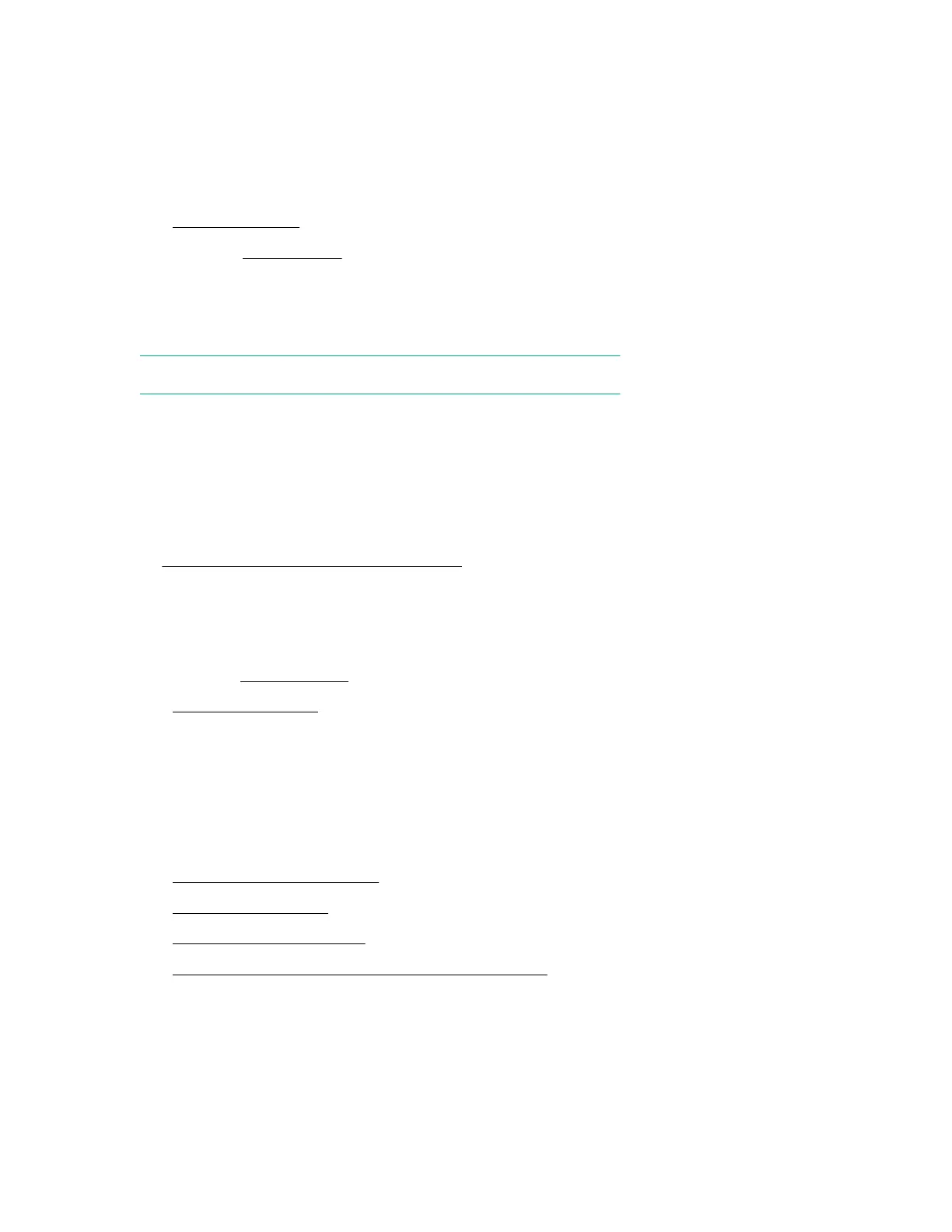14. Connect all necessary external cabling to the expansion board.
For more information on these cabling requirements, see the documentation that ships with the option.
15. Connect all peripheral cables to the server.
16. Connect each power cord to the server.
17. Connect each power cord to the power source.
18.
Power up the server.
19. If removed, install the bezel.
The installation is complete.
Installing the HPE 12GB SAS expander card
NOTE: The SAS expander card can be installed only in slot 1 of the primary riser.
Prerequisites
Before you perform this procedure, make sure that you have the following items available:
• SAS expander option
• Internal and external cabling required by the SAS expander
• Smart Array type-a modular controller installed
• T-15 Torx screwdriver
Procedure
1.
If installed, remove the bezel.
2.
Power down the server.
3.
Remove all power:
a.
Disconnect each power cord from the power source.
b.
Disconnect each power cord from the server.
4.
Disconnect all peripheral cables from the server.
5.
Remove the server from the rack.
6. Remove the access panel.
7.
Remove the primary riser cage.
8. Remove the primary riser blank from slot 1 of the riser cage.
9. Connect all cables to the SAS expander card.
10. Install the SAS expander card in slot 1 of the primary riser.
90
Hardware options installation
