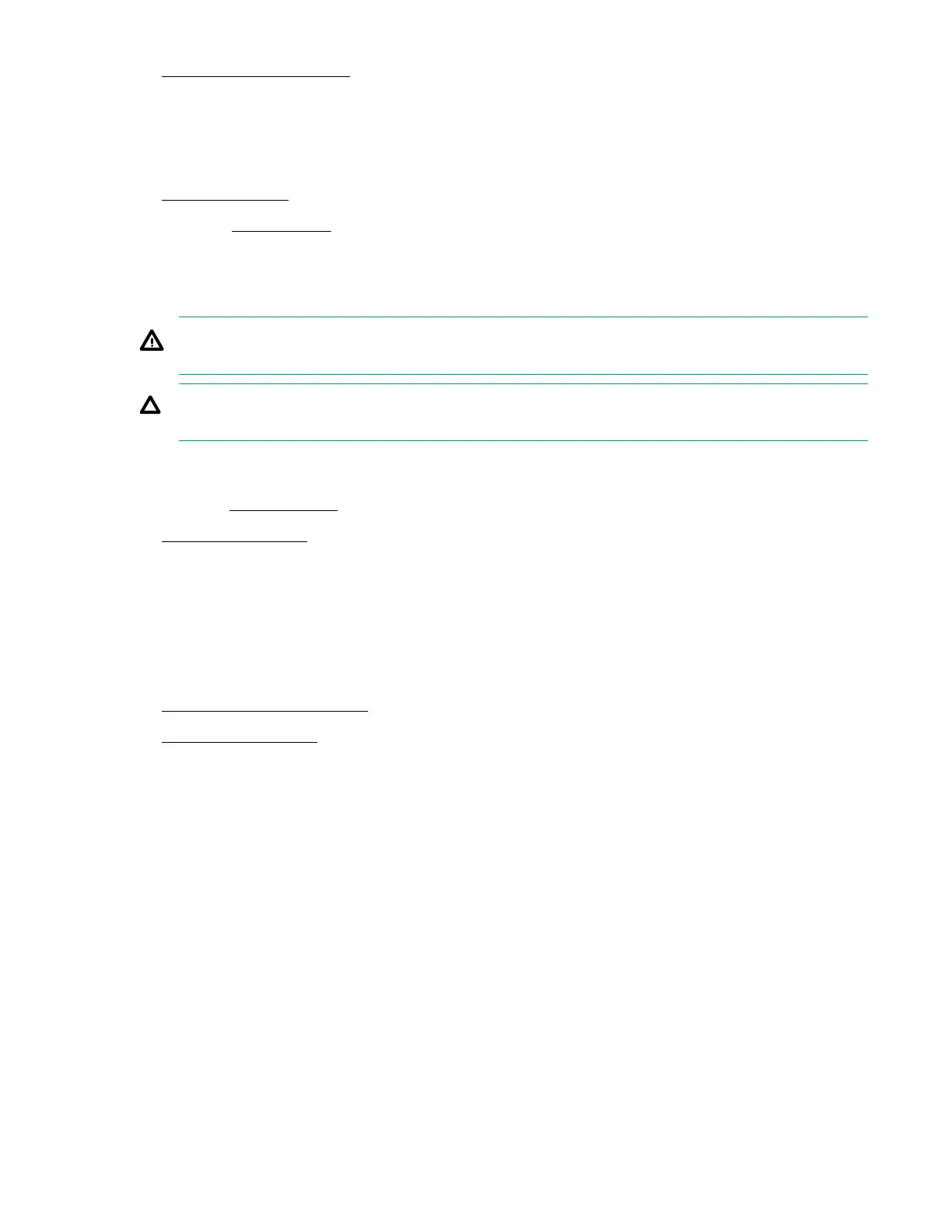4. Install the server into the rack.
5. Connect all peripheral cables to the server.
6. Connect each power cord to the server.
7. Connect each power cord to the power source.
8. Power up the server.
9. If removed, install the bezel.
Removing a riser cage
WARNING: To reduce the risk of personal injury from hot surfaces, allow the drives and the internal system
components to cool before touching them.
CAUTION: To prevent damage to the server or expansion boards, power down the server, and disconnect all power
cords before removing or installing the riser board.
Procedure
1.
If installed,
remove the bezel.
2.
Power down the server.
3.
Remove all power:
a.
Disconnect each power cord from the power source.
b.
Disconnect each power cord from the server.
4.
Disconnect all peripheral cables from the server.
5.
Remove the server from the rack.
6.
Remove the access panel.
7.
If installed, disconnect all cables from the expansion boards and remove the expansion boards.
8.
Remove the riser cage.
• Primary riser cage
Operations
47
