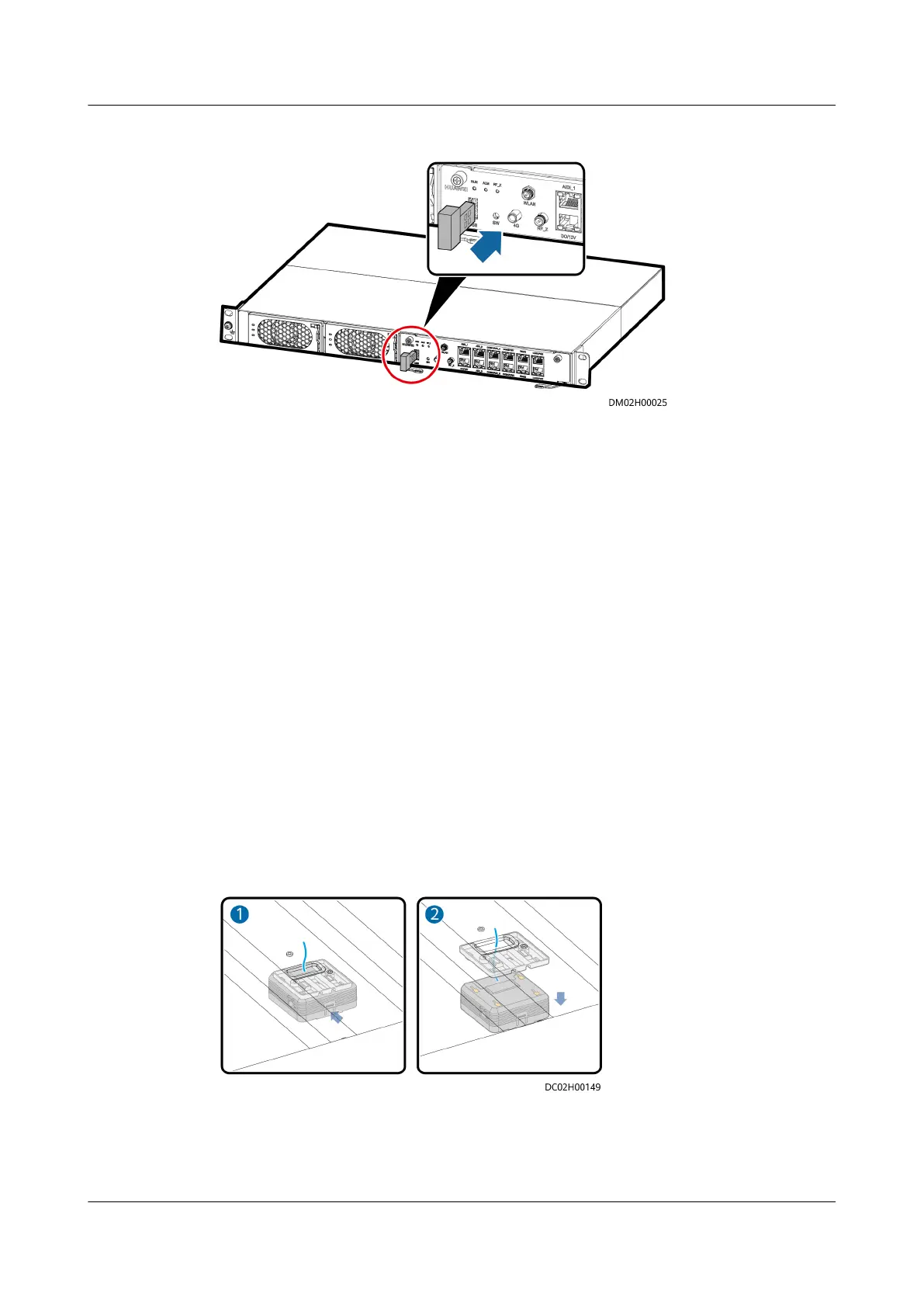Figure 5-54 Position of the WiFi module
----End
5.4.7 Replacing a Multi-Functional Sensor
Impact on the System
The temperature, humidity, and smoke cannot be sensed.
Preparations
● Tools: ESD wrist strap, ESD gloves, Phillips screwdriver, step ladder, labels,
marker
● Material: multi-functional sensor
Procedure
Step 1 The multi-functional sensor is clamped into a base through a slot and a buckle.
Hold down the multi-functional sensor and slide it to the side to remove the
sensor.
Figure 5-55 Removing a multi-functional sensor
Step 2 Disconnect cables from the rear of the multi-functional sensor.
Step 3 Connect the cables to the reserved multi-functional sensor.
FusionModule2000 Smart Modular Data Center
Maintenance Guide (Fusion Module Actuator) 5 Parts Replacement
Issue 01 (2020-12-25) Copyright © Huawei Technologies Co., Ltd. 102