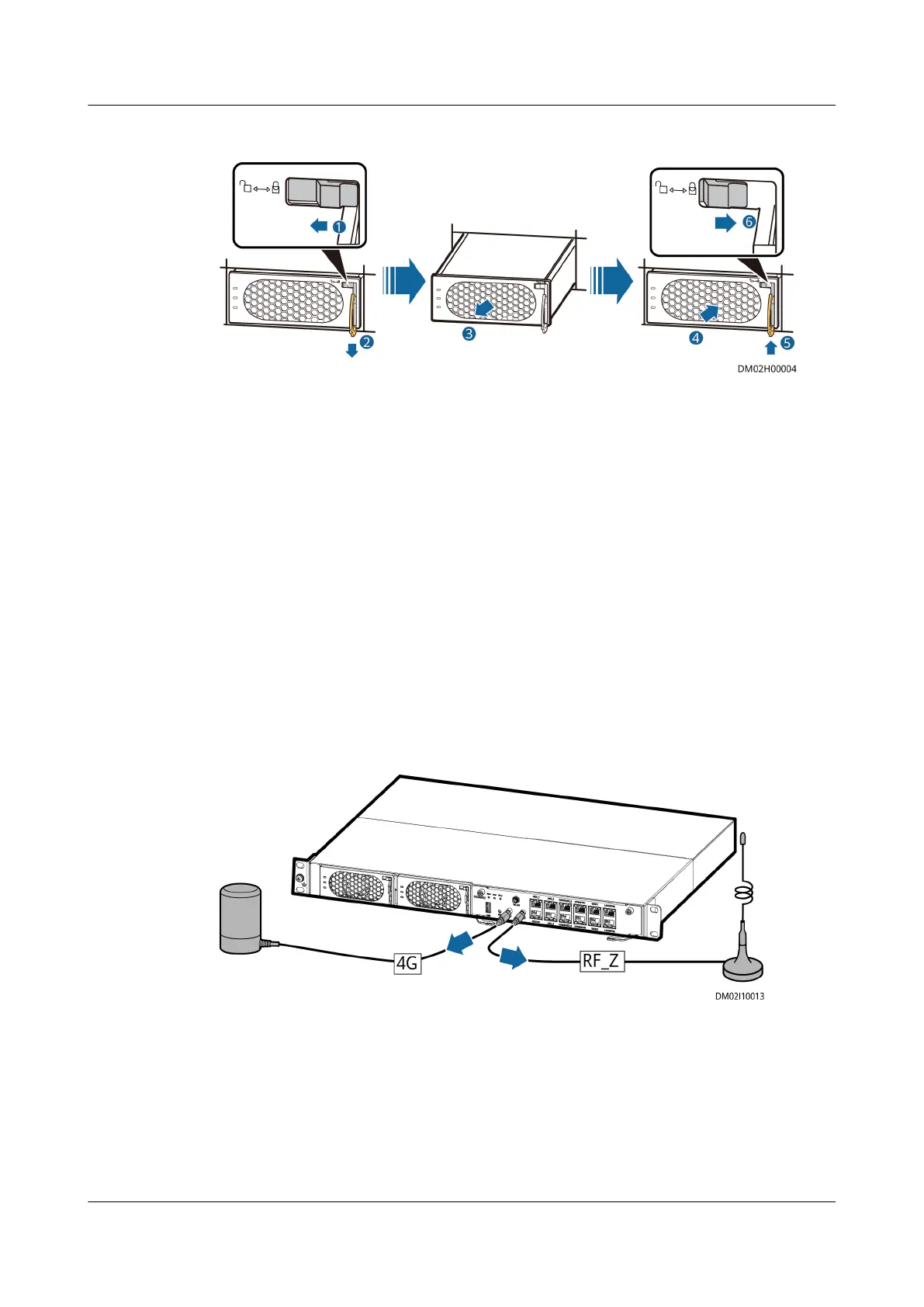Figure 5-6 Replacing a PSU
----End
5.4.1.3 Replacing ECC800-Pro Antennas
Prerequisites
● Tools: ESD wrist strap, ESD gloves
● Materials: Spare ECC800-Pro antennas of the same model are available and
functional.
Procedure
Step 1 Remove the 4G antenna cables and RF_Z antenna cables connected to the ports
on the ECC800-Pro, as shown in Figure 5-7.
Figure 5-7 Removing antennas
Step 2 Install the spare 4G antenna cables and RF_Z antenna cables in the original
positions and connect them to the ECC800-Pro.
----End
5.4.1.4 Replacing a SIM Card and Micro SD Card
FusionModule2000 Smart Modular Data Center
Maintenance Guide (Fusion Module Actuator) 5 Parts Replacement
Issue 01 (2020-12-25) Copyright © Huawei Technologies Co., Ltd. 68
