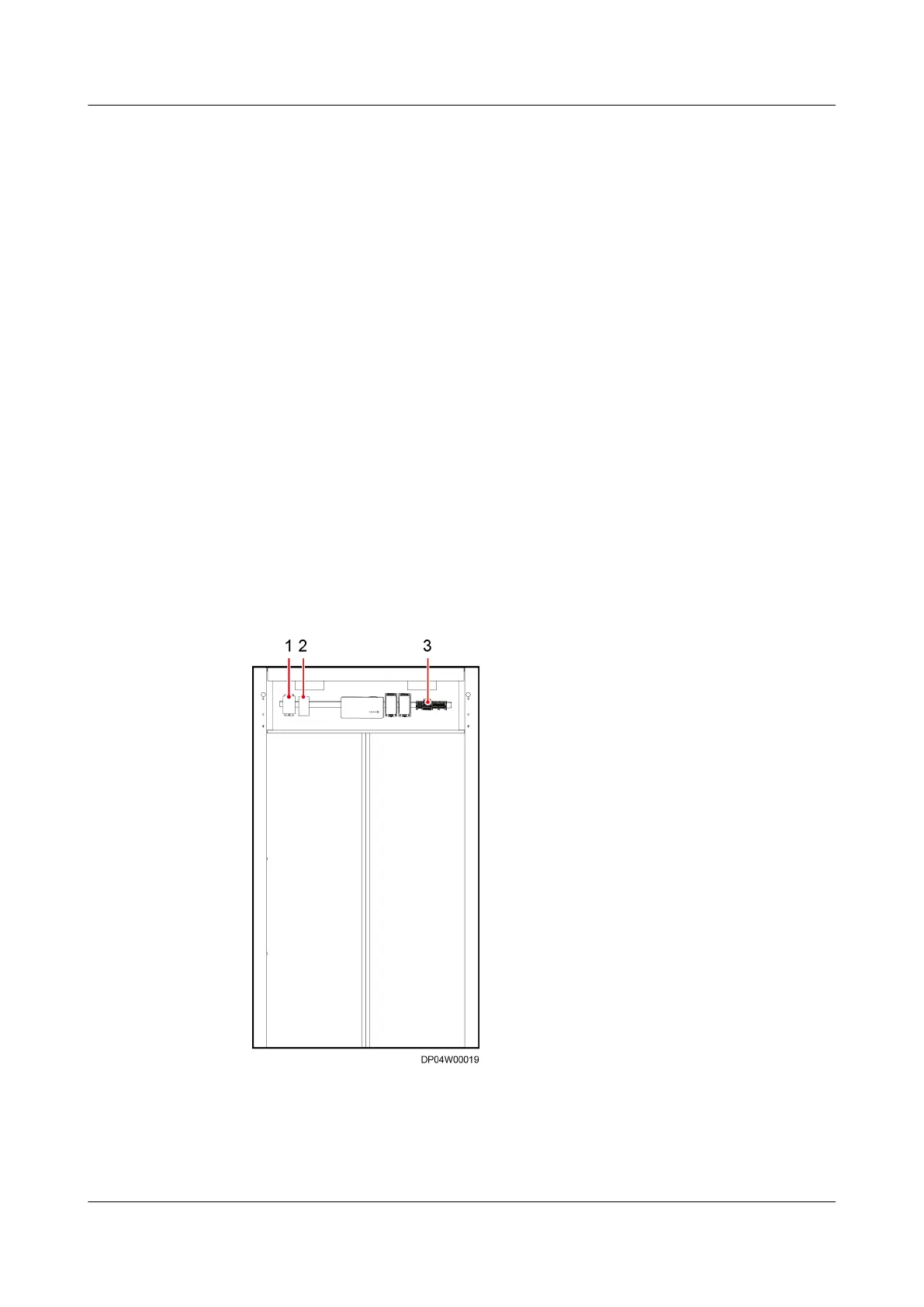Step 7 Install a new strip light.
Step 8 Install the new strip light by performing the preceding steps in reverse order.
Step 9 On the ECC800-Pro WebUI, choose Maintenance > Opening Guide > Linkage
Test > eLight actuators Commissioning and click Test. The eLight strip light is lit
up in red, green, blue, and white in sequence for 3 seconds respectively, and then
turns
o.
----End
5.4.24 Replacing an eLight Actuator
Impact on the System
The eLight strip light is
o during replacement.
Preparations
● Tools: ESD gloves, Phillips screwdriver, step ladder, label, marker
● Material: eLight actuator
Figure 5-84 Positions of the eLight actuator and power supply (inside the
aisle)
(1) eLight actuator
(2) eLight power supply
(3) Upstream fuse
FusionModule2000 Smart Modular Data Center
Maintenance Guide (Fusion Module Actuator) 5 Parts Replacement
Issue 01 (2020-12-25) Copyright © Huawei Technologies Co., Ltd. 128