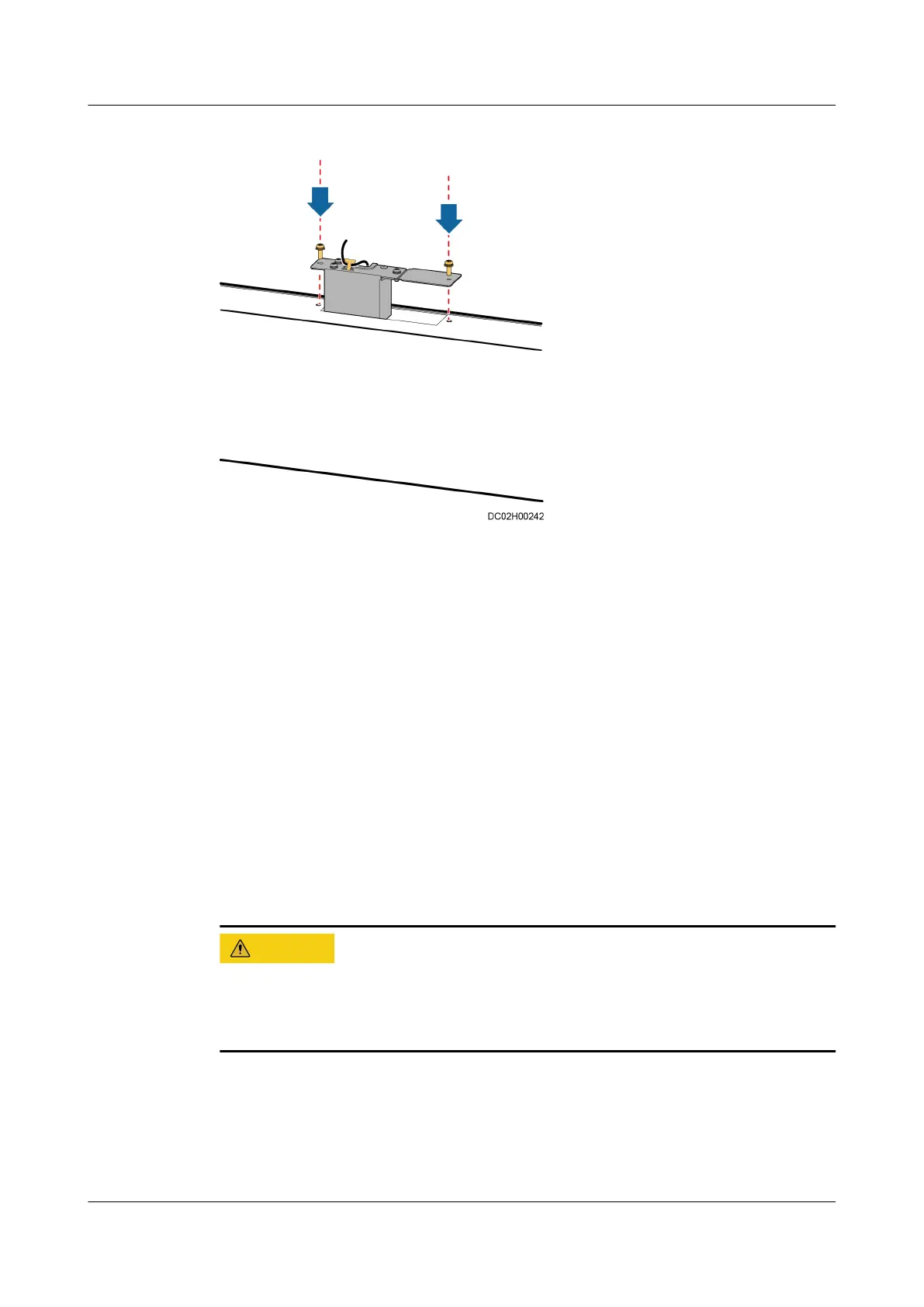Figure 5-78 Securing the PAD power connector holder
Step 10 Reinstall the charging cable for the power connector.
Step 11 Reinstall the bae plate under the power connector.
----End
5.4.20 Replacing an Aisle LED Light
Impact on the System
The aisle lighting will be
aected.
Preparations
● Tool: ESD gloves
● Materials: lights
Context
● Power to the aisle LED light has been disconnected.
● During replacement, do not touch any end of the light with bare hands. You
will get an electric shock if you touch bare electrodes.
Aisle LED lights should be laid out in parallel. The rst and the last LED lights on
aisle sides should be connected in series. The LED lights should be installed on the
skylight connective plates. The light at either end can connect to a power cable to
obtain power.
An LED light has male and female connectors at both ends for interconnection.
FusionModule2000 Smart Modular Data Center
Maintenance Guide (Fusion Module Actuator) 5 Parts Replacement
Issue 01 (2020-12-25) Copyright © Huawei Technologies Co., Ltd. 123