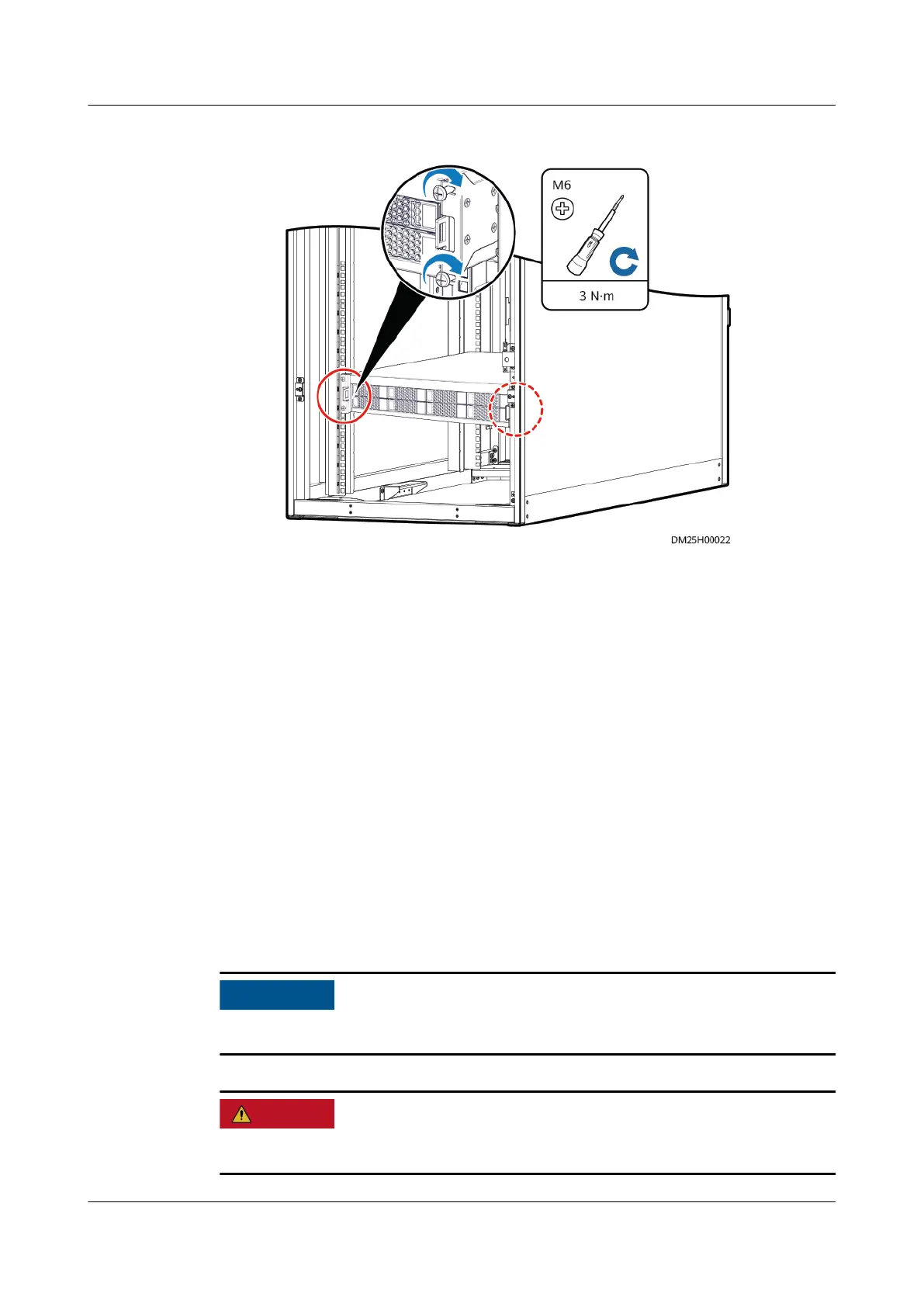Figure 5-20 Securing the VCN520
Step 4 Reconnect the cables to the new VCN520.
Step 5 Turn on the power switch of the VCN520.
Step 6 Commissioning the VCN520. If the video recording function works properly after
commissioning, the VCN520 is functional.
----End
5.4.2.4 Replacing a VCN540
Prerequisites
● Recommended tool: Phillips screwdriver
● A VCN540 needs to be replaced.
● A spare VCN540 of the same model is available and functional.
Context
Videos cannot be recorded during the replacement of the VCN540.
Do not operate with power on. Take appropriate insulation measures.
FusionModule2000 Smart Modular Data Center
Maintenance Guide (Fusion Module Actuator) 5 Parts Replacement
Issue 01 (2020-12-25) Copyright © Huawei Technologies Co., Ltd. 77