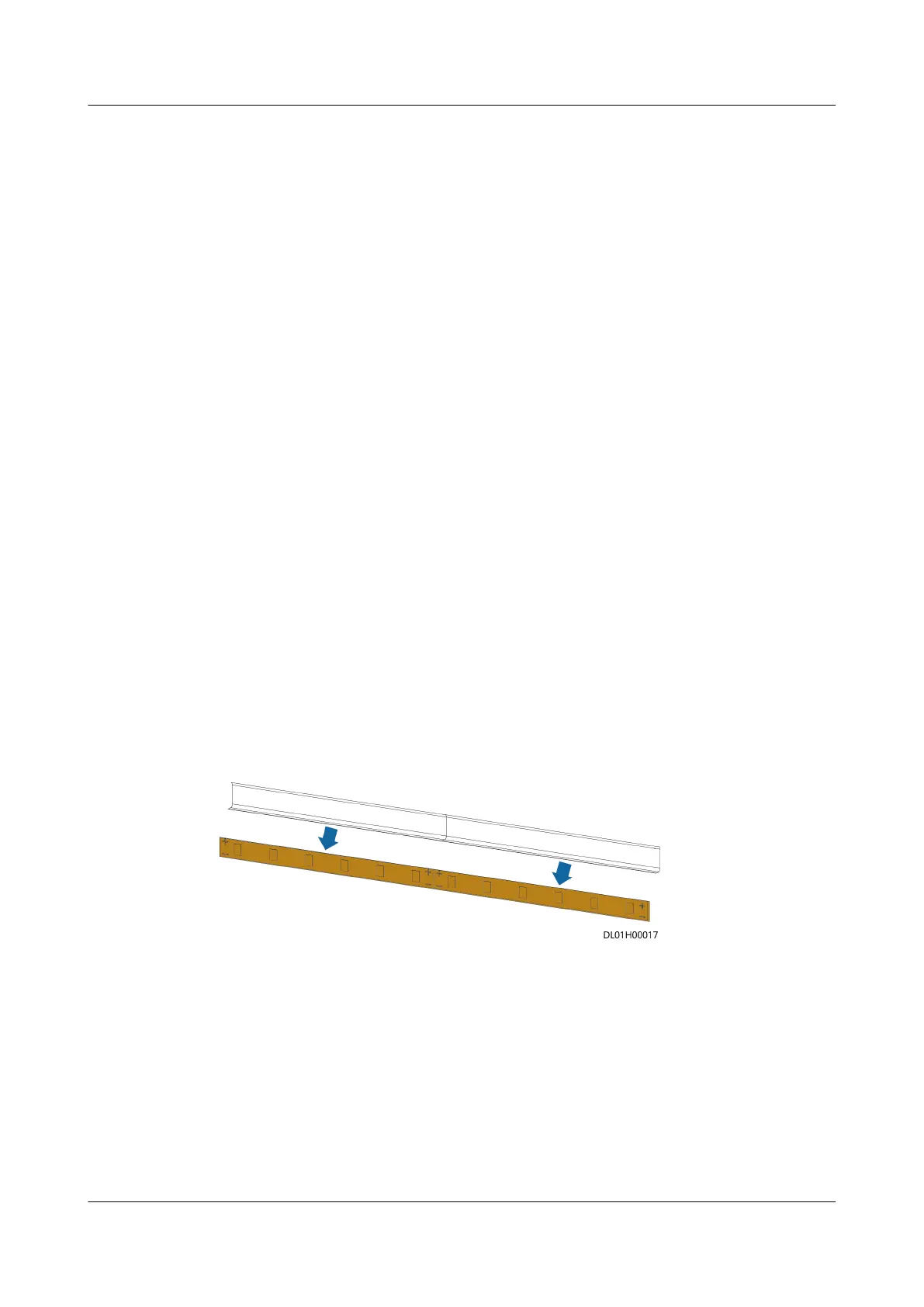3. Replace all failed LED light tubes until all LED light tubes in the aisle work
properly.
----End
5.4.21 Replacing the Strip Light of an Atmosphere Light
Impact on the System
The strip light of an atmosphere light is o during replacement.
Preparations
● Tool: ESD gloves
● Material: atmosphere strip light
Procedure
Step 1 Remove the white rubber panels from the door frame.
Step 2 Remove the side covers from the posts.
Step 3 Cut o the cable tie that binds the strip light extension cable to the top of the
post.
Step 4 Pull out the strip light from the hole at the bottom of the left post.
Step 5 Disconnect the strip light terminal from the strip light extension cable of the door
post.
Step 6 Pull out the strip light from the fasteners.
Figure 5-81 Removing a strip light
Step 7 Install a new strip light.
Step 8 Install the new strip light by performing the preceding steps in reverse order.
----End
5.4.22 Replacing an Atmosphere Light Power Supply
Impact on the System
The atmosphere light is
o during replacement.
FusionModule2000 Smart Modular Data Center
Maintenance Guide (Fusion Module Actuator) 5 Parts Replacement
Issue 01 (2020-12-25) Copyright © Huawei Technologies Co., Ltd. 125
