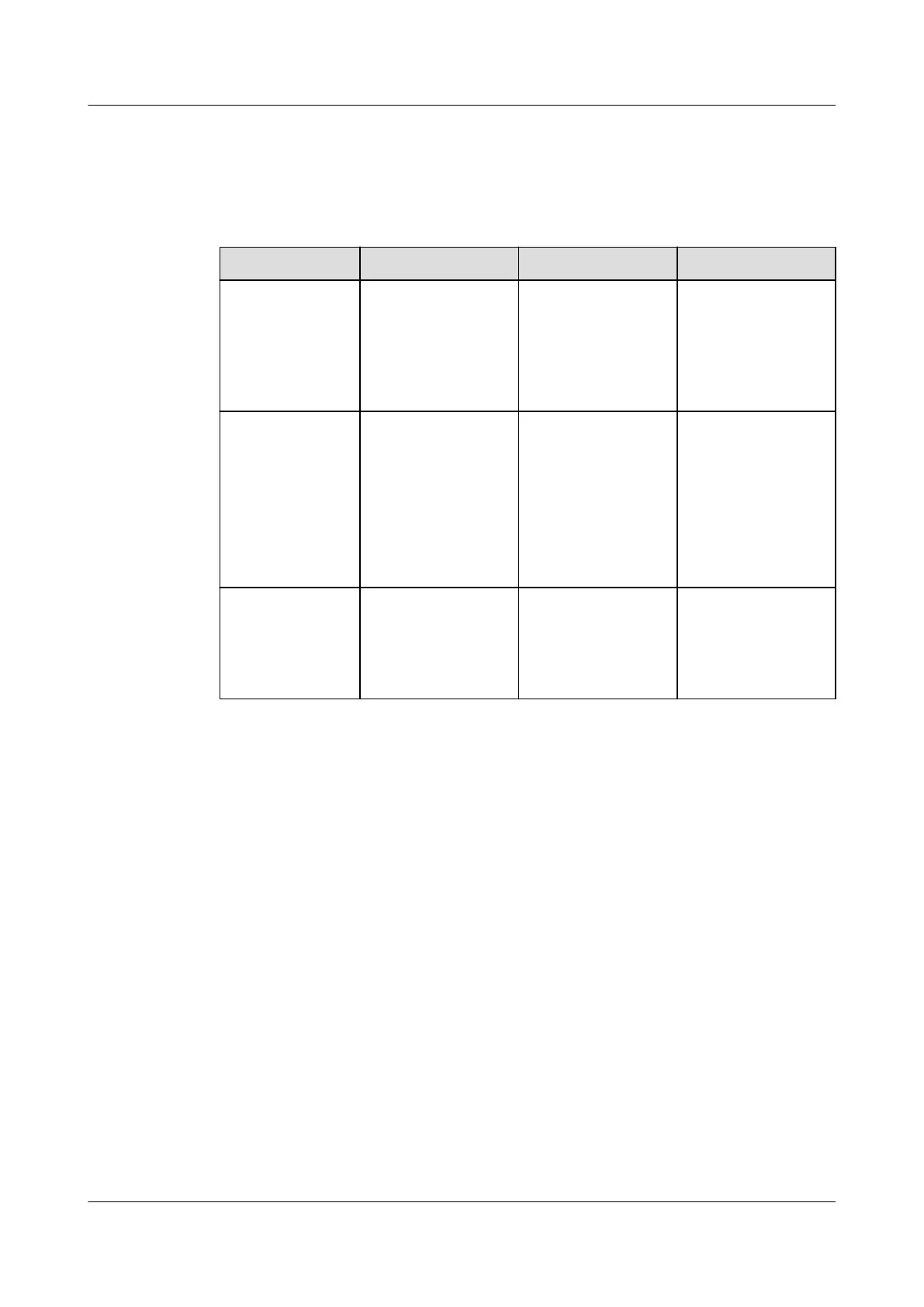3.2 Routine Maintenance Checklist
Table 3-1 Routine maintenance checklist
Item Operation Guide Standard Troubleshooting
Check alarms. On the ECC800-
Pro WebUI, choose
Home > Active
Alarms and Query
> Historical
Alarms.
No abnormal
record is found for
current and
historical alarms.
For details, see the
ECC800-Pro
documents.
Check the smart
cooling product
status.
On the ECC800-
Pro WebUI, choose
Monitoring >
Cooling.
● The smart
cooling product
has started.
● Current
temperature:
18–27°C;
humidity: 20%–
80%.
For details, see the
smart cooling
product
documents.
Check the
power supply
and distribution
device status.
On the ECC800-
Pro WebUI, choose
Monitoring >
Power
Distribution.
The power supply
and distribution
device is working
properly.
For details, see the
power supply and
power distribution
device documents.
FusionModule2000 Smart Modular Data Center
Maintenance Guide (Fusion Module Actuator) 3 Routine Maintenance
Issue 01 (2020-12-25) Copyright © Huawei Technologies Co., Ltd. 21