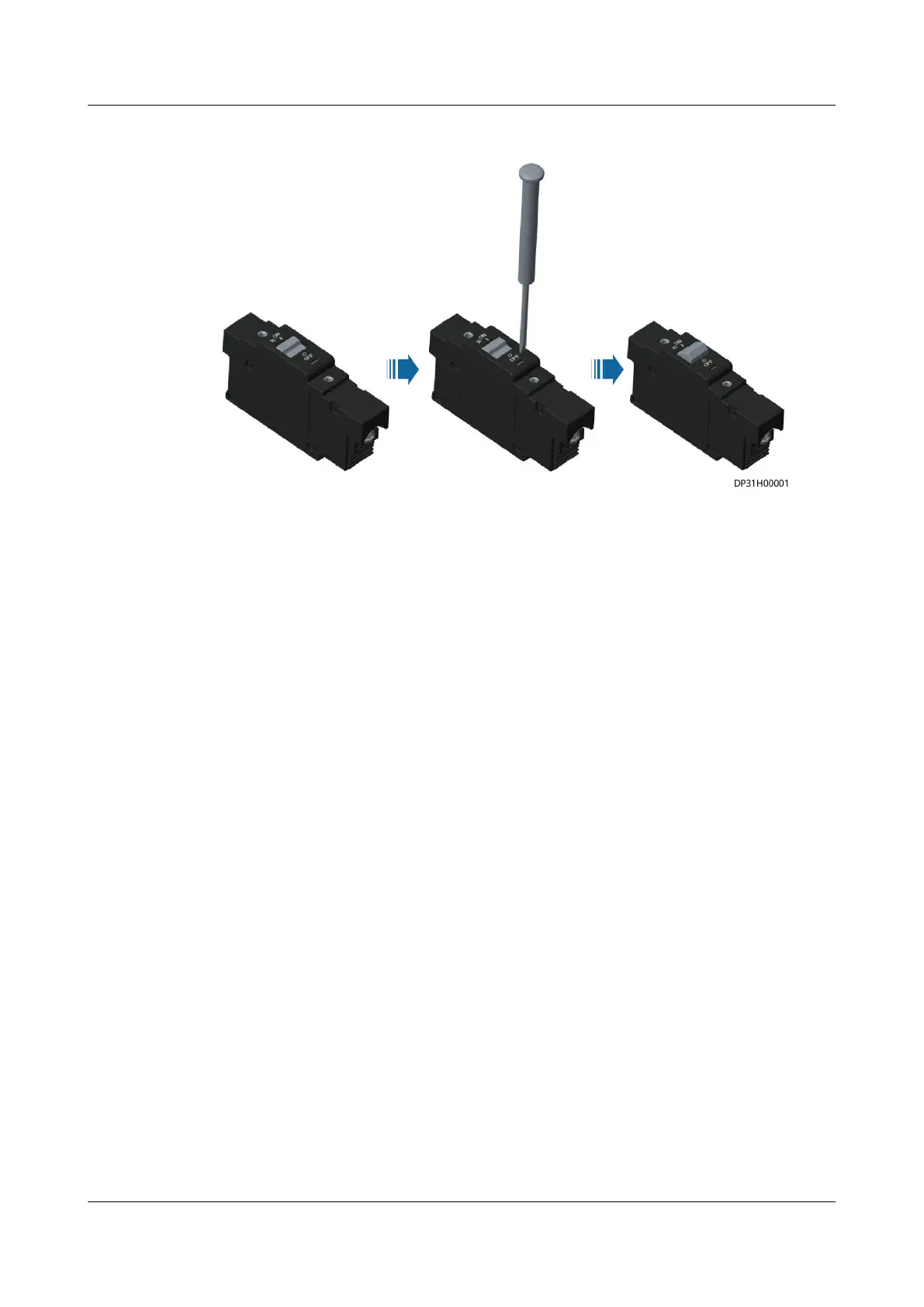Figure 5-89 Power-o operation
----End
5.5.2 Handling Long-time Hotspot at the Air Inlet of a Cabinet
in iCooling Mode
Symptom
There is a hotspot (higher than 27°C) at the air inlet of a cabinet in iCooling mode
for more than 2 hours and the hotspot persists.
Possible Causes
● The cabinet temperature sensor is installed at an incorrect position.
● No ller panels have been installed for the vacant U spaces in the cabinet.
● The cold and hot aisle containments of the smart module are not isolated,
which causes hot air backow.
Procedure
Step 1 Ensure that the cabinet temperature sensor is installed at the position specied in
the installation guide.
Step 2 Ensure that the equipment in the cabinet is deployed evenly, and all vacant U
spaces are sealed with ller panels.
Step 3 Ensure that the aisle doors and skylights of the smart module are closed to isolate
the cold aisle containment from the hot aisle containment and prevent hot air
backow.
Step 4 Check whether the cabinet temperature sensor is faulty. If so, replace it.
----End
FusionModule2000 Smart Modular Data Center
Maintenance Guide (Fusion Module Actuator) 5 Parts Replacement
Issue 01 (2020-12-25) Copyright © Huawei Technologies Co., Ltd. 134
