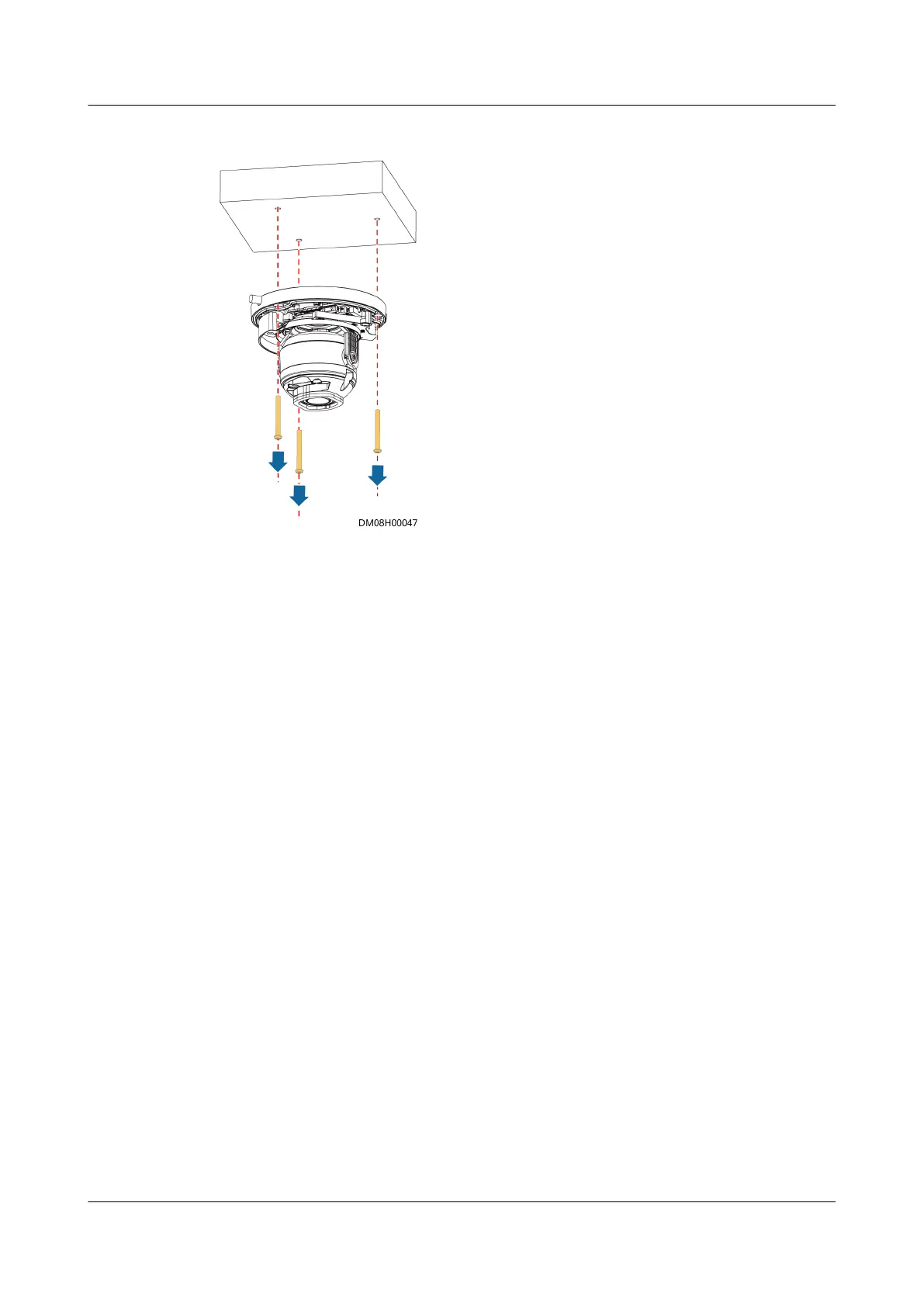Figure 5-33 Removing the camera
Step 4 Install the new camera and SD card. Then, set parameters and commission the
camera according to the commissioning guide.
Step 5 Check that the camera functions properly.
----End
5.4.3 Parts Replacement for the Access System
5.4.3.1 Replacing an Access Actuator
Impact on the System
The aisle access control system cannot be used.
Preparations
● Tools: ESD wrist strap, ESD gloves, Phillips screwdriver, step ladder, labels,
marker
● Material: access actuator
Procedure
Step 1 Label each cable based on the corresponding ports on the access actuator.
Step 2 Disconnect cables from the access actuator.
Step 3 Remove the failure access actuator from guide rails.
FusionModule2000 Smart Modular Data Center
Maintenance Guide (Fusion Module Actuator) 5 Parts Replacement
Issue 01 (2020-12-25) Copyright © Huawei Technologies Co., Ltd. 85