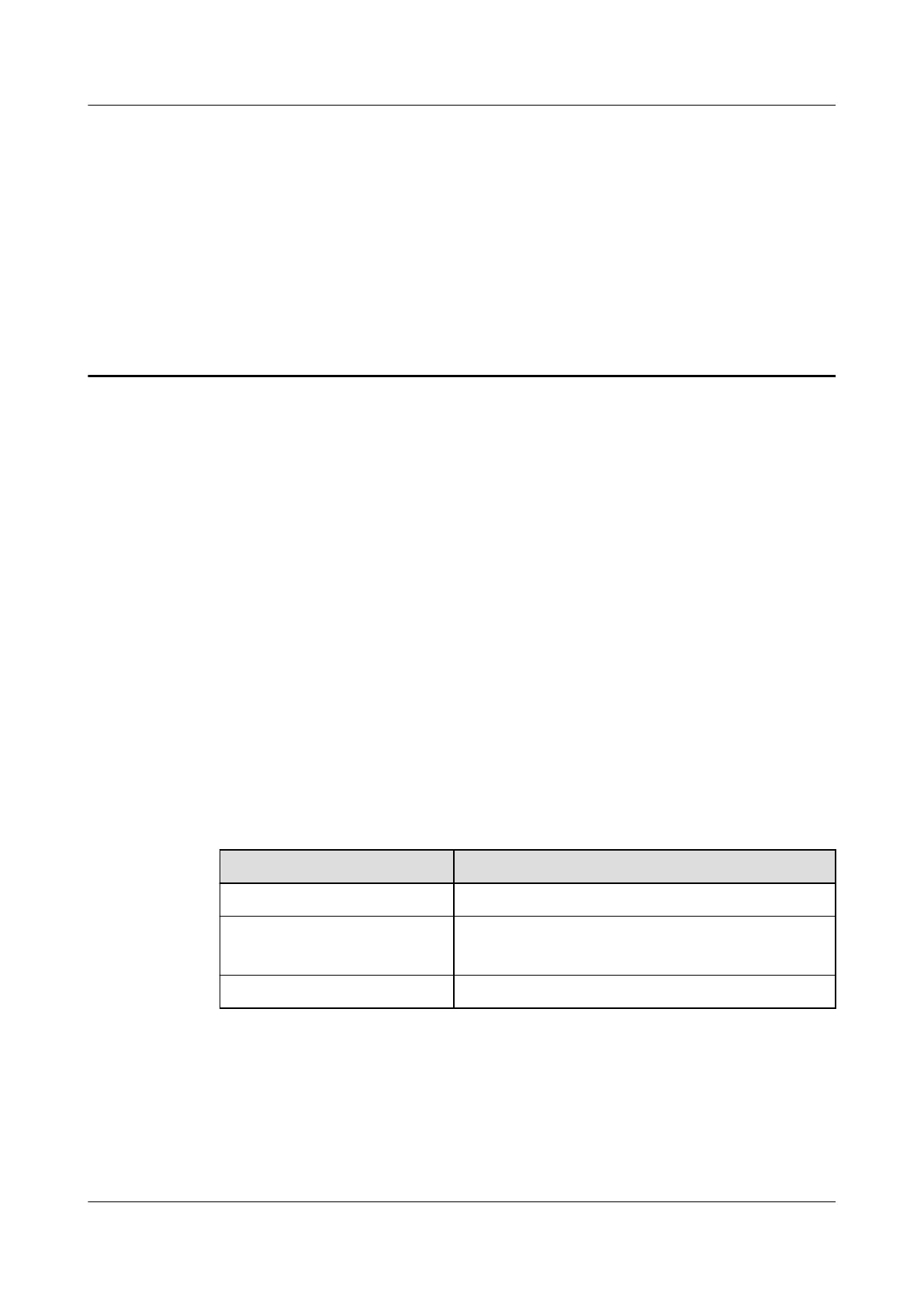5 Parts Replacement
5.1 CommonECC800-Pro Operations
5.1.1 Preparations and WebUI Login
Prerequisites
● Supported operating system: Windows 7 and later versions
● It is recommended that the screen resolution be 1366 x 768 or higher.
● Browser: Chrome, Firefox, Internet Explorer 11 or later
Procedure
Step 1 Connect a network cable between the PC network port and the WAN1 port
(protected by a security mechanism) on the ECC800-Pro.
Table 5-1 Default IP addresses for the WAN and LAN ports on the ECC800-Pro
Port
Default IP Address
WAN1 192.168.8.10
WAN2 192.168.0.10
192.168.248.10 (FusionModule800)
LAN1 and LAN2 192.168.248.10
FusionModule2000 Smart Modular Data Center
Maintenance Guide (Fusion Module Actuator) 5 Parts Replacement
Issue 01 (2020-12-25) Copyright © Huawei Technologies Co., Ltd. 54