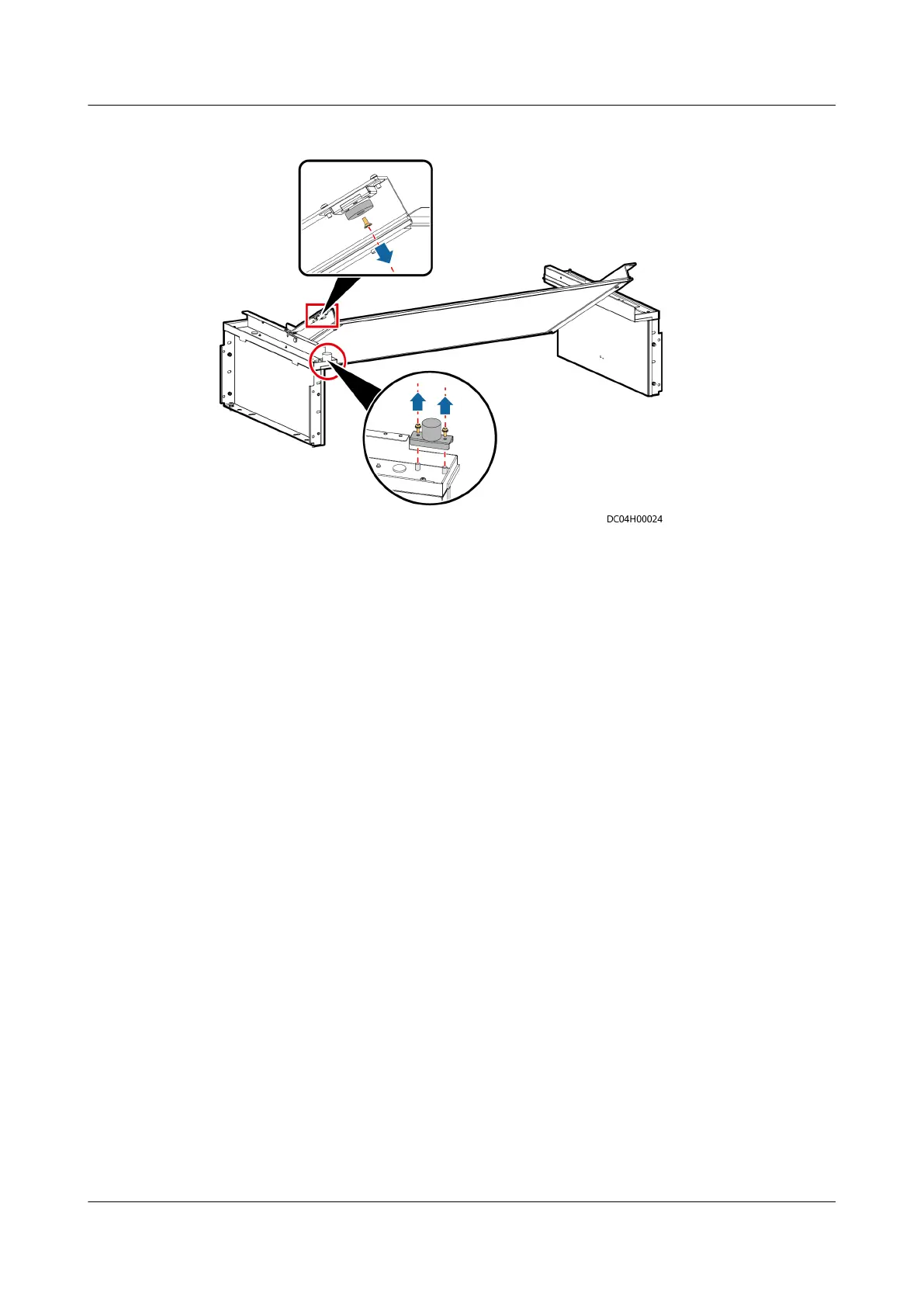Figure 5-68 Removing a skylight magnetic lock
Step 4 Install the new skylight magnetic lock.
Step 5 Connect the cable for the new skylight magnetic lock to the cascading terminal of
the lock.
Step 6 Close the rotating skylight and use the TEST button on the smoke detector or
multi-functional sensor to verify that the rotating skylight can open smoothly.
Step 7 Close the rotating skylight.
----End
5.4.18 Replacing a Pad
Impact on the System
The pad cannot be used.
Preparations
● Tools: ESD wrist strap, ESD gloves, labels, and marker
● Material: pad
Procedure
Step 1 Install the app on the reserved pad (see the commissioning guide) and connect
the pad to the network over the WiFi hotspot of the data center.
Step 2 Specify the user name and password for the app on the reserved pad and log in to
check that the app works properly.
Step 3 Remove the charging cable from the failed pad.
Step 4 Remove the failed pad from the support and install the reserved pad on the
support.
FusionModule2000 Smart Modular Data Center
Maintenance Guide (Fusion Module Actuator) 5 Parts Replacement
Issue 01 (2020-12-25) Copyright © Huawei Technologies Co., Ltd. 118