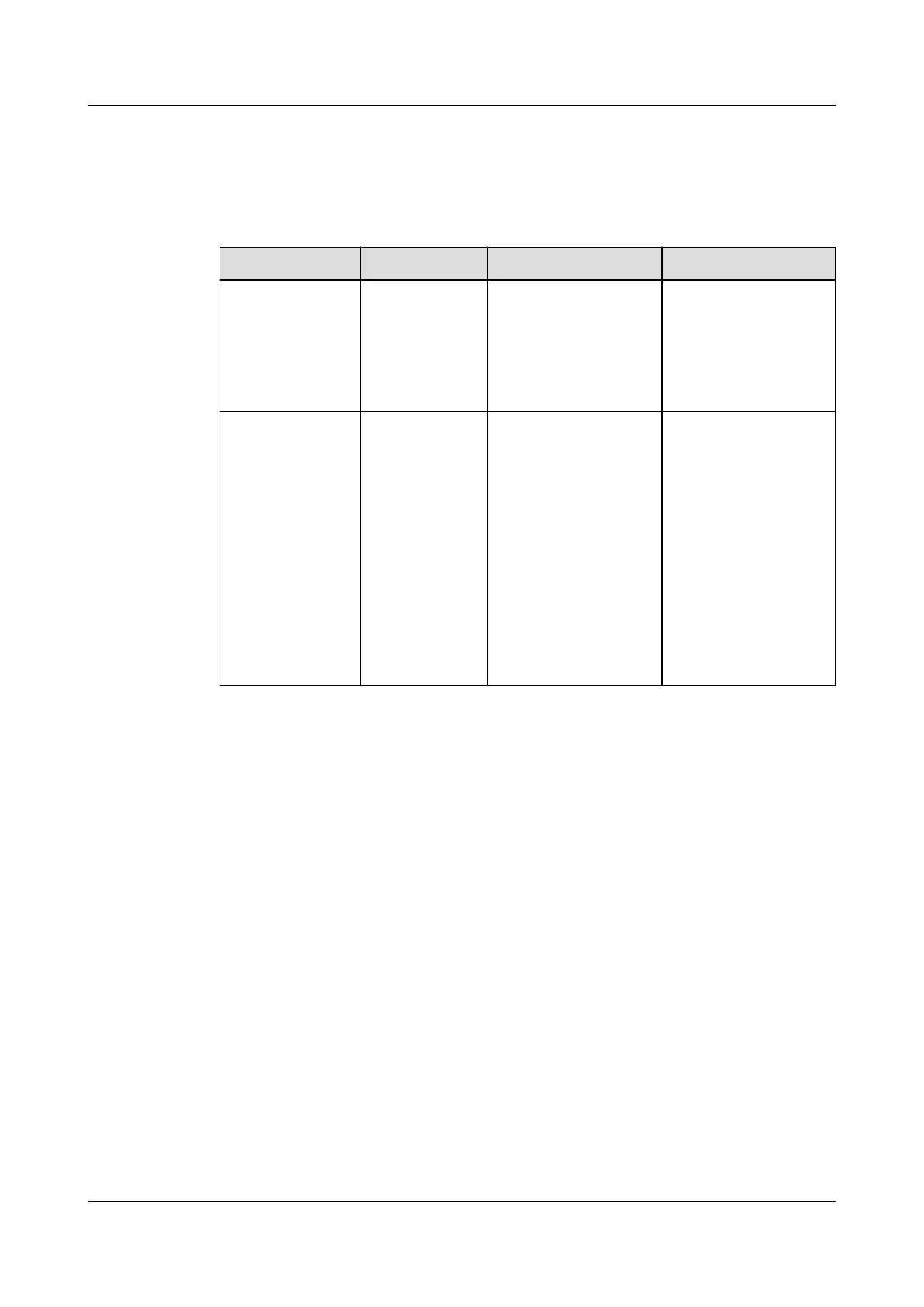3.4 Quarterly Maintenance
Table 3-5 Quarterly maintenance for the power supply and distribution system
Item Method Expected Result Troubleshooting
Operating
temperature
and humidity of
the PDF
On the
ECC800-Pro
WebUI, choose
Monitoring >
Power
Distribution.
● Operating
temperature: –
10°C to +50°C
● Humidity: 5%–
95% RH
Check whether the
smart cooling
products and
dehumidiers in the
equipment room are
normal.
Connection
between the
SmartLi and the
battery modules
Visual
inspection
The battery modules
are clean, and the
copper bars for
connecting the
battery modules are
secured.
Use cotton cloth to
clean the battery
modules. Exercise
caution when
cleaning the battery
modules because the
voltage of the
battery modules is
high.
Check the bolt at
every terminal. If
any bolt is loose,
tighten it.
FusionModule2000 Smart Modular Data Center
Maintenance Guide (Fusion Module Actuator) 3 Routine Maintenance
Issue 01 (2020-12-25) Copyright © Huawei Technologies Co., Ltd. 28