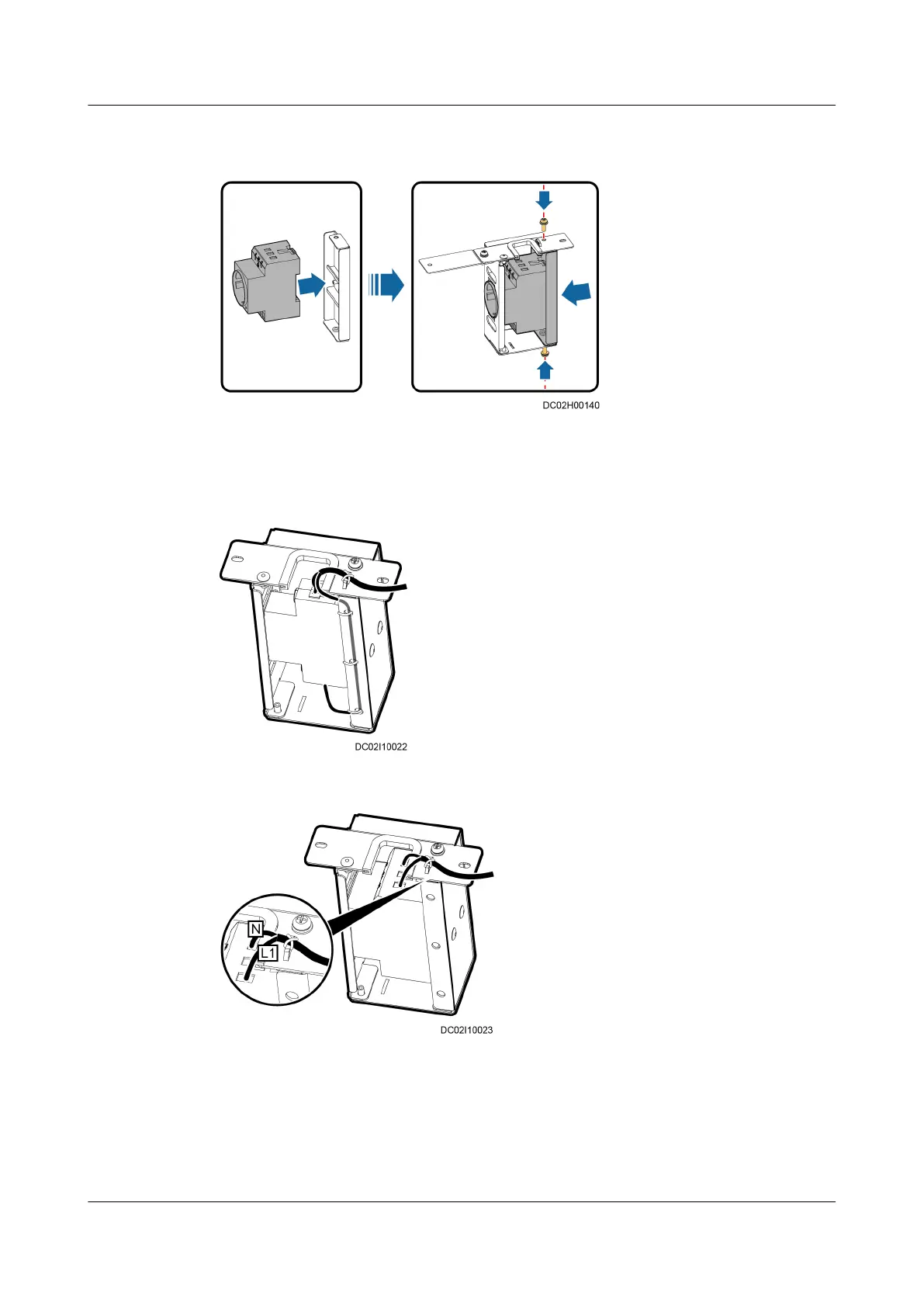Figure 5-75 Assembling the PAD power connector holder (BOM number:
14190242)
Step 8 Connect cables from the power connector to the fusion module actuator, and
route the cables.
Figure 5-76 Connecting power connector cables (BOM number: 14190892)
Figure 5-77 Connecting power connector cables (BOM number: 14190242)
Step 9 Secure the PAD power connector holder.
1. Remove the
bae plate from the power connector mounting holes in the
door box.
2. Secure the PAD power connector holder to the door box using two M4x12
screw assemblies.
FusionModule2000 Smart Modular Data Center
Maintenance Guide (Fusion Module Actuator) 5 Parts Replacement
Issue 01 (2020-12-25) Copyright © Huawei Technologies Co., Ltd. 122