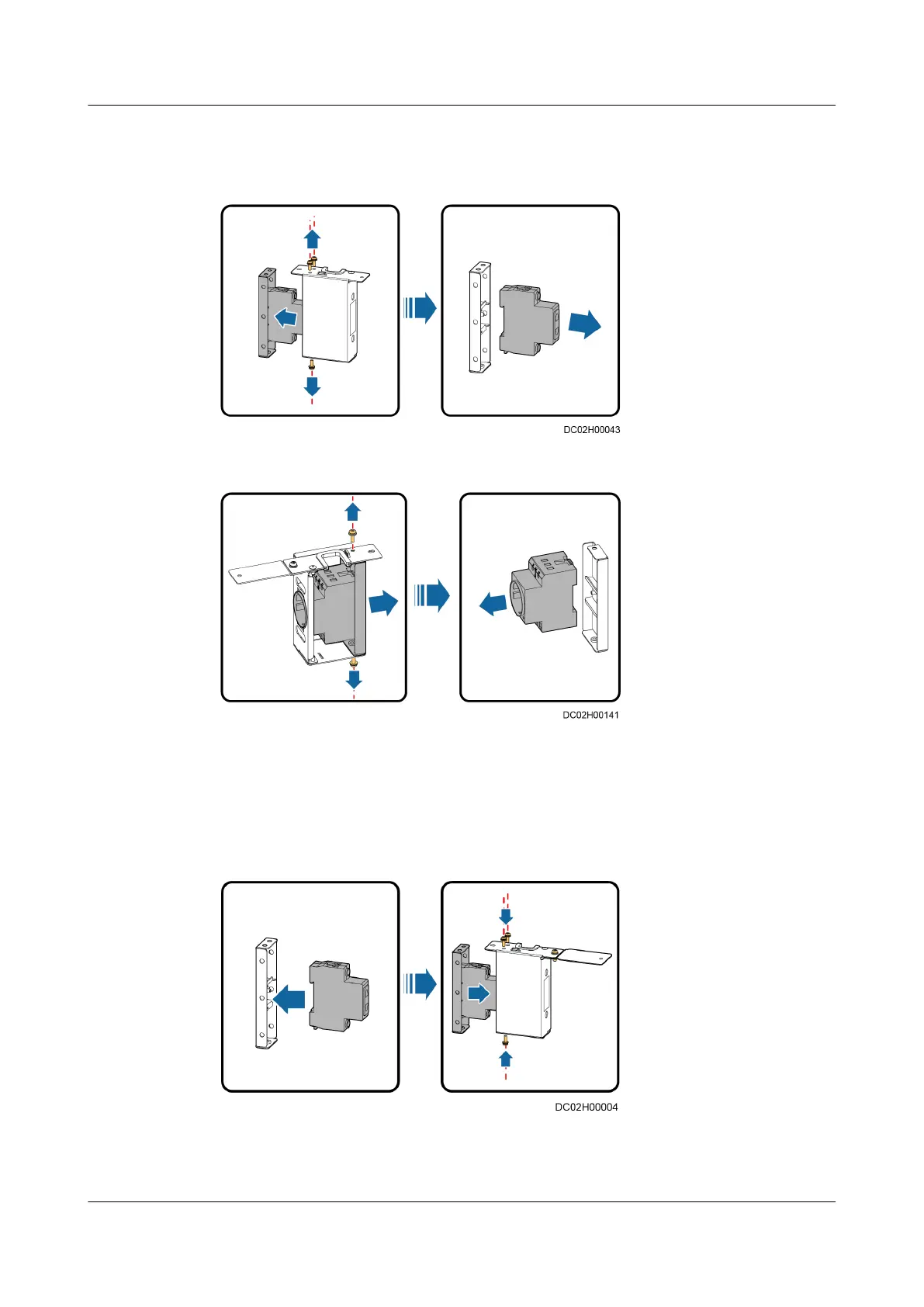2. Remove the power connector from the guide rail of the holder.
Figure 5-72 Removing the PAD power connector holder (BOM number: 14190892)
Figure 5-73 Removing the PAD power connector holder (BOM number: 14190242)
Step 7 Assemble the PAD power connector holder.
1. Clamp the power connector to the guide rail of the holder.
2. Install the holder cover using three M4x12 screw assemblies.
Figure 5-74 Assembling the PAD power connector holder (BOM number:
14190892)
FusionModule2000 Smart Modular Data Center
Maintenance Guide (Fusion Module Actuator) 5 Parts Replacement
Issue 01 (2020-12-25) Copyright © Huawei Technologies Co., Ltd. 121